Hello. On Outlook panel in IFS Cloud 21R1, I can not add new business opportunity for my contact - no add icon is visible.
New activity can be created for the same contact. How can I configure to enable to add new business opportunity?
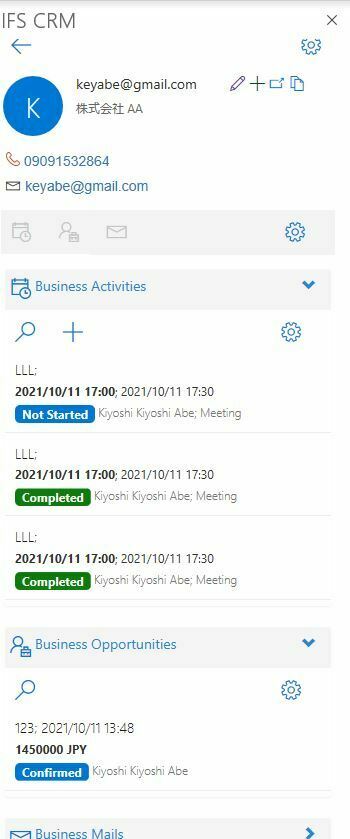
Hello. On Outlook panel in IFS Cloud 21R1, I can not add new business opportunity for my contact - no add icon is visible.
New activity can be created for the same contact. How can I configure to enable to add new business opportunity?
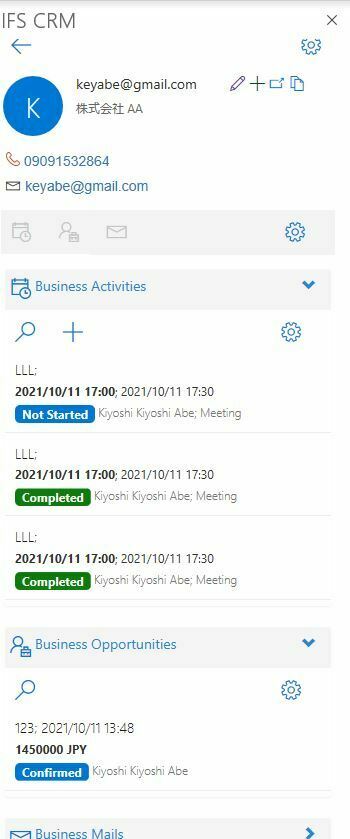
Best answer by Annjse
Hi,
I assume this is in "compose mode" i.e. when you create a new mail and open the CRM-panel from that mail. The Create Opportunity command was actually intentionally hidden in "compose mode". The reason for that is that we cannot connect the mail to the opportunity when it is created from a new mail. We can only create or connect an existing mail in the user's mailbox, not a new/not sent message.
Therefore we decided to disable the Create Opportunity command from this view. Same behavior was applied for Create Activity. However, that was changed later upon request. I.e. the Create Activity command is available also in new mode but the mail will not be attached. In IFS Cloud 21R2 and Apps10 UPD13 we changed this also for Create Opportunity.
Regards,
Anna
Enter your E-mail address. We'll send you an e-mail with instructions to reset your password.