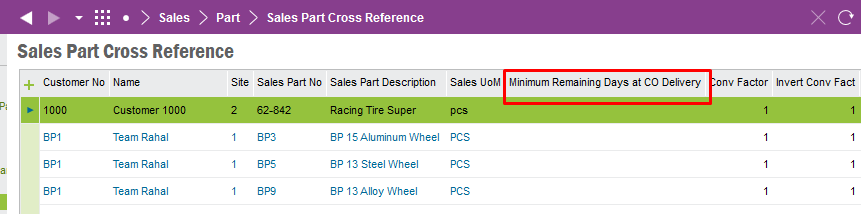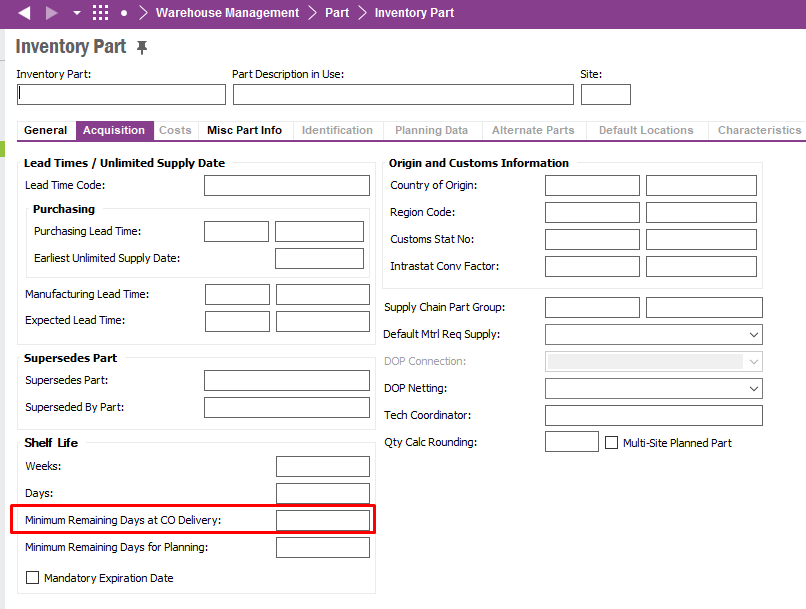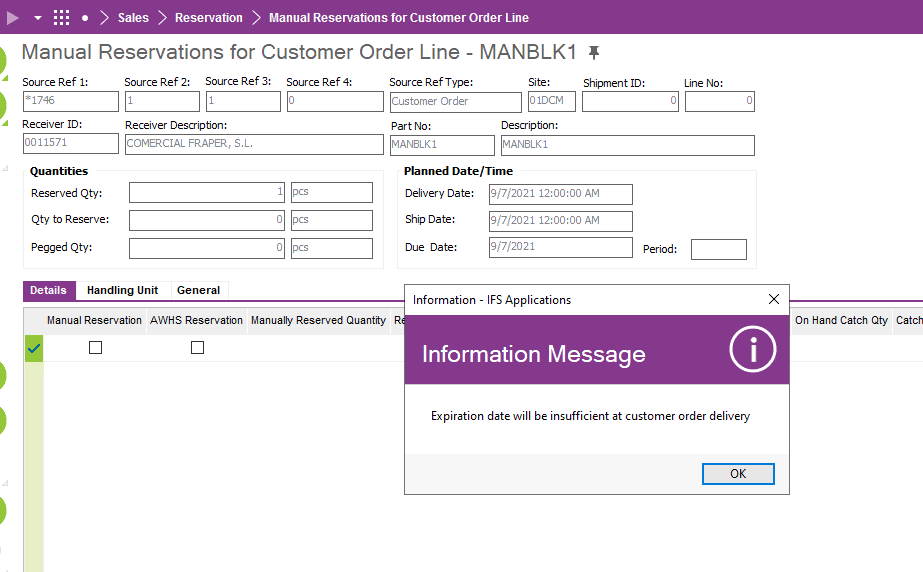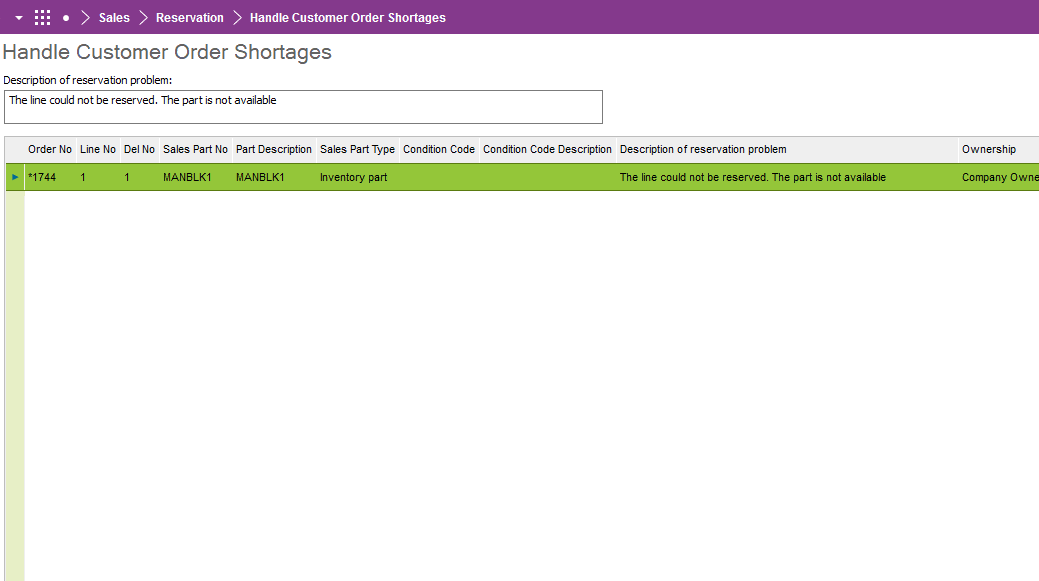When the reservation couldn’t be made on a customer order because the available stock doesn’t match with the Minimum Durability Days requested by the customer, on which screen can I see the reason of the none reservation?
Many thanks for your help
Best Regards