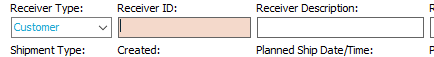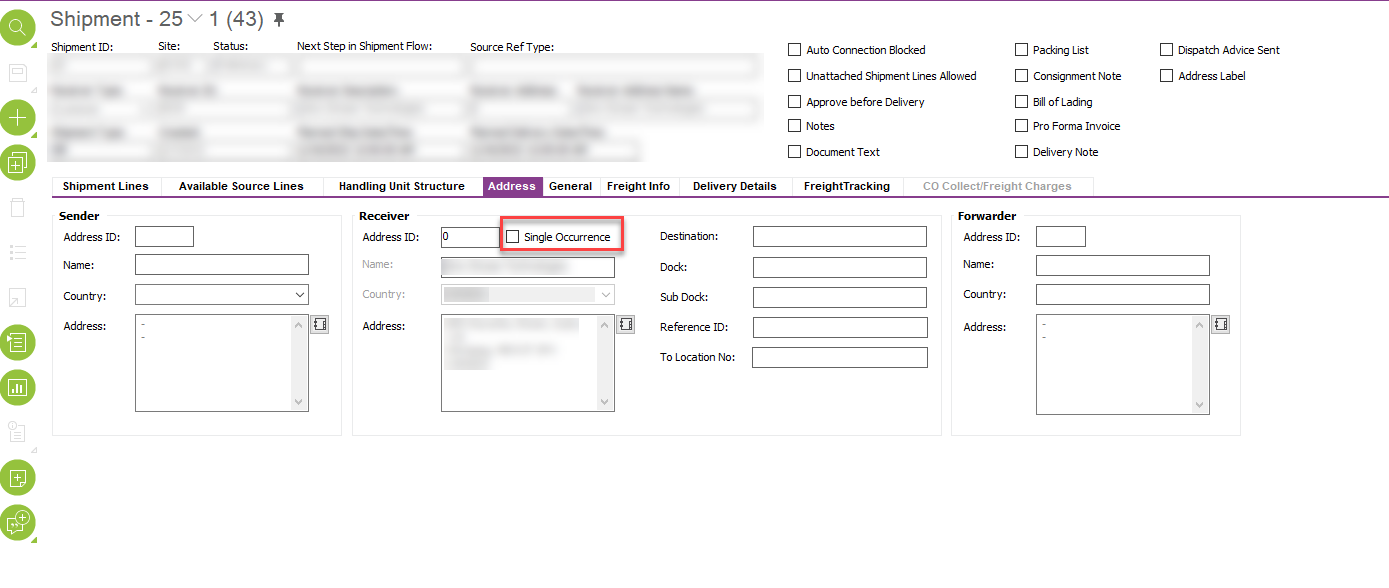Has anyone found a way to create a manual bill of lading if the “Ship To” is not a current customer in Apps10
Solved
Manual Bill of Lading
Best answer by MartyK23
I think this is going to work. Thank you!
This topic has been closed for replies.
Enter your E-mail address. We'll send you an e-mail with instructions to reset your password.