Hello - I have a customer that is using the Quick Customer Order Registration assistant. When they try to use the “Add From Order” to copy the lines from an existing customer order, change the quantities the lines are not copied over.
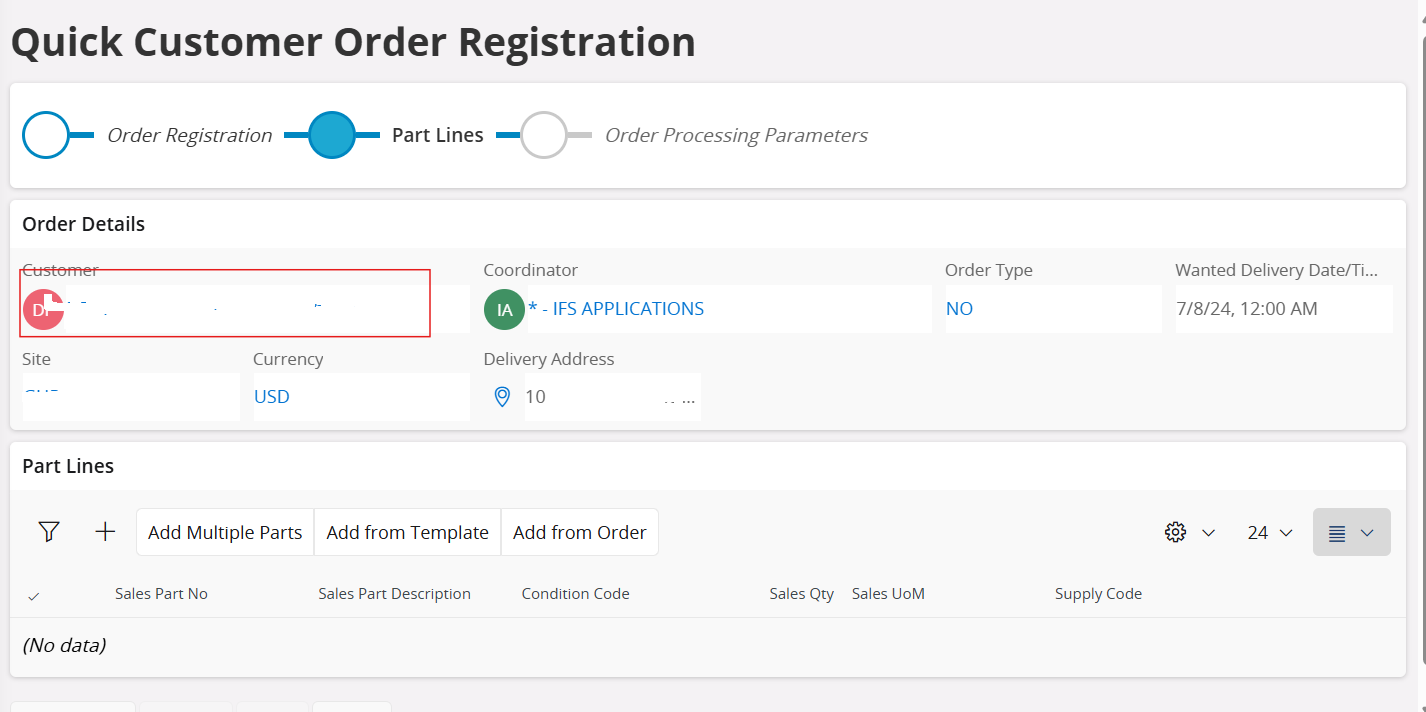
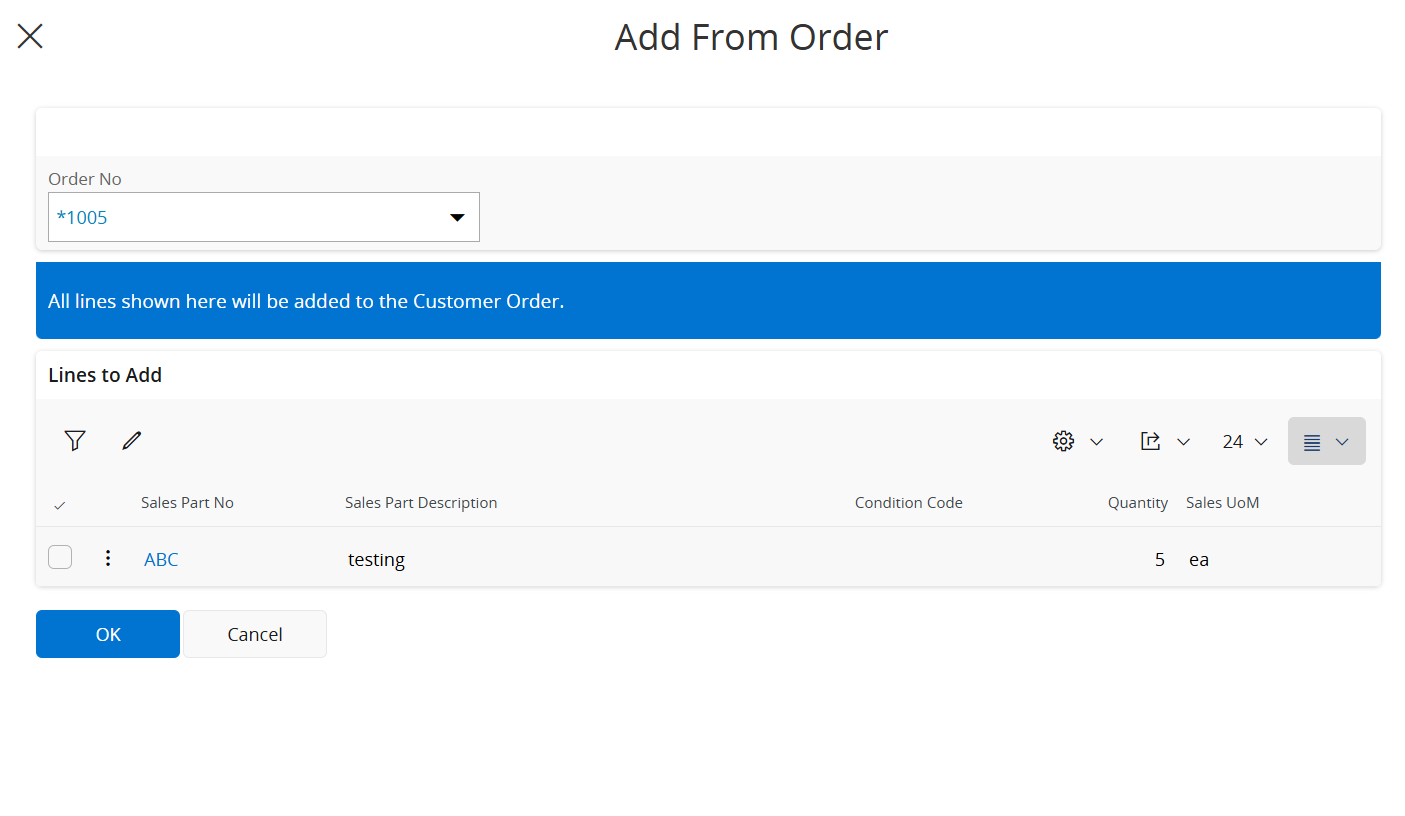
Hello - I have a customer that is using the Quick Customer Order Registration assistant. When they try to use the “Add From Order” to copy the lines from an existing customer order, change the quantities the lines are not copied over.
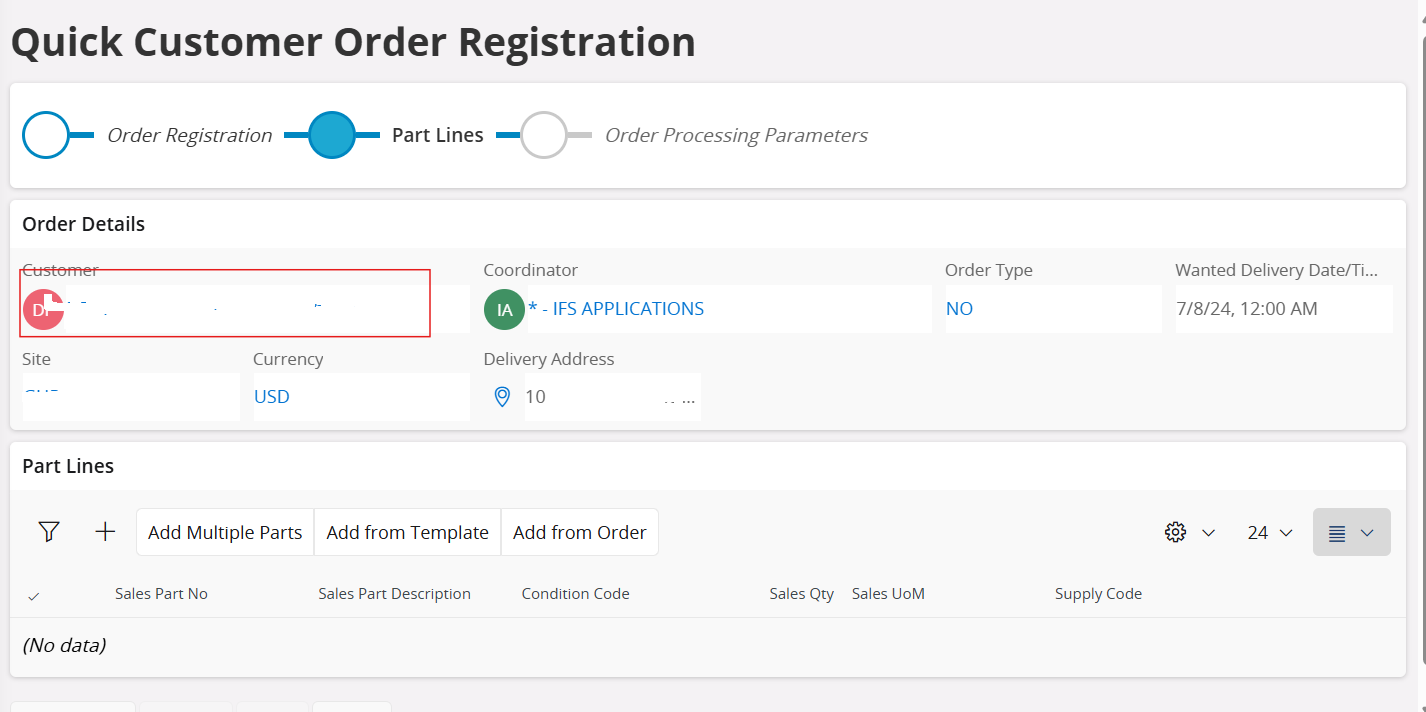
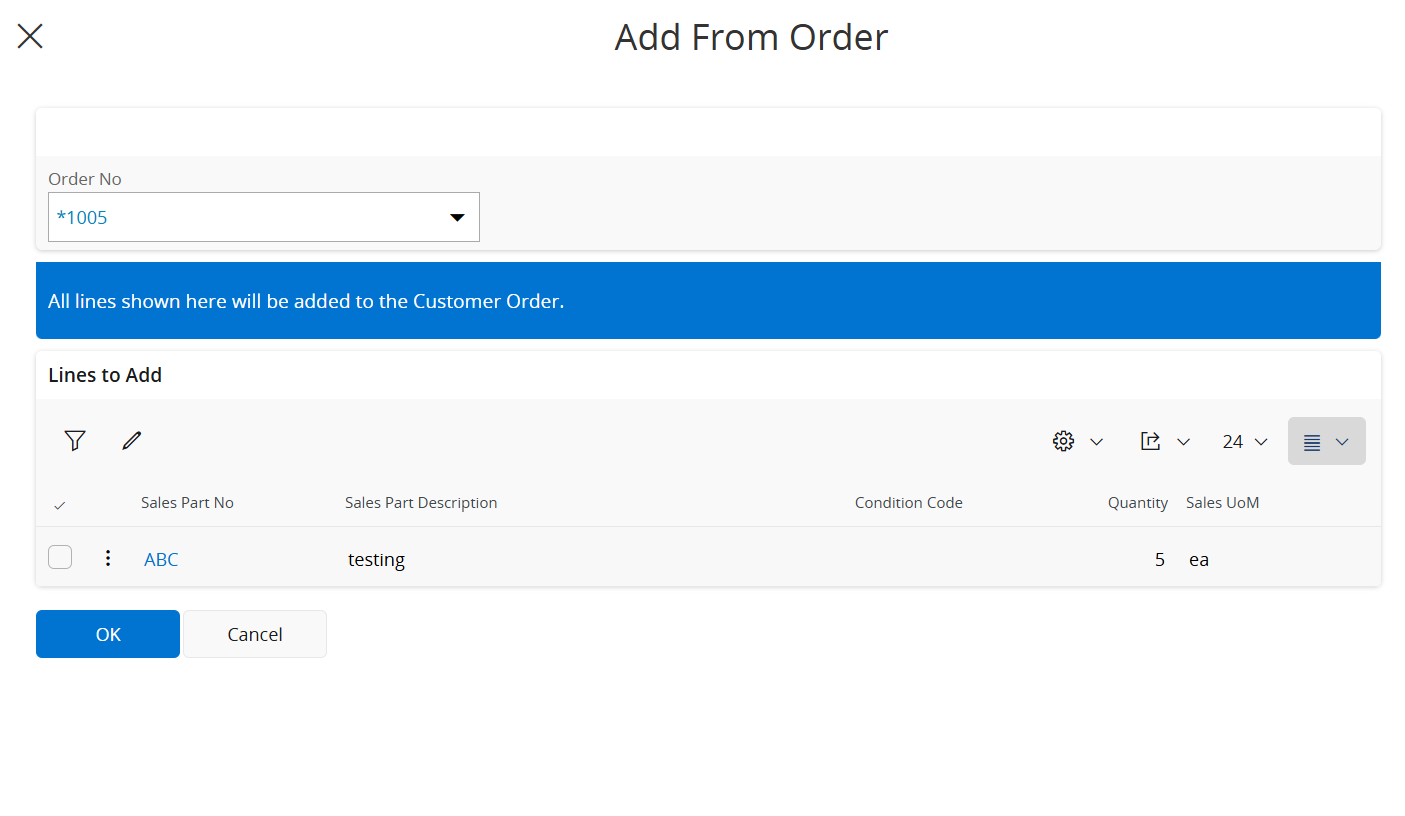
Best answer by Marcel.Ausan
Which IFS Cloud version is your customer on? Perhaps there’s a Service Update for that version where this issue is resolved?
Enter your E-mail address. We'll send you an e-mail with instructions to reset your password.