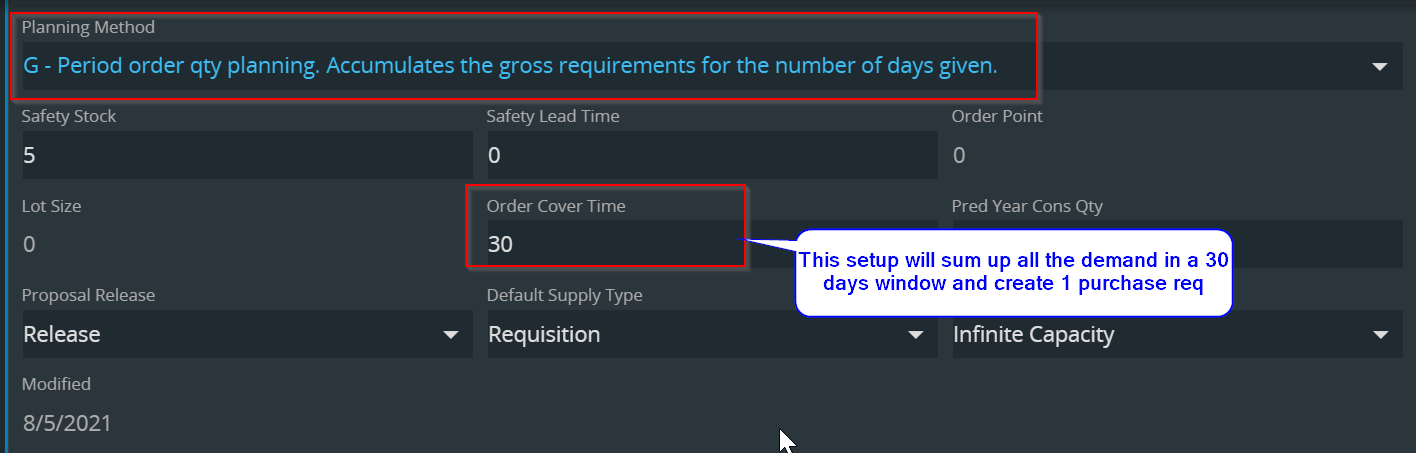When you run the re-order point report you get a requisition for each part that needs to be ordered in order to replenish stock levels. If the supplier is the same for those parts is there any methodto create just one purchase requisition or RFQ and send it to the supplier instead of creating multiple requisitions?
Is it possible to create a single purchase requisition instead of multiple reqisitions?
Best answer by ShawnBerk
The parts are analyzed individually against the Planning Data settings for the part which is irrespective of the primary supplier, so the need to have a requisition and the process of creating the requisition are two separate steps. The parts are not accumulated and held such that only one requisition is created per supplier. Due dates and a few other parameters can also have an effect. If all of the parts are going to be due on the same day or within a few days, you will get some grouped in that fashion on a single requisition. As that is not often the case, it requires a user to intervene and decide the best approach. The grouping by supplier is what the Planner and/or Buyer do with the requisitions to decide if they can be processed together. If so, highlighting all requisitions to be combined and selecting requisition to order will convert all requisitions to the same PO if that is the desire.
Enter your E-mail address. We'll send you an e-mail with instructions to reset your password.