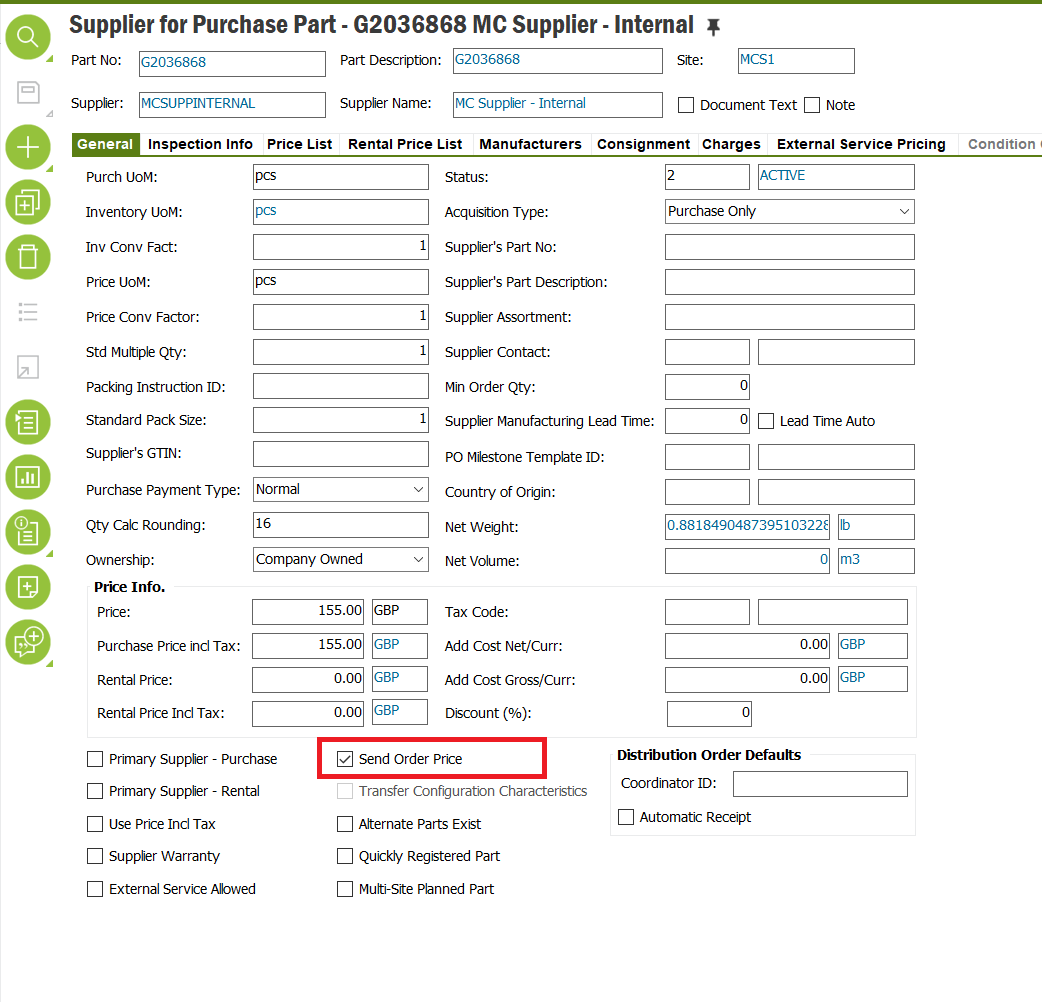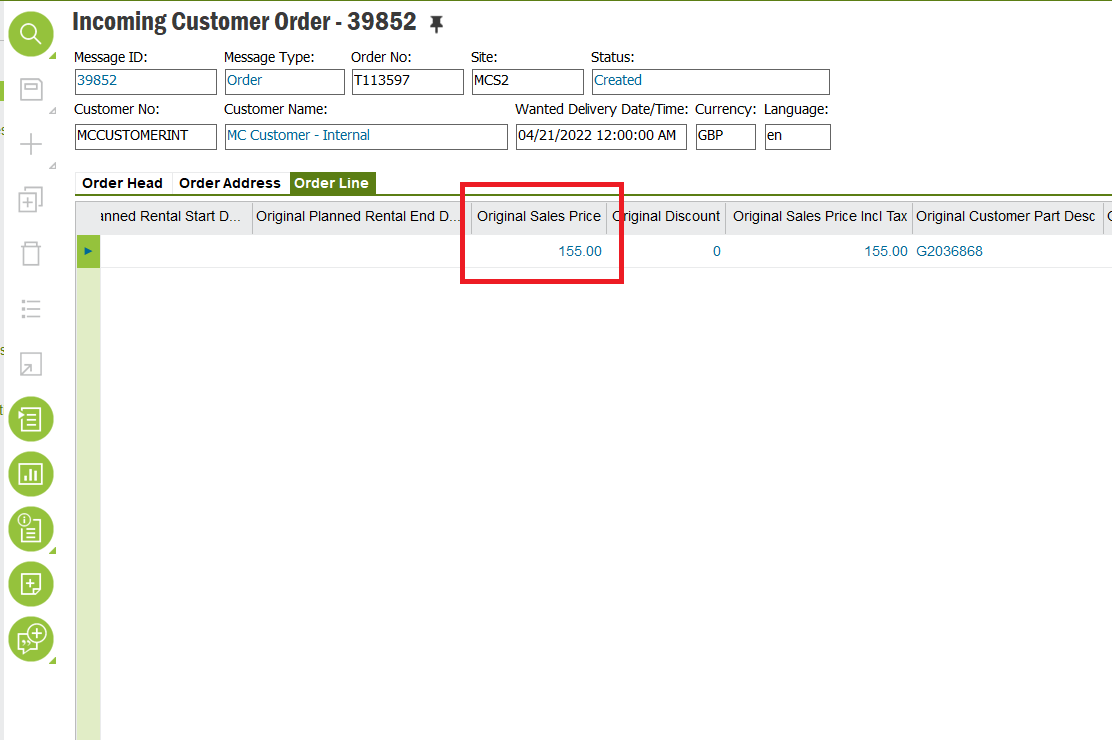We currently utilize Incoming Customer Order to process incoming EDI xml files. Today, we let IFS calculate the price of the product based on price lists and customer agreements, and overwrite any price received in the file. In the future we would like accept the price from the incoming file instead. We have not been able to figure out how to change this, though. Are we missing some flags on the customer or in the xml file? Do we need a different solution to bypass the pricing set up for manually created orders?
Current xml price tags used:
<UNIT_PRICE_IN_OUR_CURRENCY>65.01</UNIT_PRICE_IN_OUR_CURRENCY>
<UNIT_PRICE_IN_SUPPLIER_CURRENCY>65.01</UNIT_PRICE_IN_SUPPLIER_CURRENCY>
We did notice that the “Original sales Price” in Incoming Customer Order does not populate:
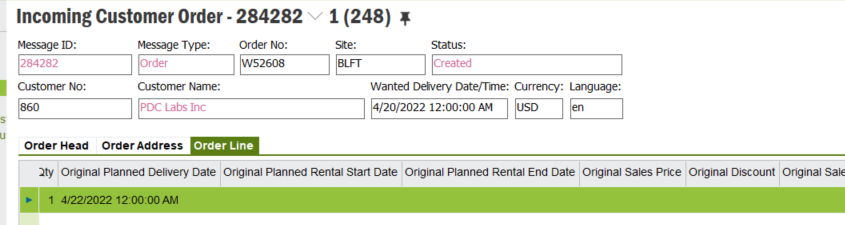
Price in the Customer Order:
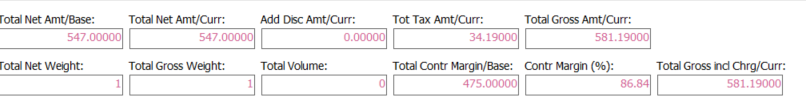
Thanks for any suggestions on this.