In the test environment activity records displayed in descending order from latest to oldest date.
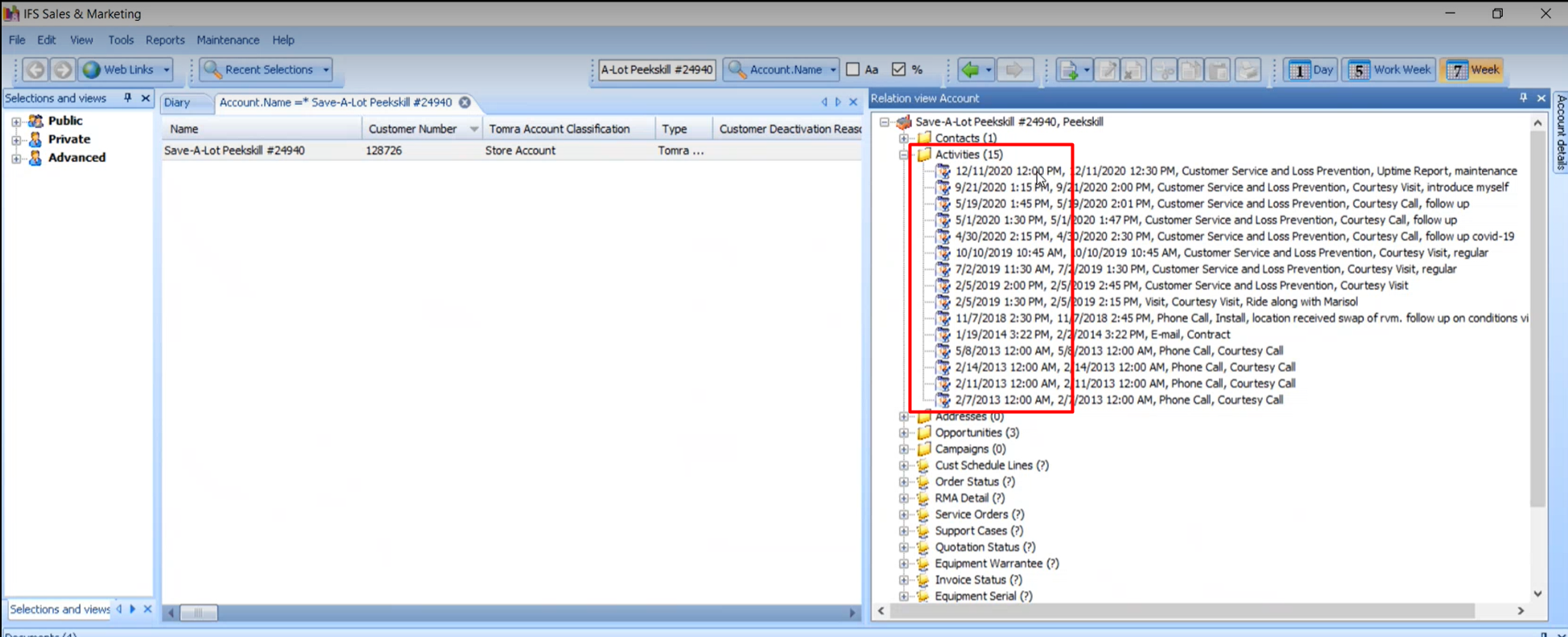
But in prod environment activity records displayed in ascending order from oldest to latest date.
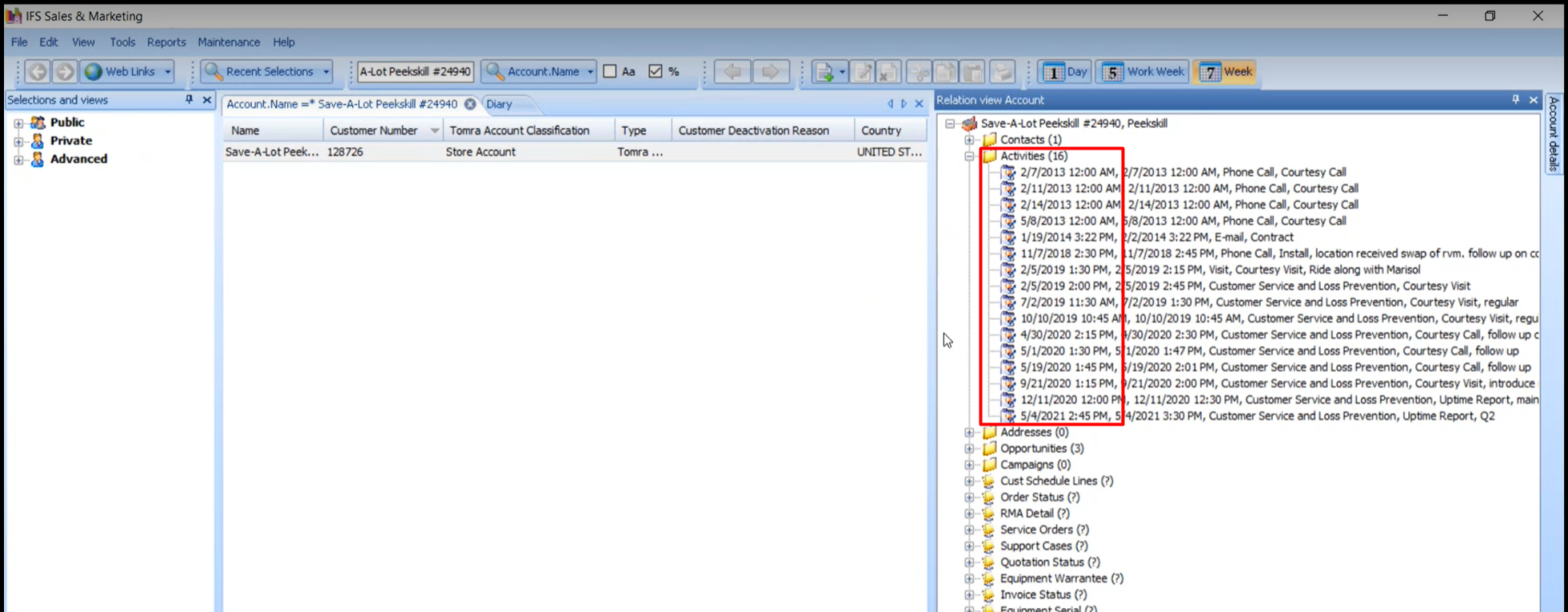
does anyone know a setting where this can be changed in Prod?


