Outlook add-in is not working for the IFS cloud
Some users are getting the following error
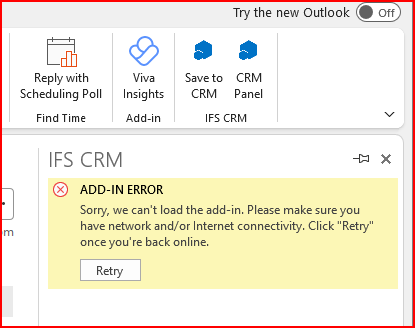
What do you think is the best way to solve this?
The user has the following version
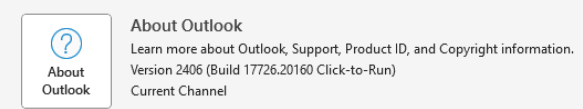
Outlook add-in is not working for the IFS cloud
Some users are getting the following error
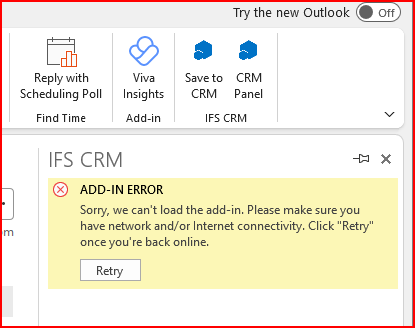
What do you think is the best way to solve this?
The user has the following version
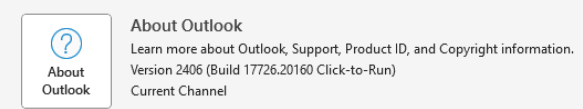
Enter your E-mail address. We'll send you an e-mail with instructions to reset your password.