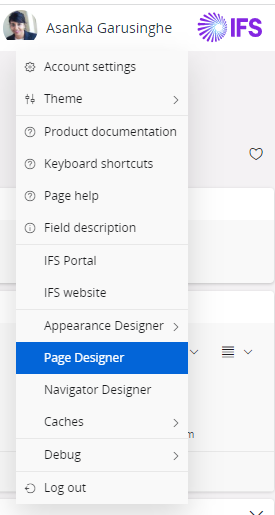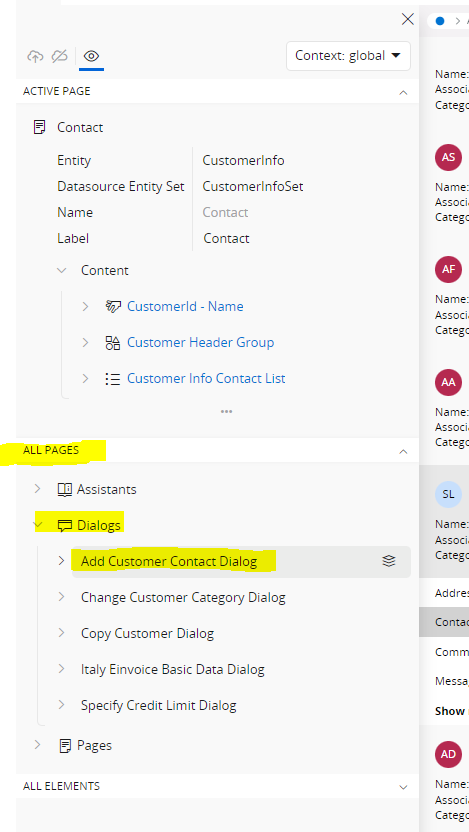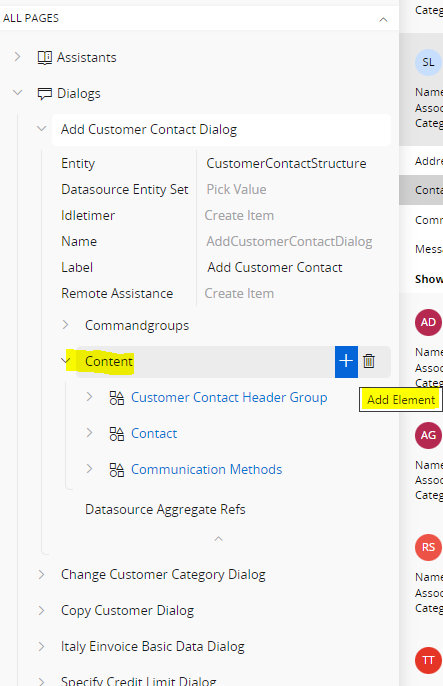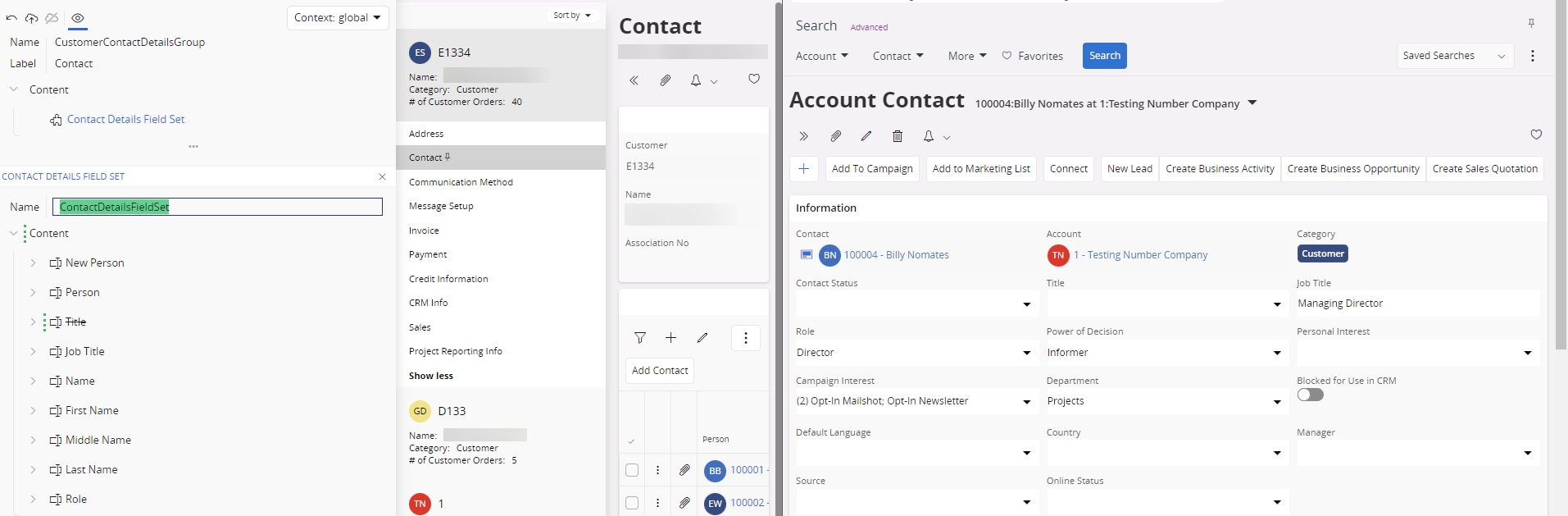Hello
We are finding that many of the slide-out screens are lacking fields meaning you can only do half what you want to do from the slide-out then go back to another screen to finish.
E.g. If you want to set up a contact on a customer, you have to add the contact on the slide-out which only shows basic fields, then we have to go into the CRM section to complete the setup of the contact which isn’t efficient.
We want to add a number of fields to the slide-outs to make things more efficient and user friendly.
How can we achieve this?
Thanks