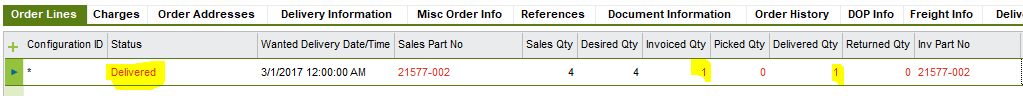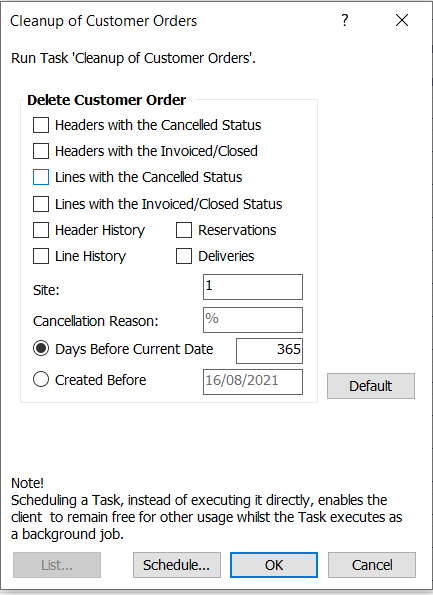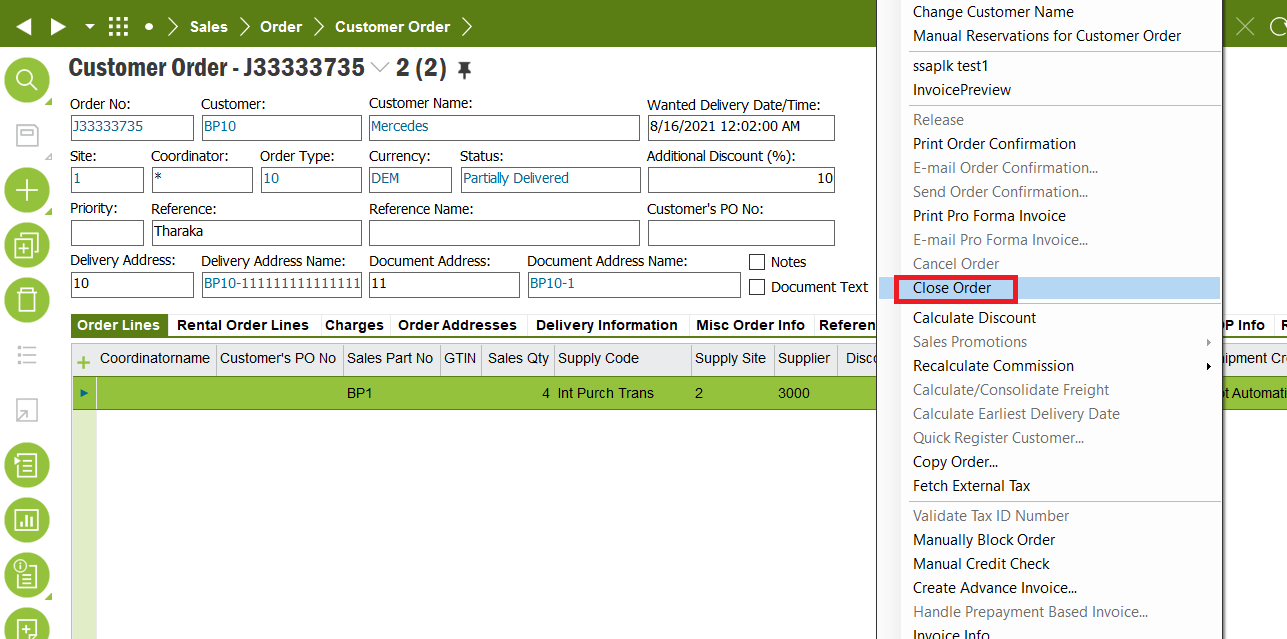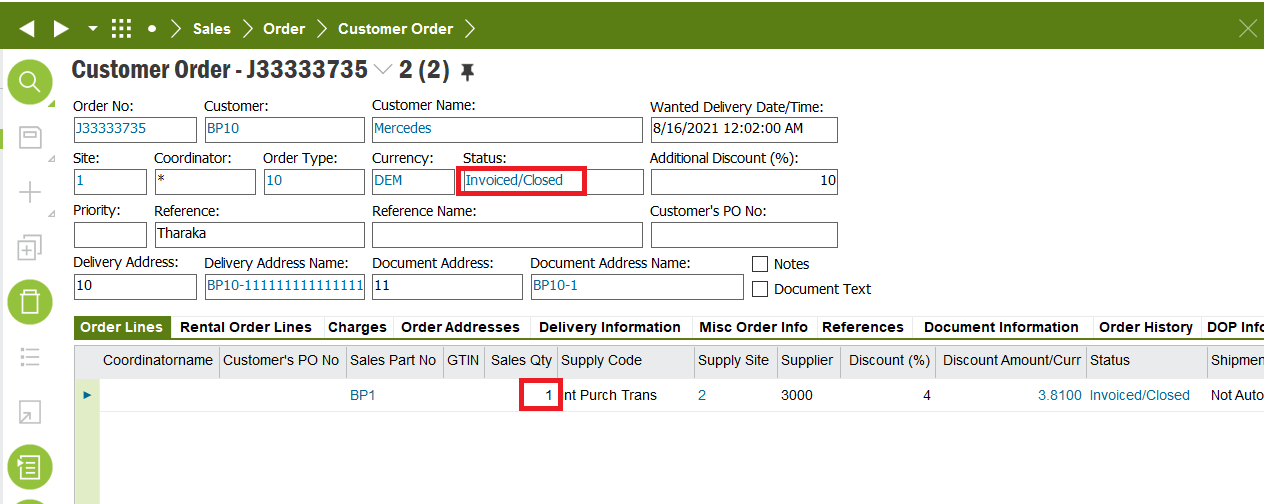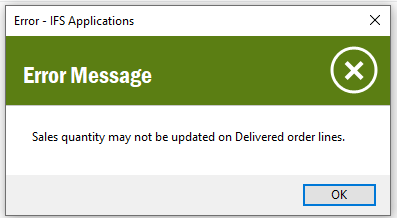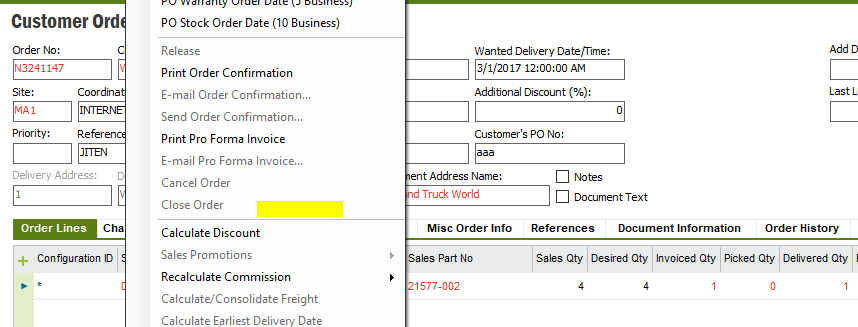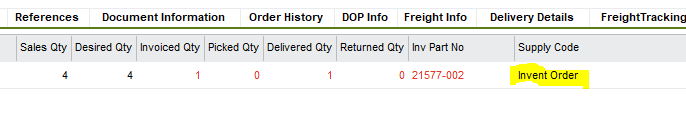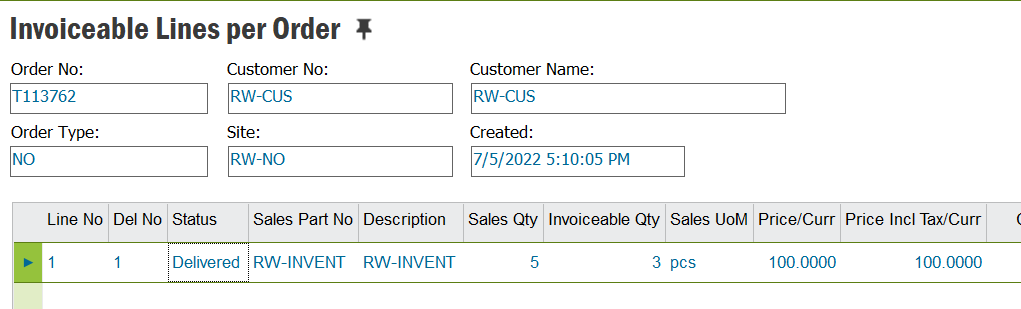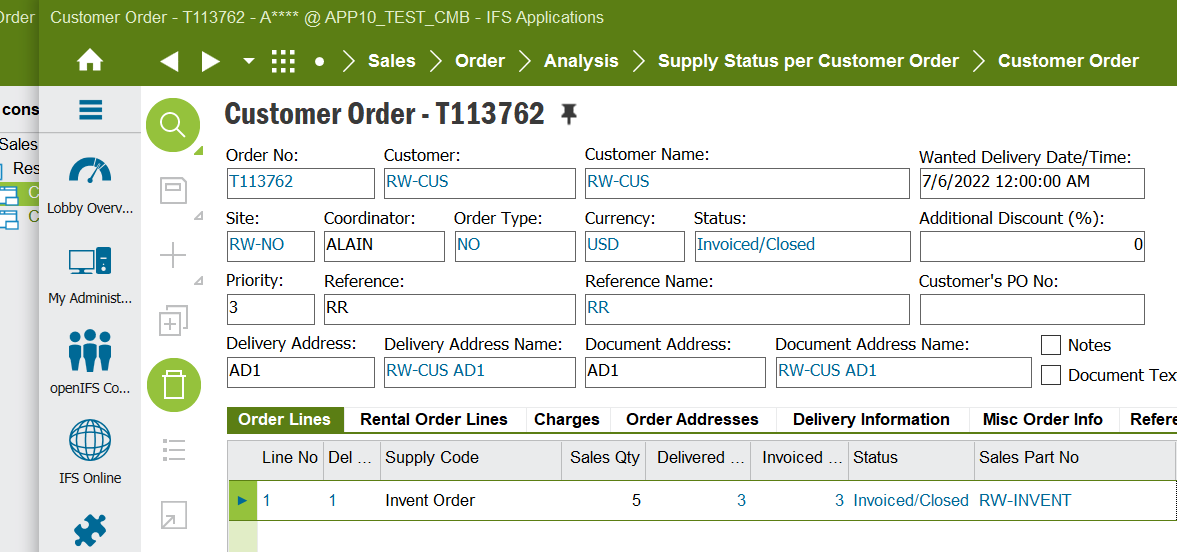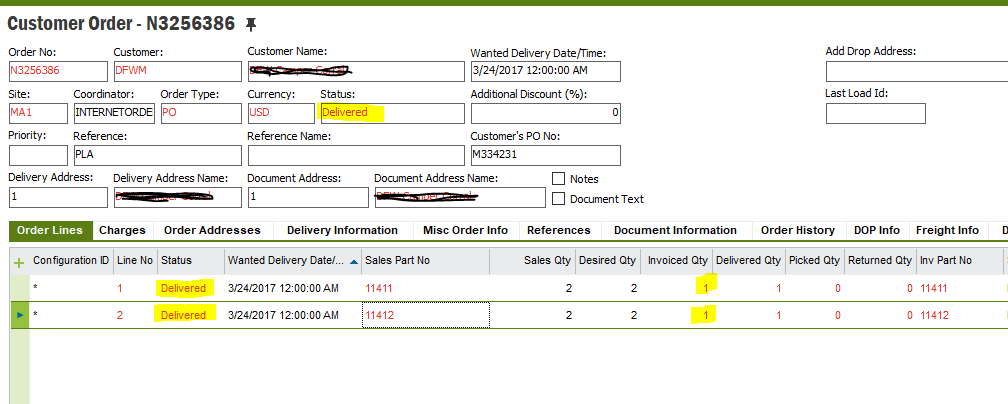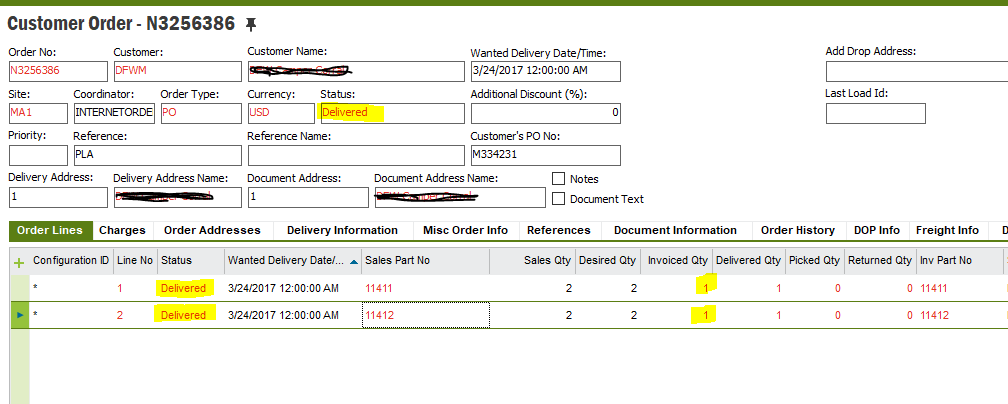We have hundreds of old customer orders that need closed but we can’t? The sales Qty is greater than the delivered Qty and invoiced Qty. Is this an R&D issue? Example; customer ordered Qty(4), we delivered and invoiced Qty(1) and now the order is so old the customer does not want the remaining Qty(3) or the customer no longer exists.
How can we clean up these orders?
Thank you,