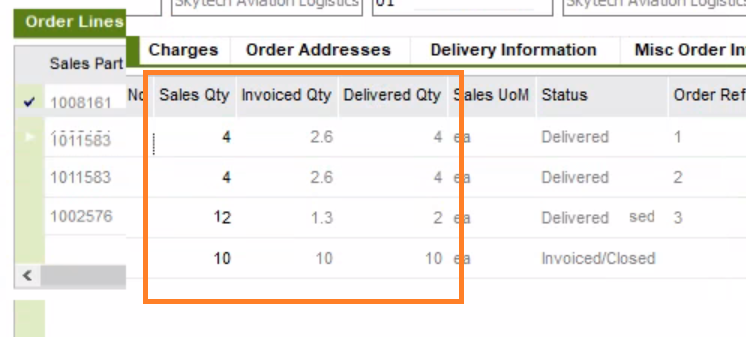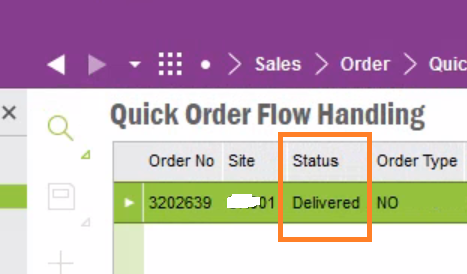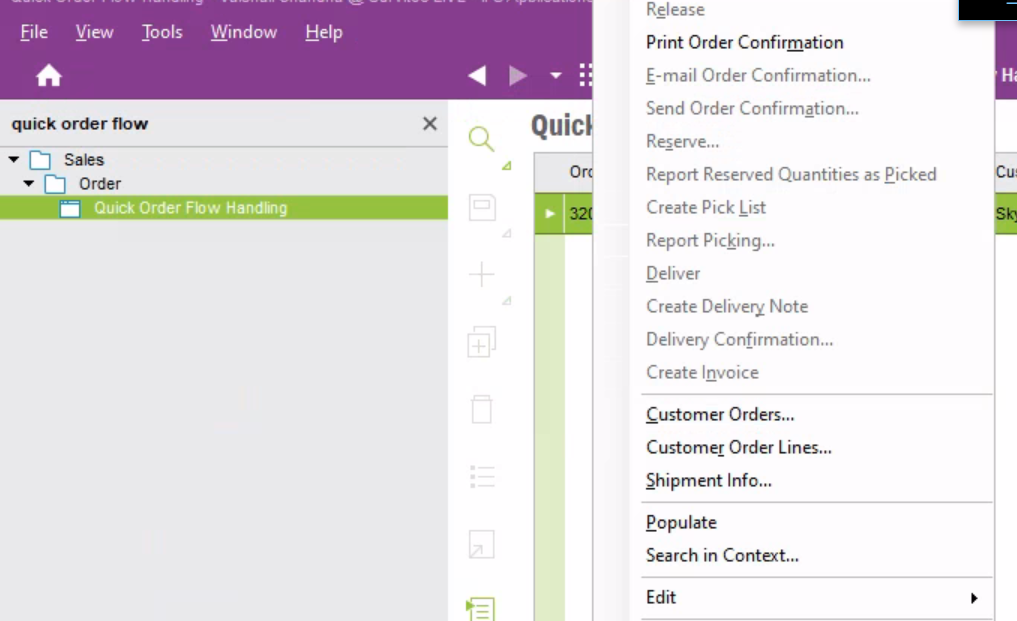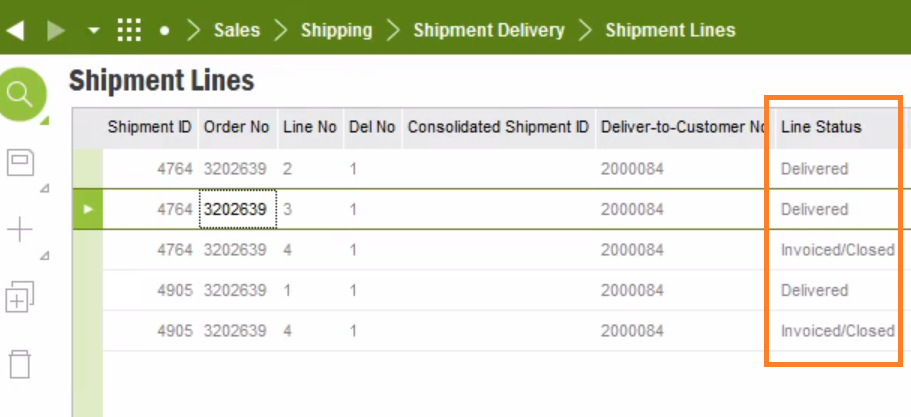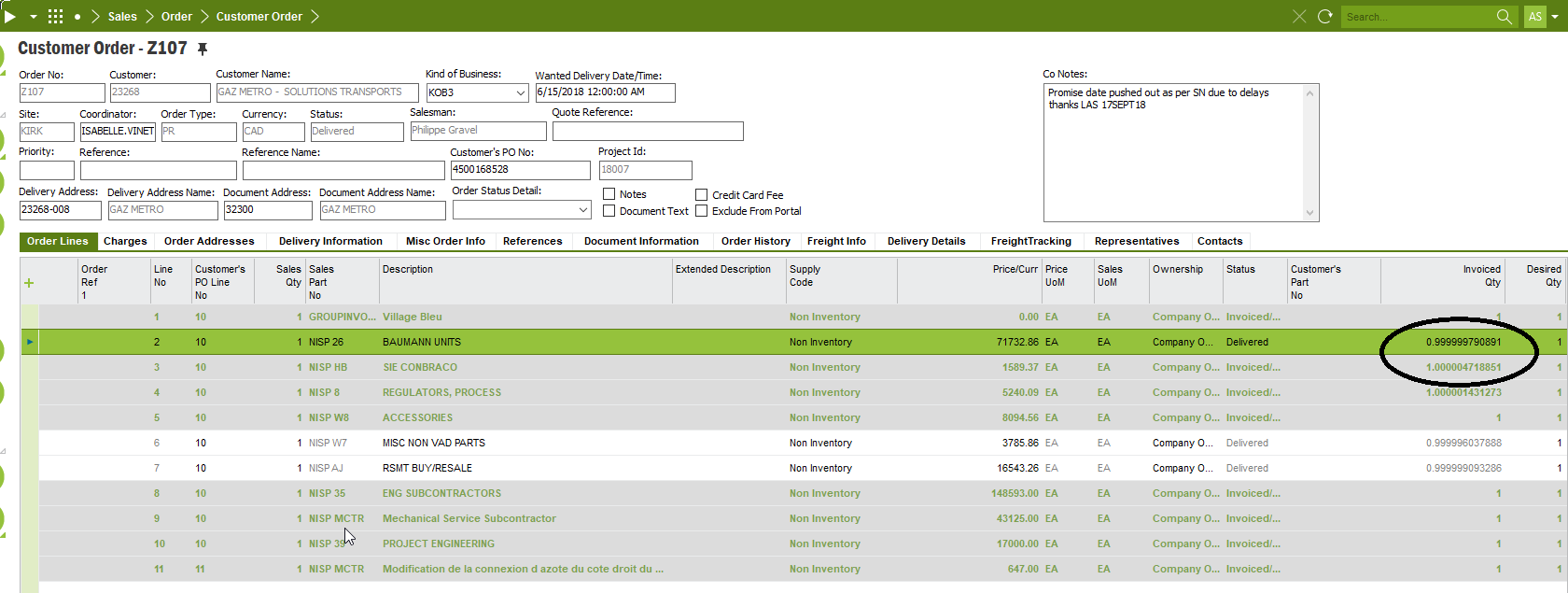Hi community,
We are using IFS apps 9.
We need to close one customer order where Header status is delivered.
and for some lines it is invoiced closed and for some lines it is delivered.
Lines are having supply code as Inventory Order.
How can I close this customer order.
Require your valuable support on this subject..!!
Regards,
Deepak Nawale