I have the Source Lov in Bussiness lead and i need add an Option to this Lov, but i cant find where i can do that.
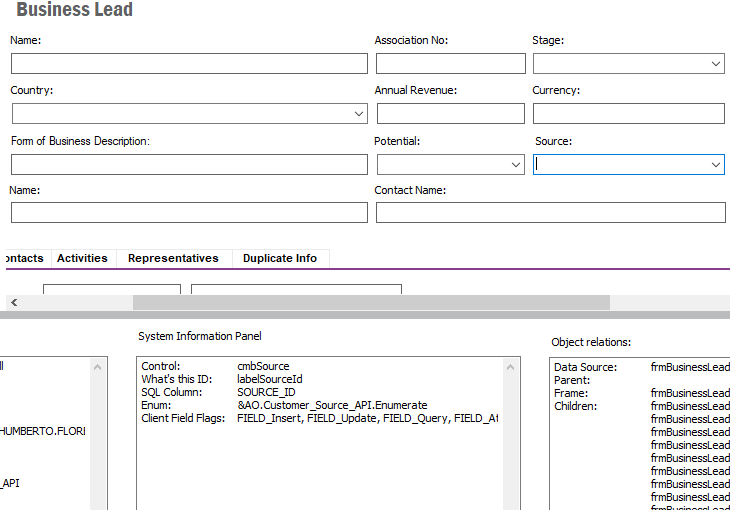
Somebody Knows.
Thank you for the help.
Regards.
I have the Source Lov in Bussiness lead and i need add an Option to this Lov, but i cant find where i can do that.
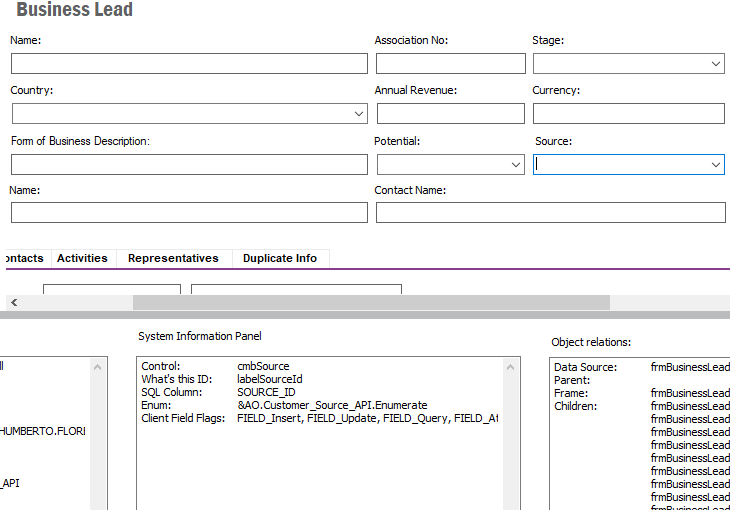
Somebody Knows.
Thank you for the help.
Regards.
Best answer by Anushi Seneviratne
Hi
You can try the following steps.
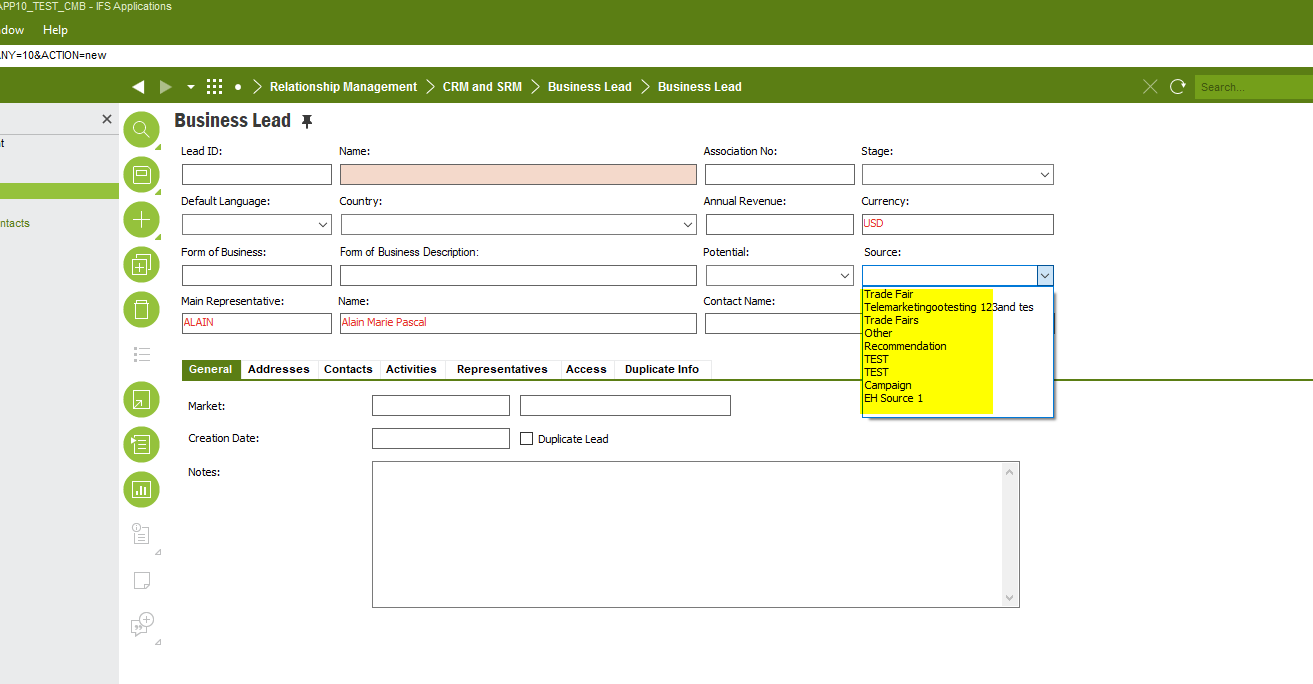
If you click on the field Source, you will see 'zoom' button is enabled.
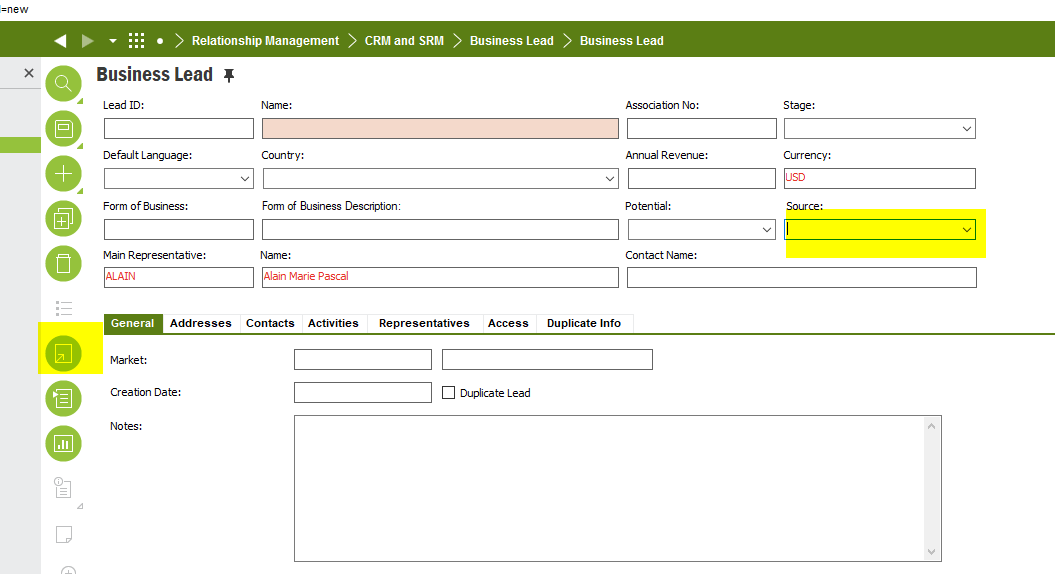
Then you will be directed to the below window, and in 'Customer Sources' tab, you can add any new record you want.
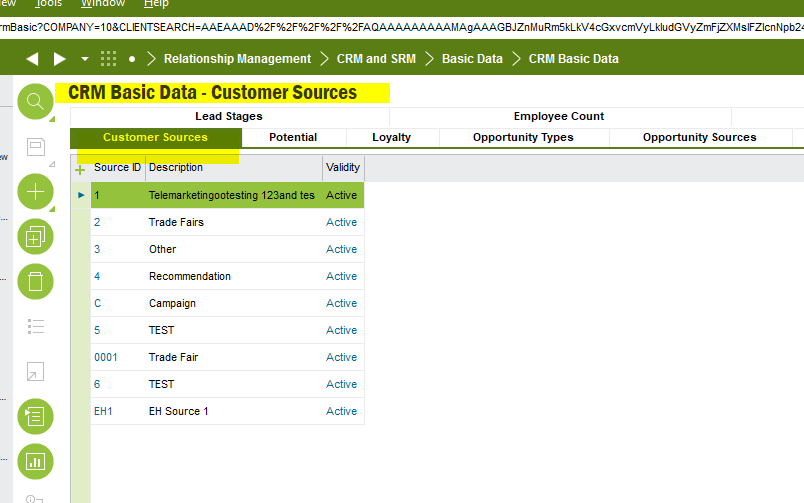
The values you add in the CRM basic data window will be visible in the business lead window under the dropdown of the Source field.
Thanks!
Regards,
Anushi
Enter your E-mail address. We'll send you an e-mail with instructions to reset your password.