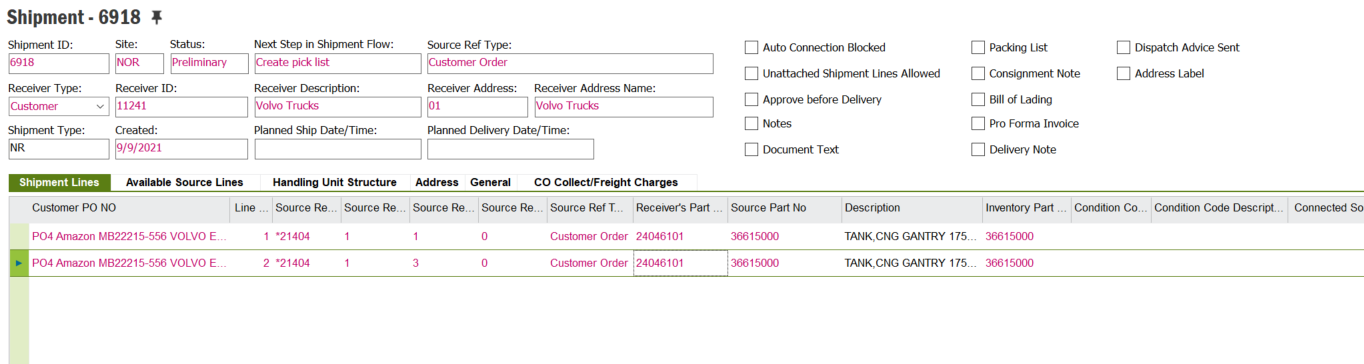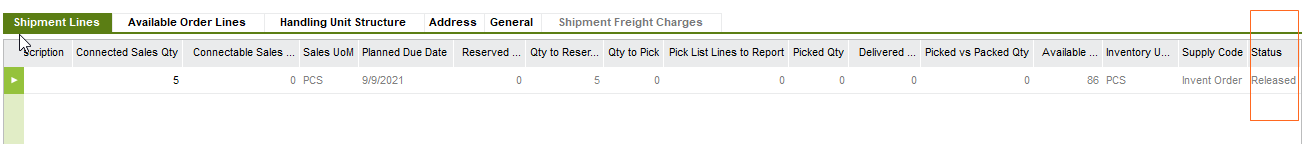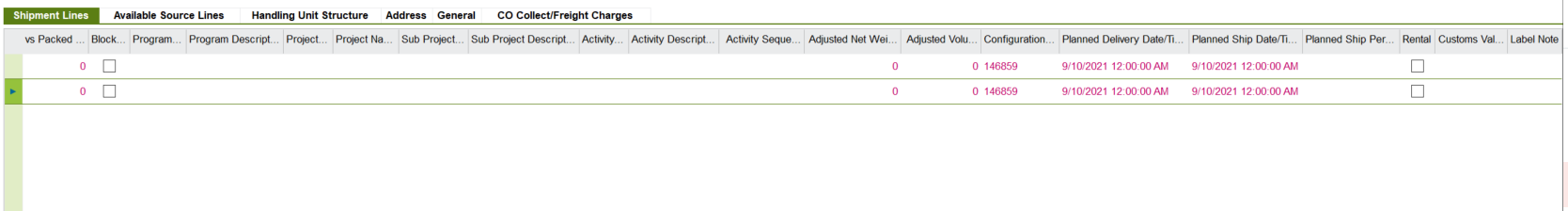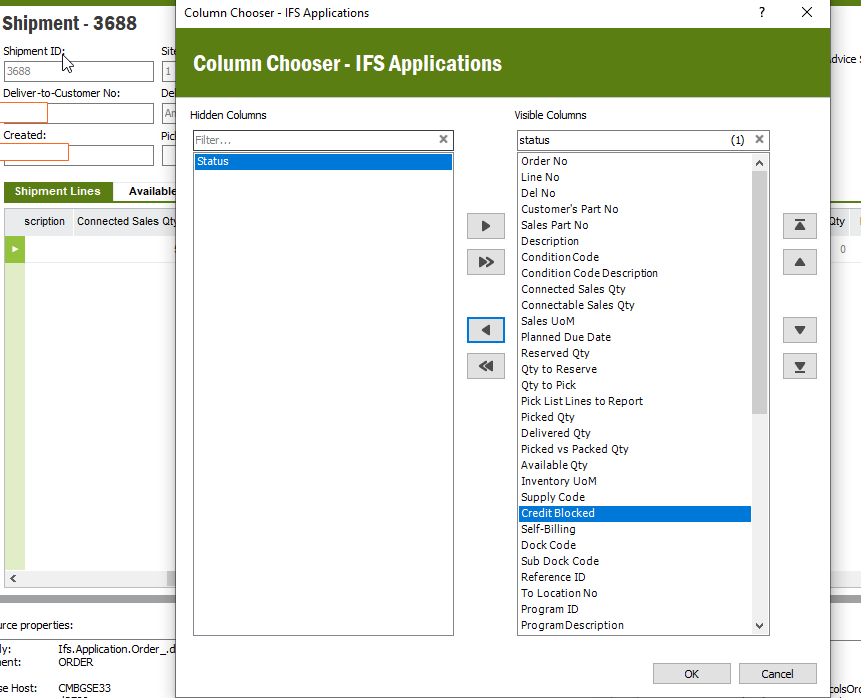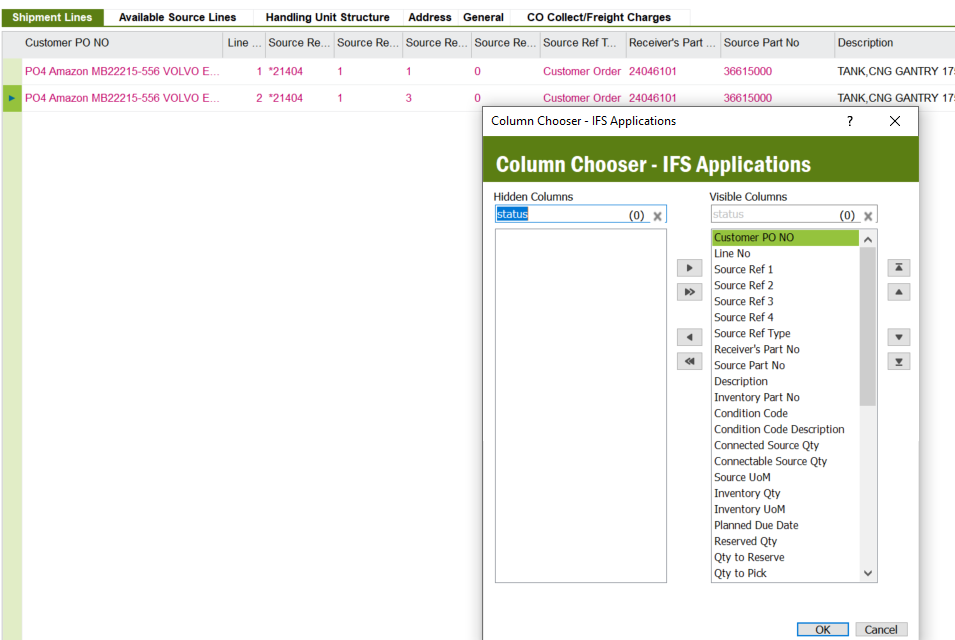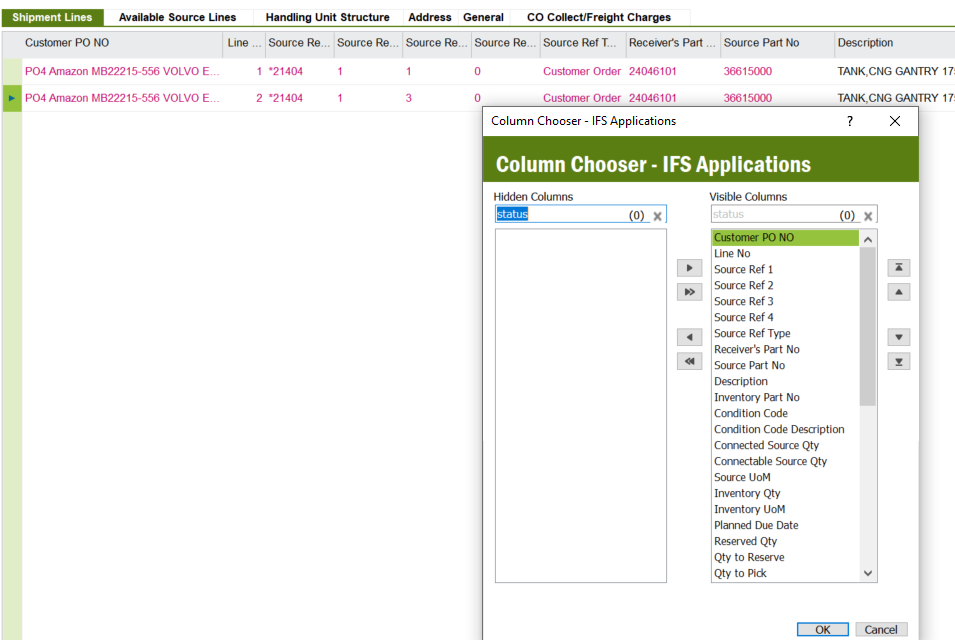I connect the customer order to a shipment. when I go to the shipment window I would like to see the status of each line like I see in the customer order ( reserved, release, etc.) the thing is the I don’t want to return to the customer order to see which lines are on reserved, release or picked because I will waste time. How can i see the status of each line on shipment?