I Have a Page Lead and When i Click Customer_crm i need pass the customer ID , to the filter
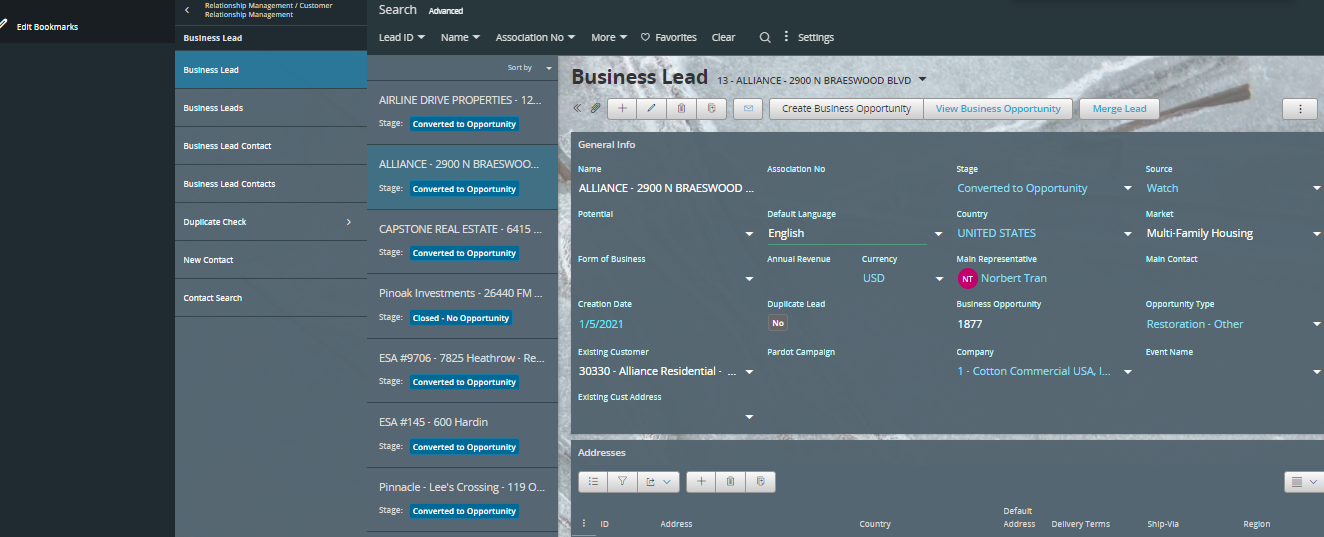

when i click the customer -CRM i need pass the customer id to this filter
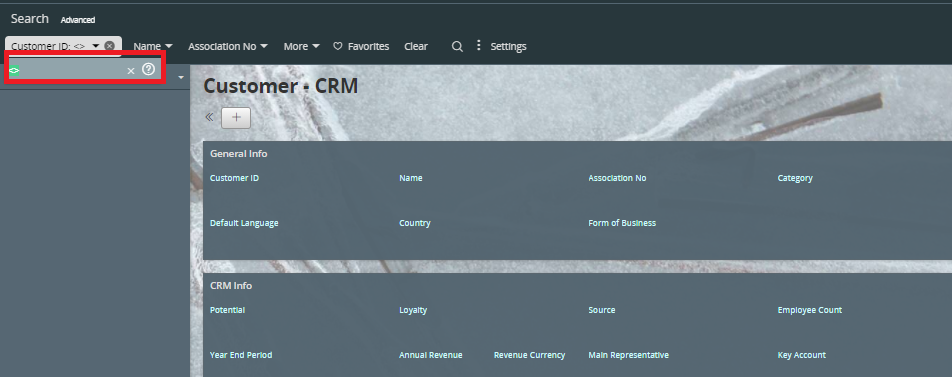
It is possible?
Thank you for the Help.
I Have a Page Lead and When i Click Customer_crm i need pass the customer ID , to the filter
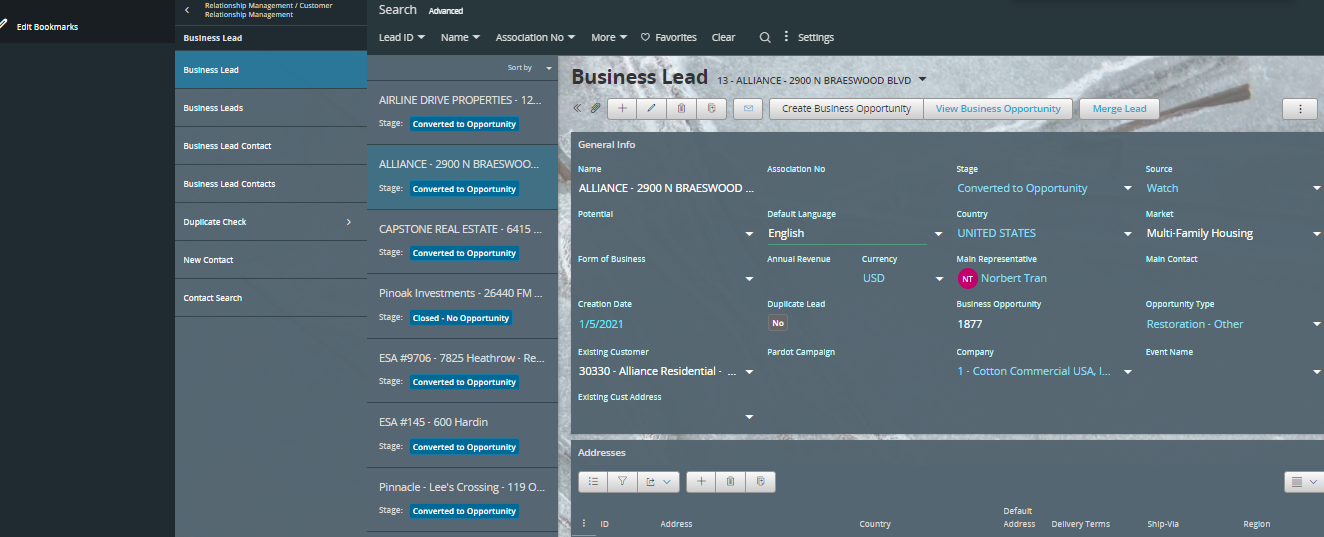

when i click the customer -CRM i need pass the customer id to this filter
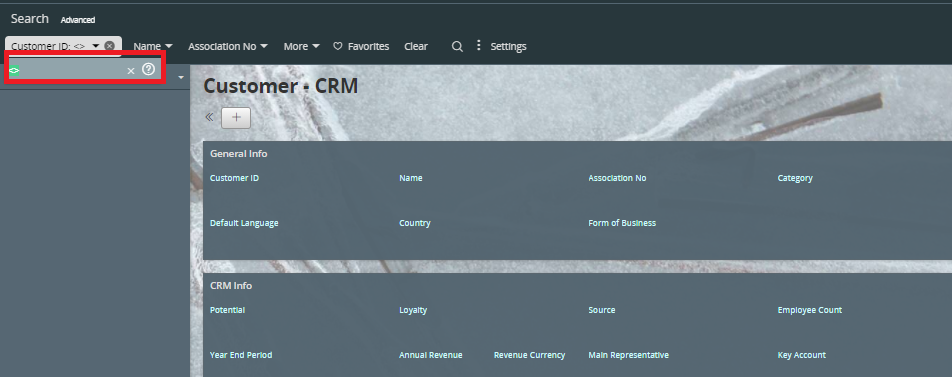
It is possible?
Thank you for the Help.
Best answer by HumbertoFloresD
Hi
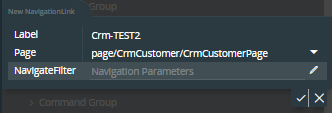
But When i try to define the Navigation Parameters the Destination Attribute is Empty, i dont know if i need do something else before,

Also i have this question for you , where i can see the Navigation Links That i Create because i create some but i cant see in the page or another Area of the Page Designer.
Thank you very Much For the Help, I really appreciate it very much.
Regards
Enter your E-mail address. We'll send you an e-mail with instructions to reset your password.