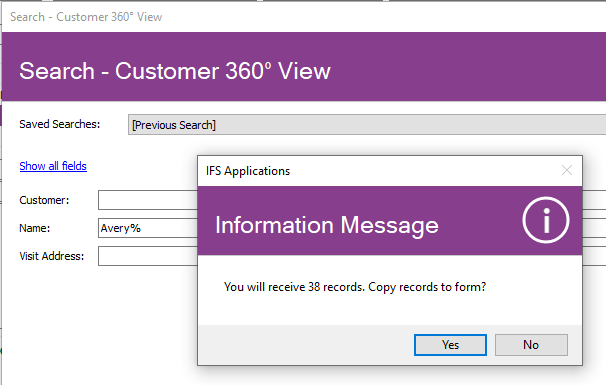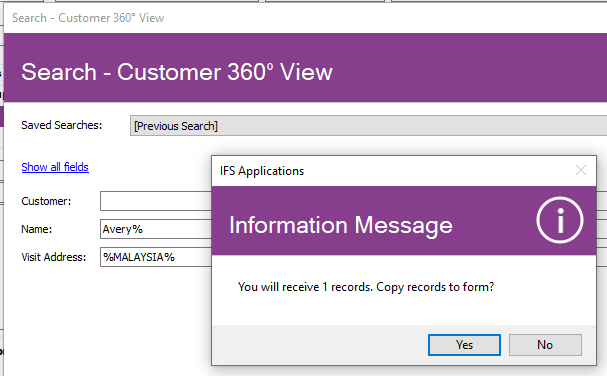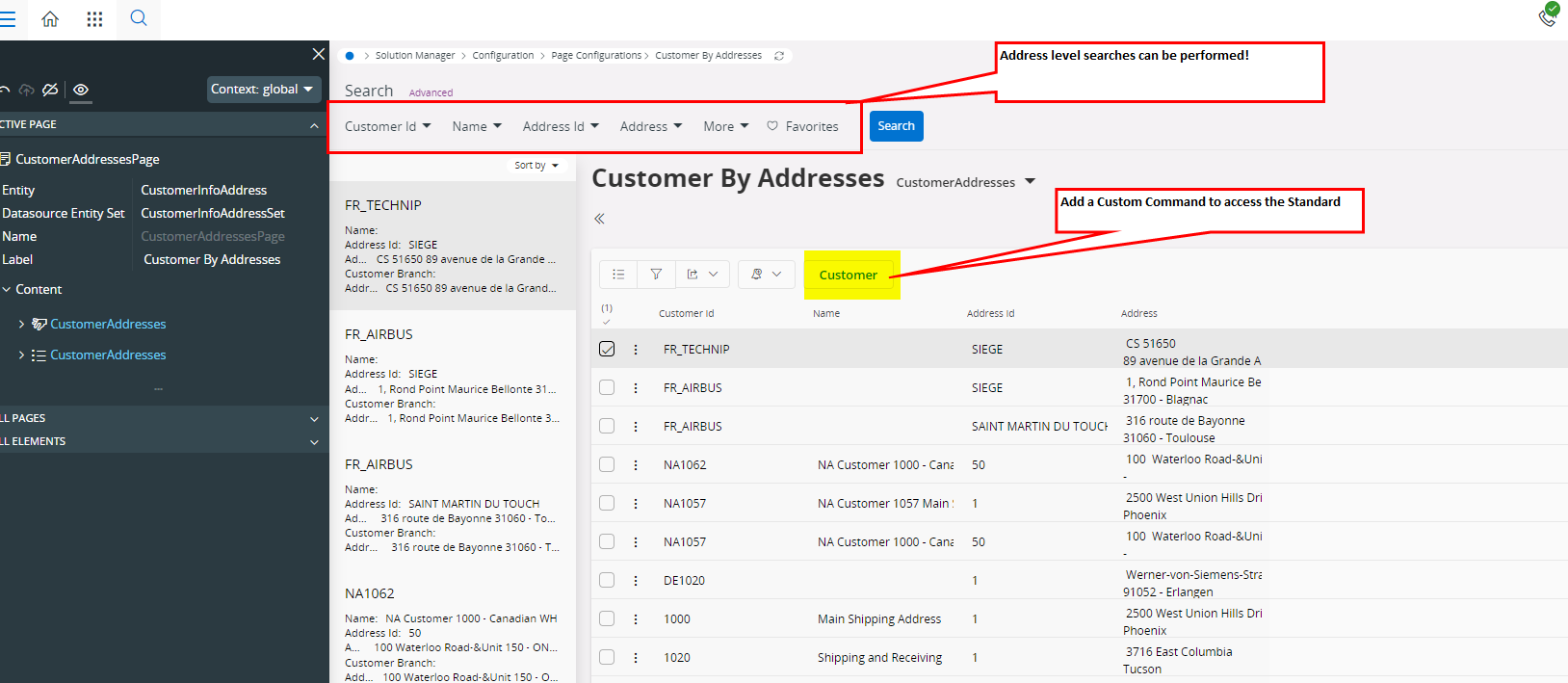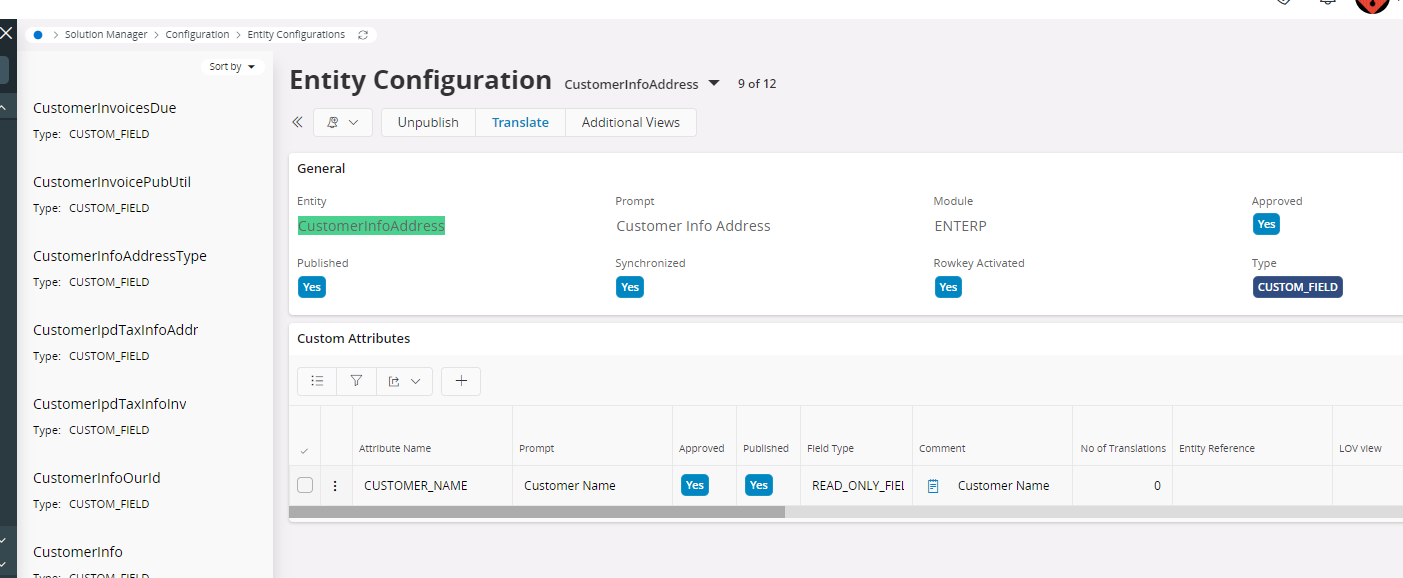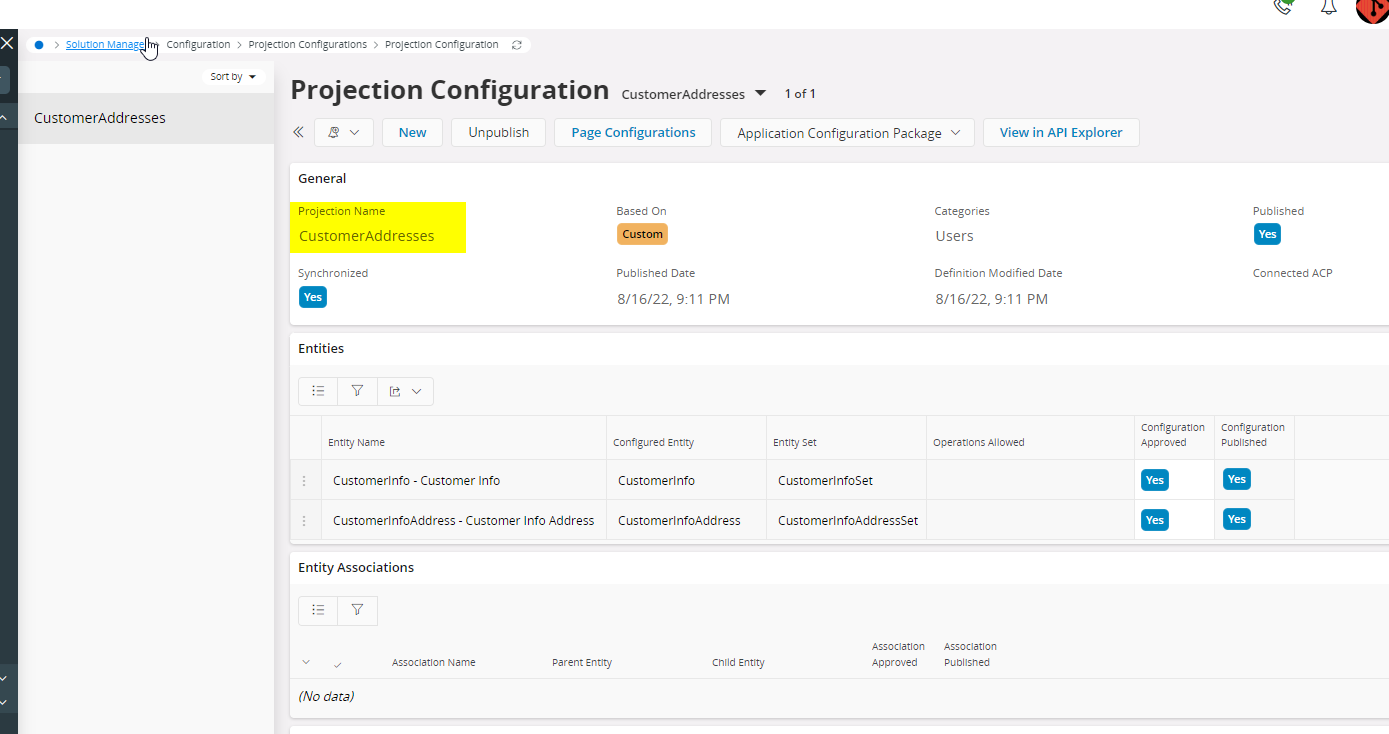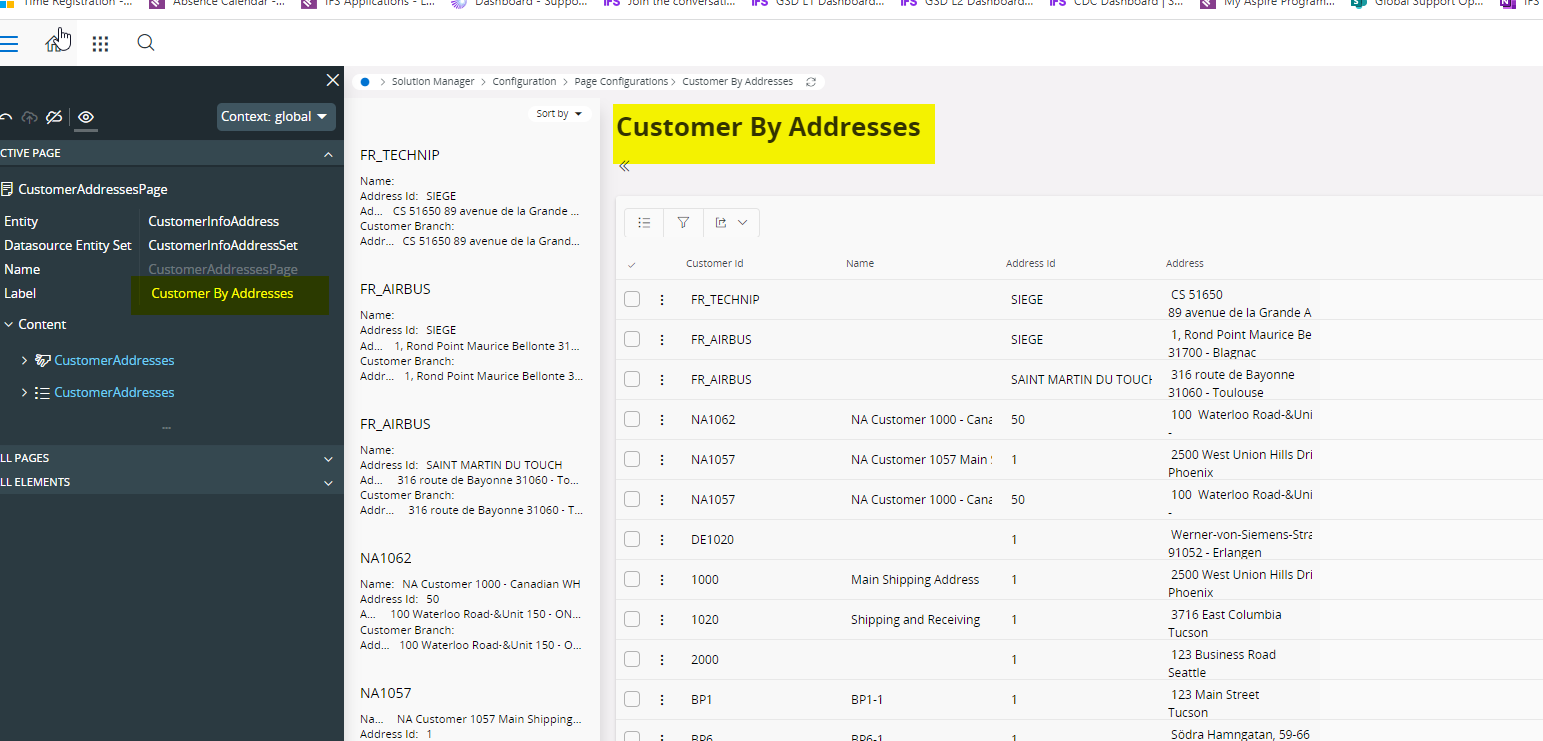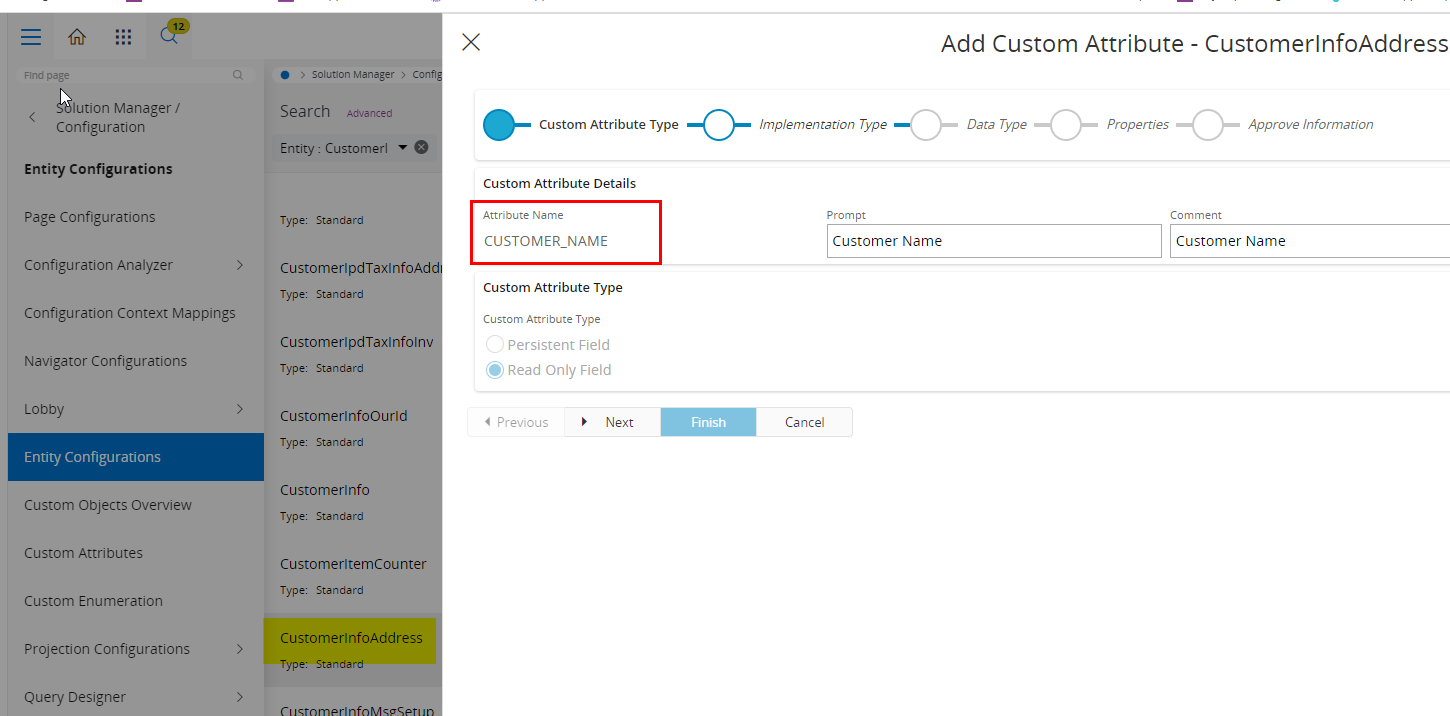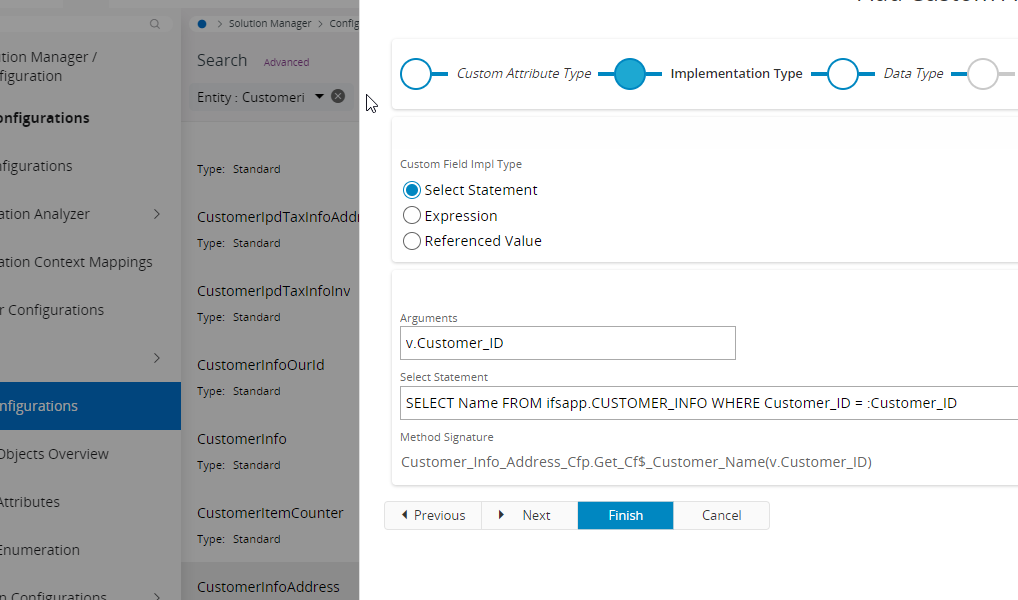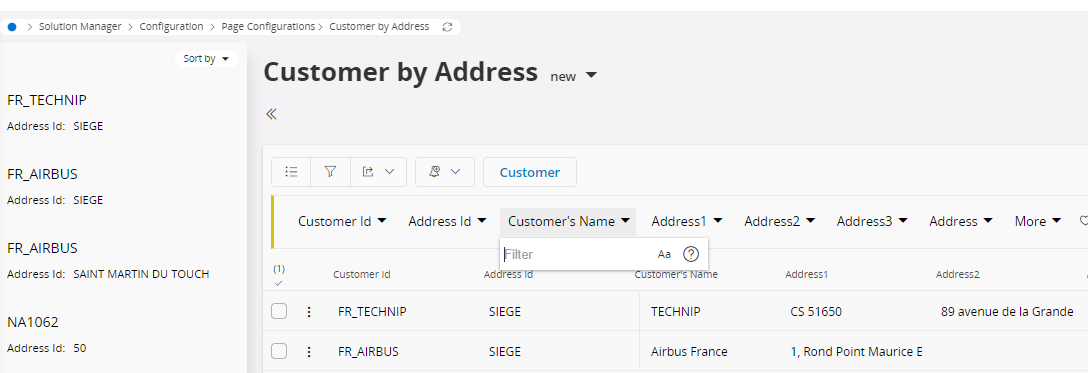Hi
We deal with many wholesaler chains. where they can have 400+ branches throughout the country, all with the same name.
In our current system (Dynamics AX) we are able to search for the company name, and then search on e.g. city, post code etc to narrow down our search.
There are no screens in IFS (that we can find) that allow you to narrow down your search criteria to allow you to find a specific wholesaler branch.
Currently, in IFS we can only search on Name and Country, this means we have to search through 400+ companies until we find the correct branch.
Has anyone come across this issue? Did you find a solution?
Thanks