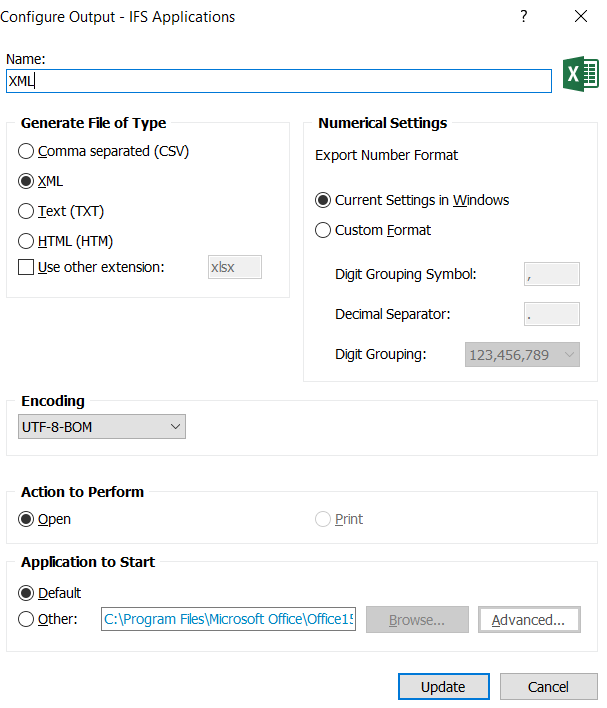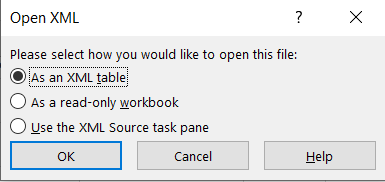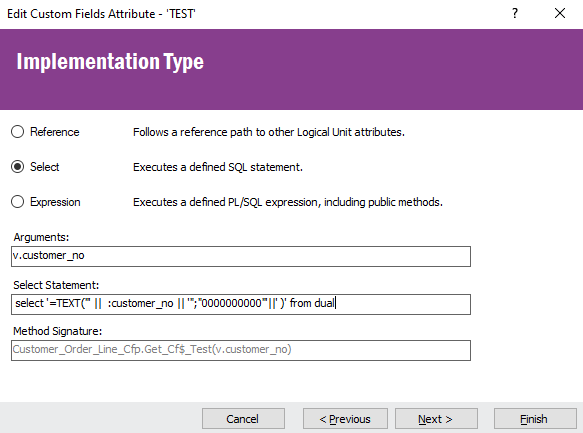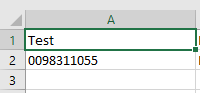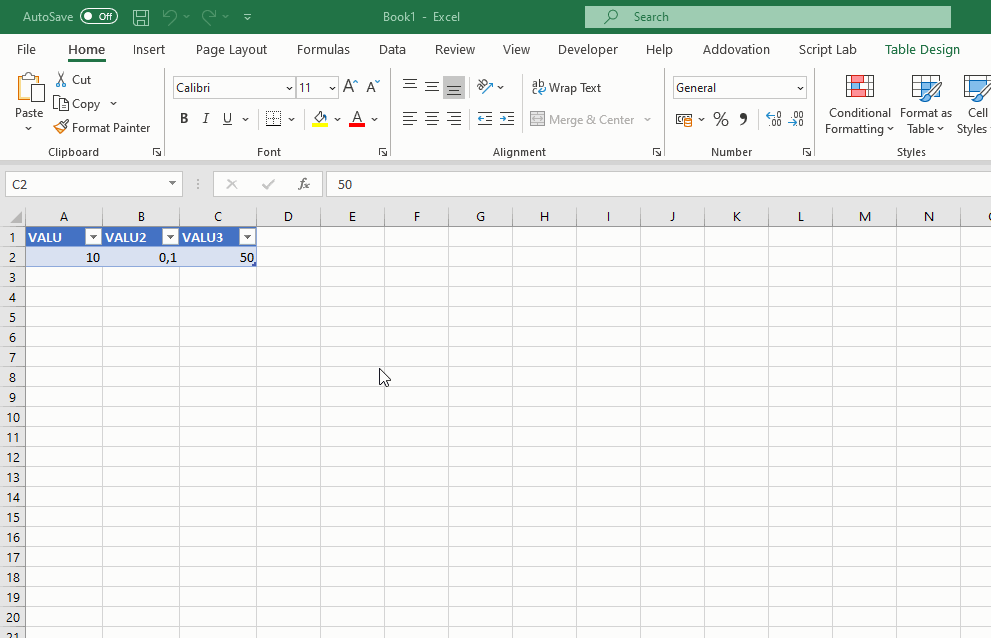When we export information from an IFS window (ie. Customer Order Lines) the information is exported in to Excel with a format of General. Unfortunately, it drops the zeros off the front of our customer numbers. Right now our work around is it export the information to a txt file, then use Excel’s “Get Data” functionality to convert the cells from General to Text format.
Is there a set-up available that will automatically do this when we export from IFS?