We would like to run a month long campaign for all customers aside from a few national accounts that already receive discounts on the campaign items. What is the best way to go about this? I have selected the “include all customers” toggle to get the campaign applied to everyone but I’d like to be able to exclude these two customers. We are running IFS Cloud 23R2 if it matters.
Solved
Excluding Customers/Hierarchy from Campaign
Best answer by Marcel.Ausan
Your options are:
- add customer hierarchies or customer by customer - to which this campaign should be applicable
- add different customer price groups
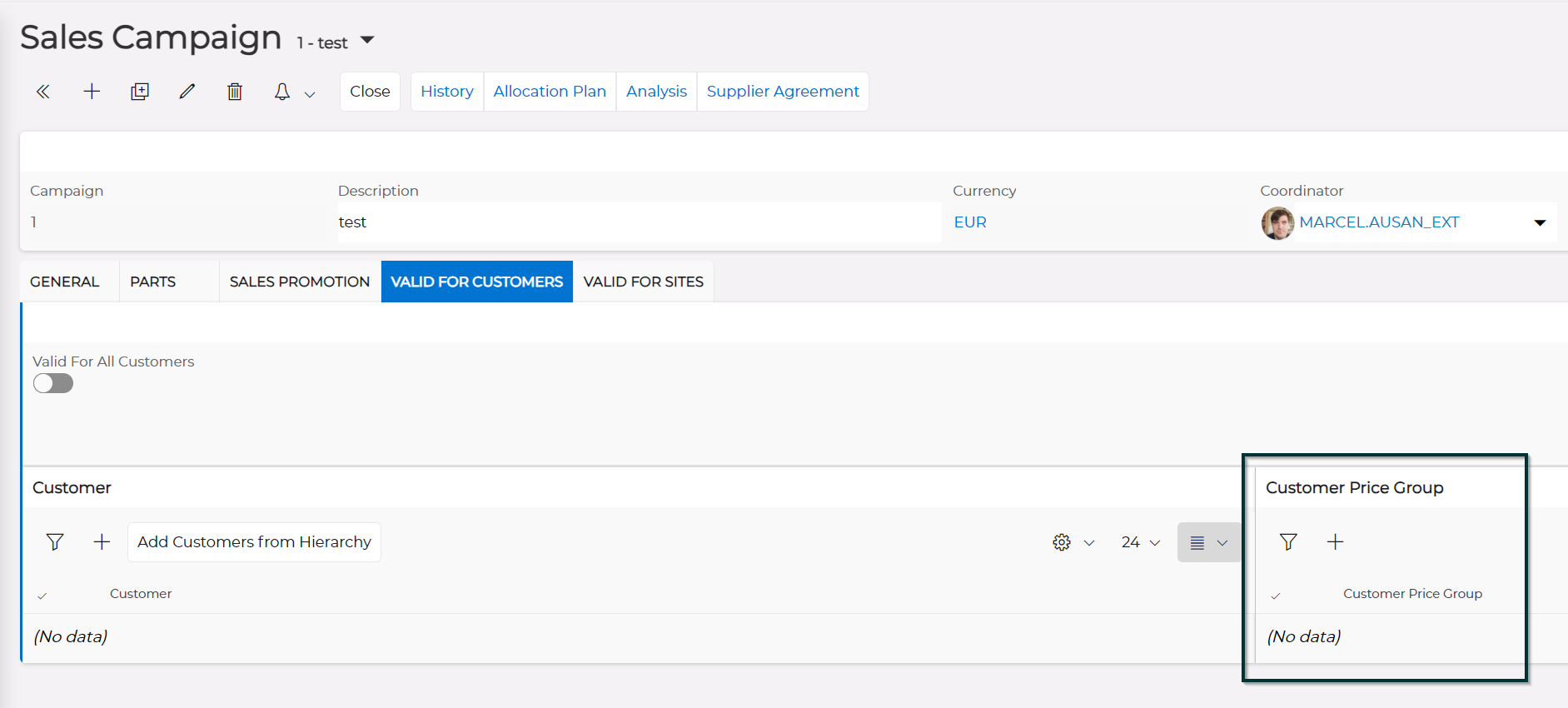
However, if in other price sources (Customer Agreement / Price List) the price is already lower for your few national customers, then by having the Ignore if Lower Price / Higher Discount Found toggle on, they will be automatically excluded.
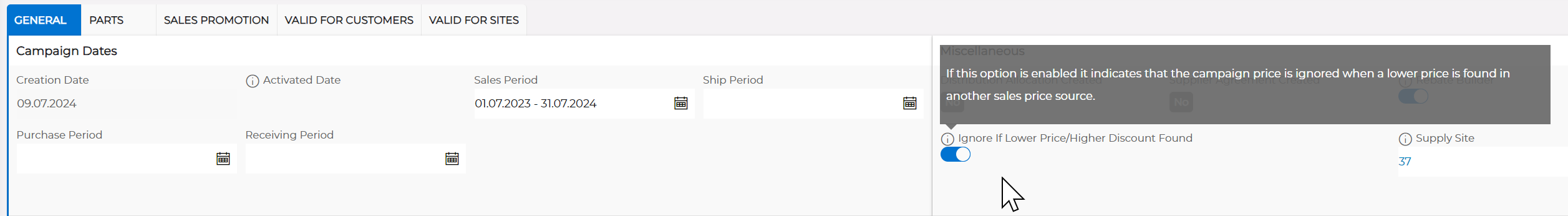
I hope this helps.
Enter your E-mail address. We'll send you an e-mail with instructions to reset your password.




