Hi everyone,
I’m unable to delete a customer in IFS cloud for which I didn’t made any transaction besides just creating it…
Here’s the error message. Impossible to find this row they’re talking about...
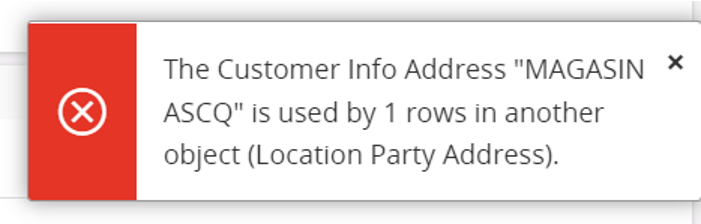
Many thanks for you help !
Cheers,
Ilya.
Hi everyone,
I’m unable to delete a customer in IFS cloud for which I didn’t made any transaction besides just creating it…
Here’s the error message. Impossible to find this row they’re talking about...
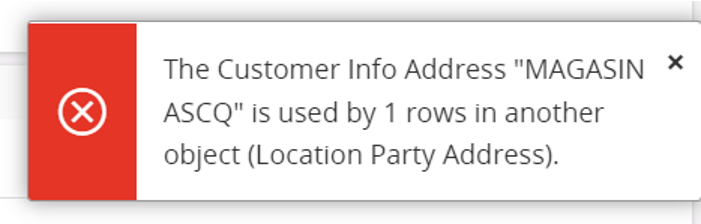
Many thanks for you help !
Cheers,
Ilya.
Best answer by Lahiru Dissanayake
Hi
Seems like, you have already entered a address for this particular customer. Then system is not allowed to delete this customer record.
To delete this record, first you need to delete the record in “Location Address” page.
Please try this and let us know anything unclear.
Enter your E-mail address. We'll send you an e-mail with instructions to reset your password.