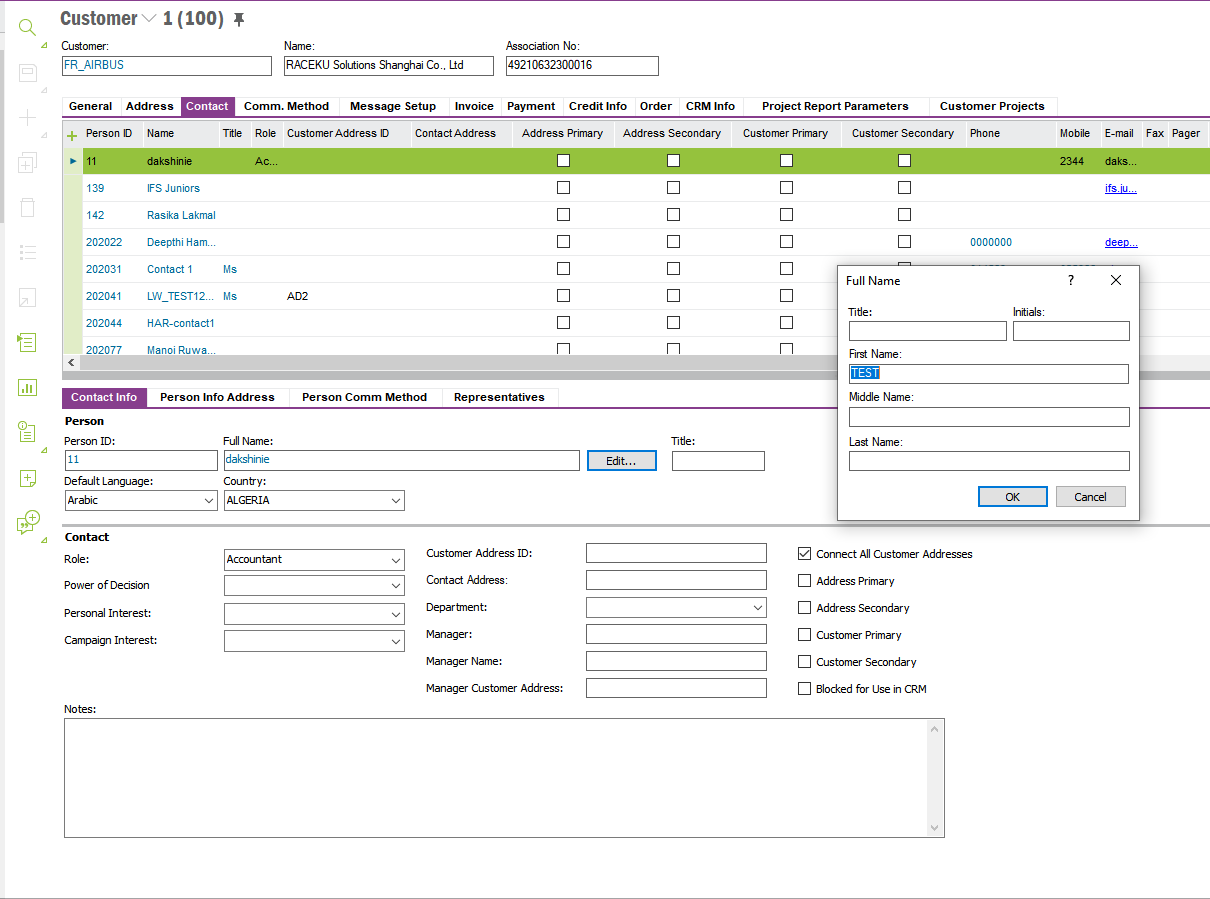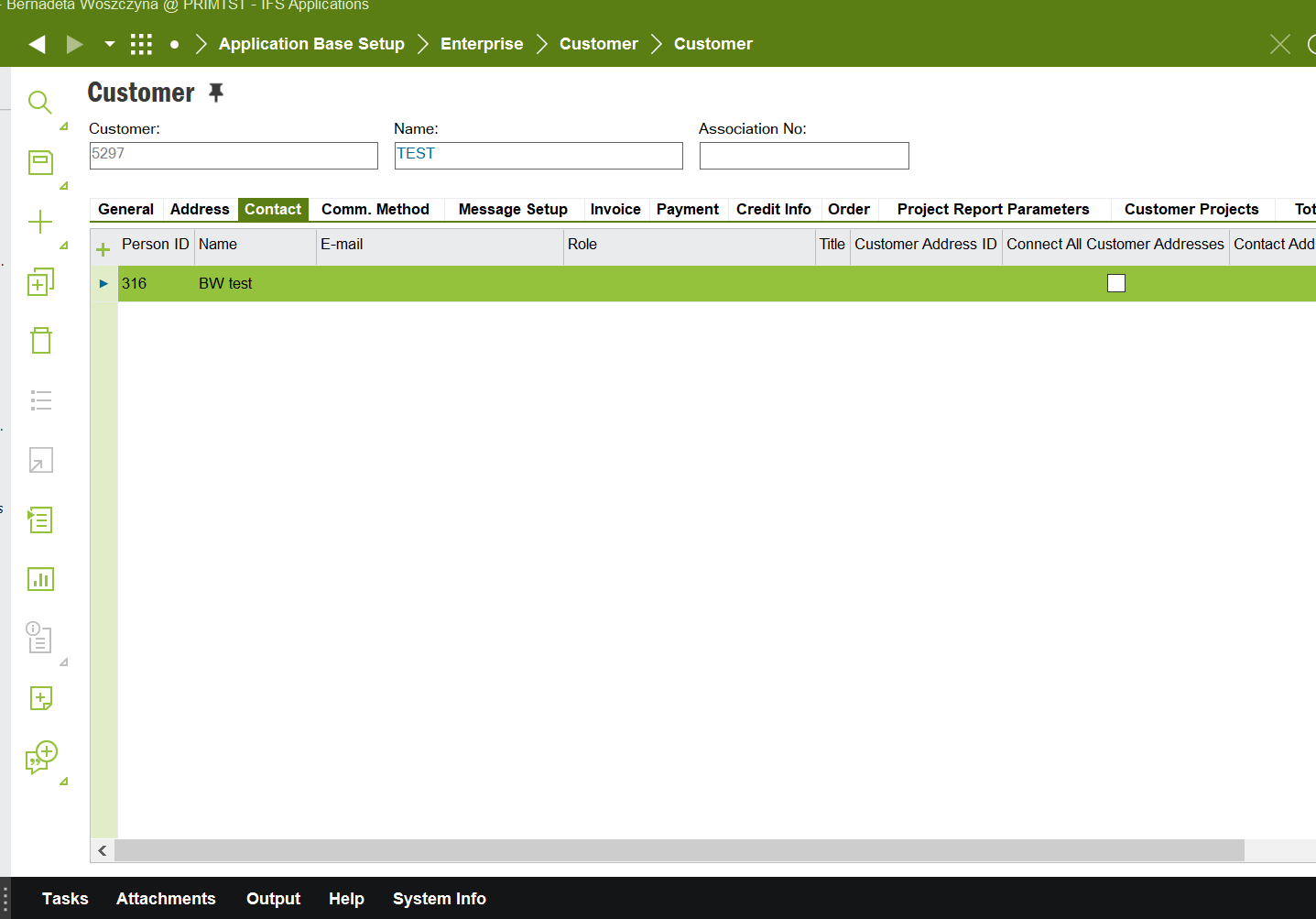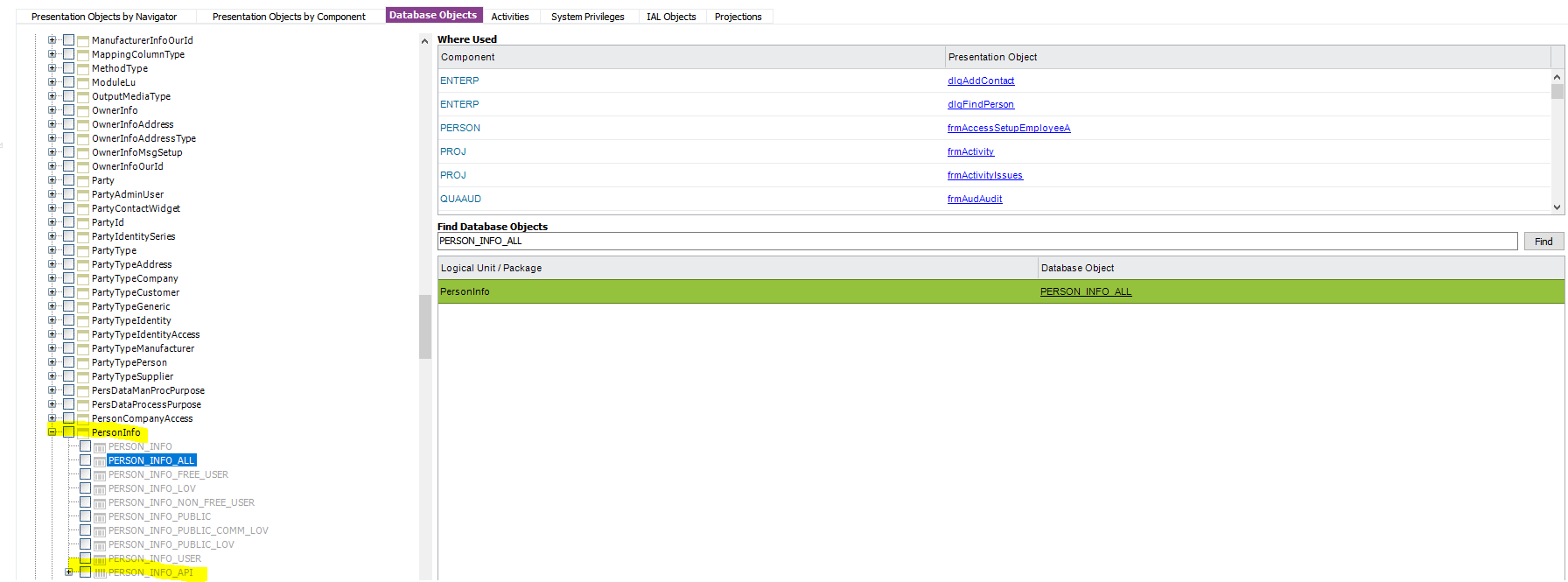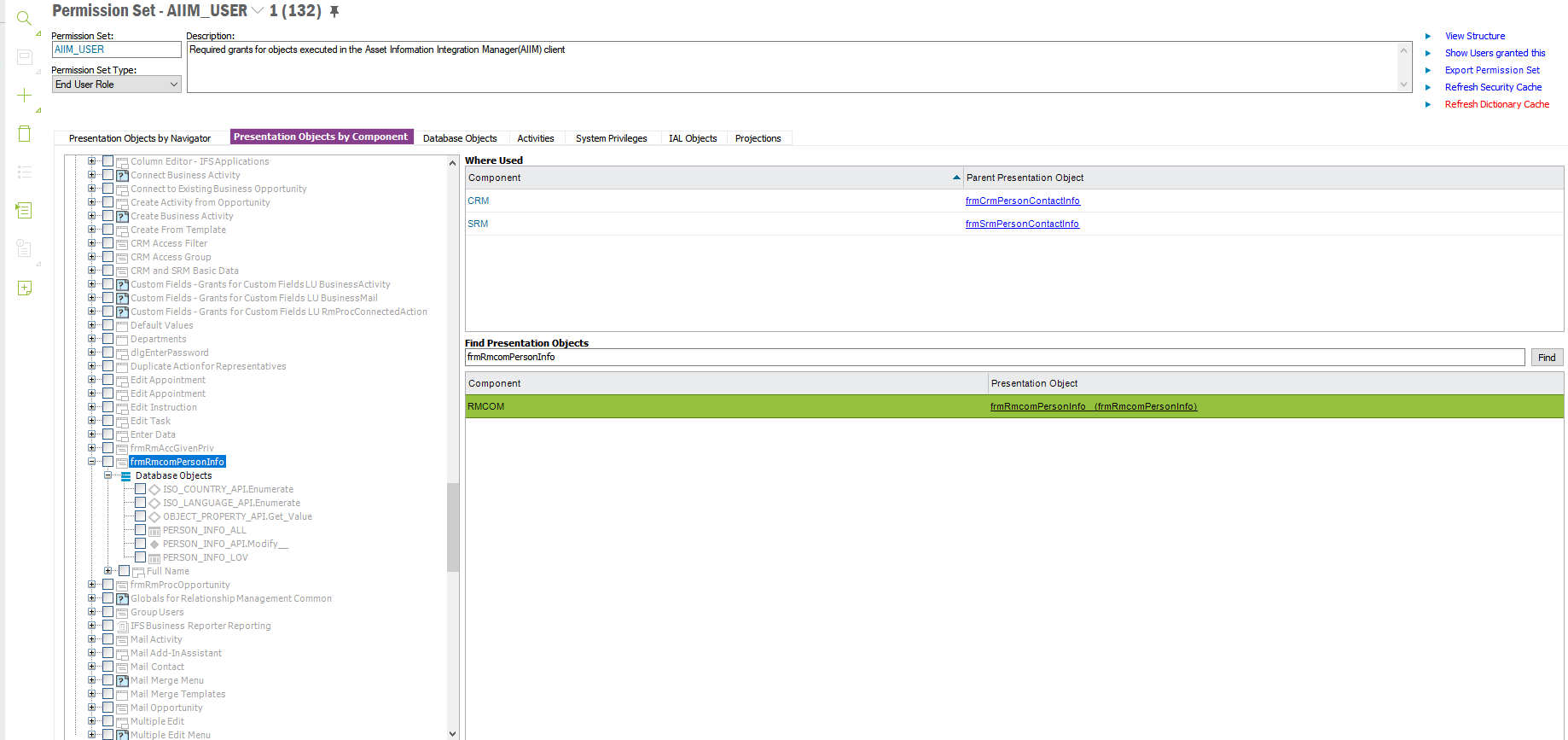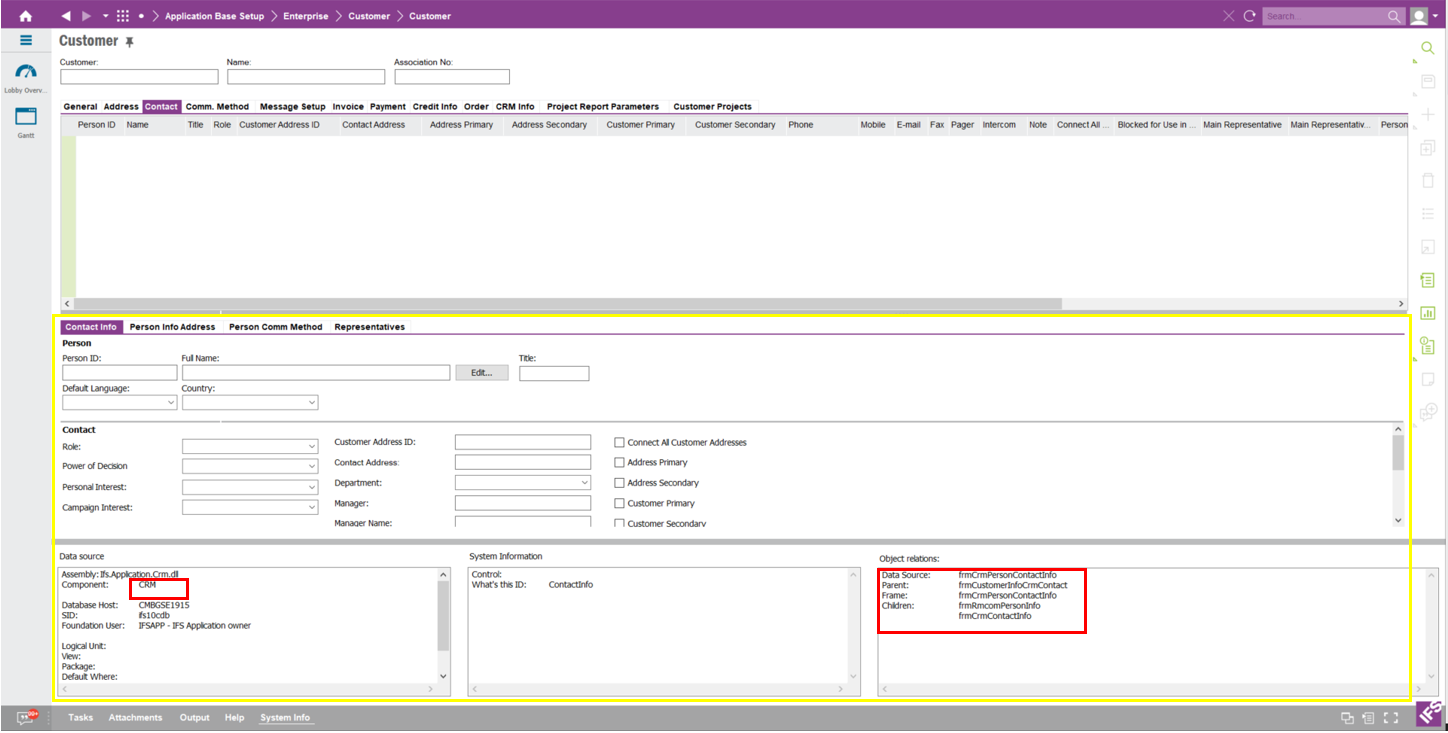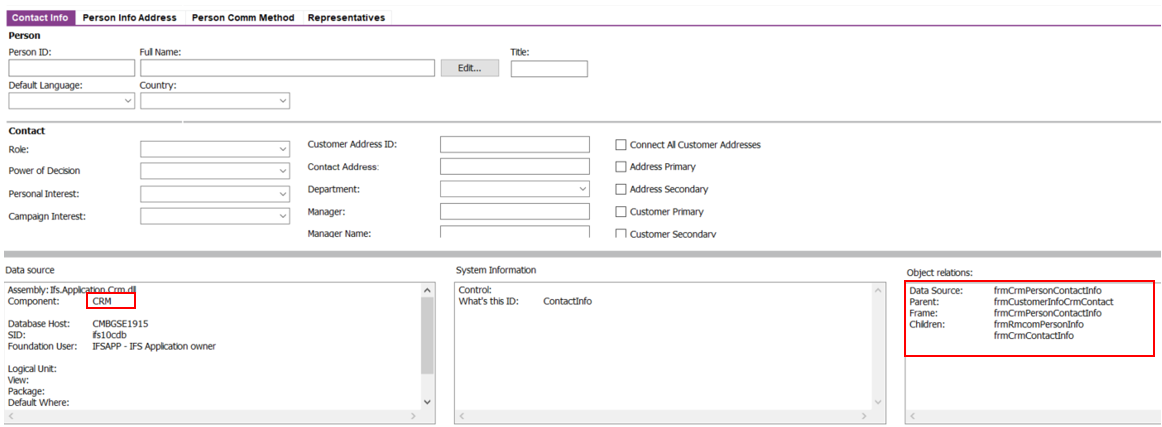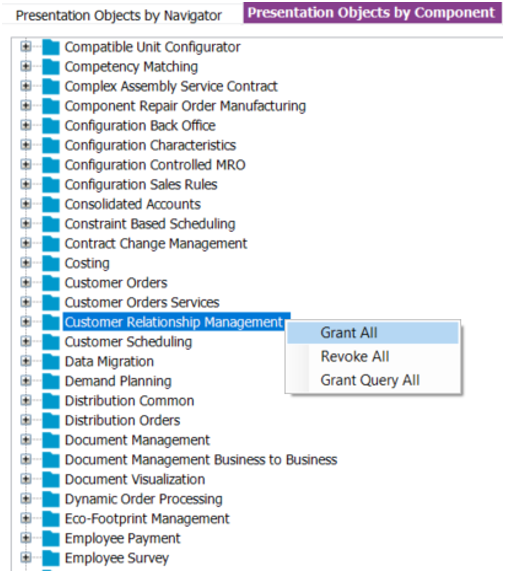Hi,
In IFS documentation I can read that contact created on customer can be updated both from person and customer contact level. From customer contact it should be possible to do by RMB > Edit > Full name dialog box. Unfortunately under RMB > EDIT I do not have such option. Could that be that I am missing something in permision sets? If so - could You tell what?
Thank You,
Bernadeta