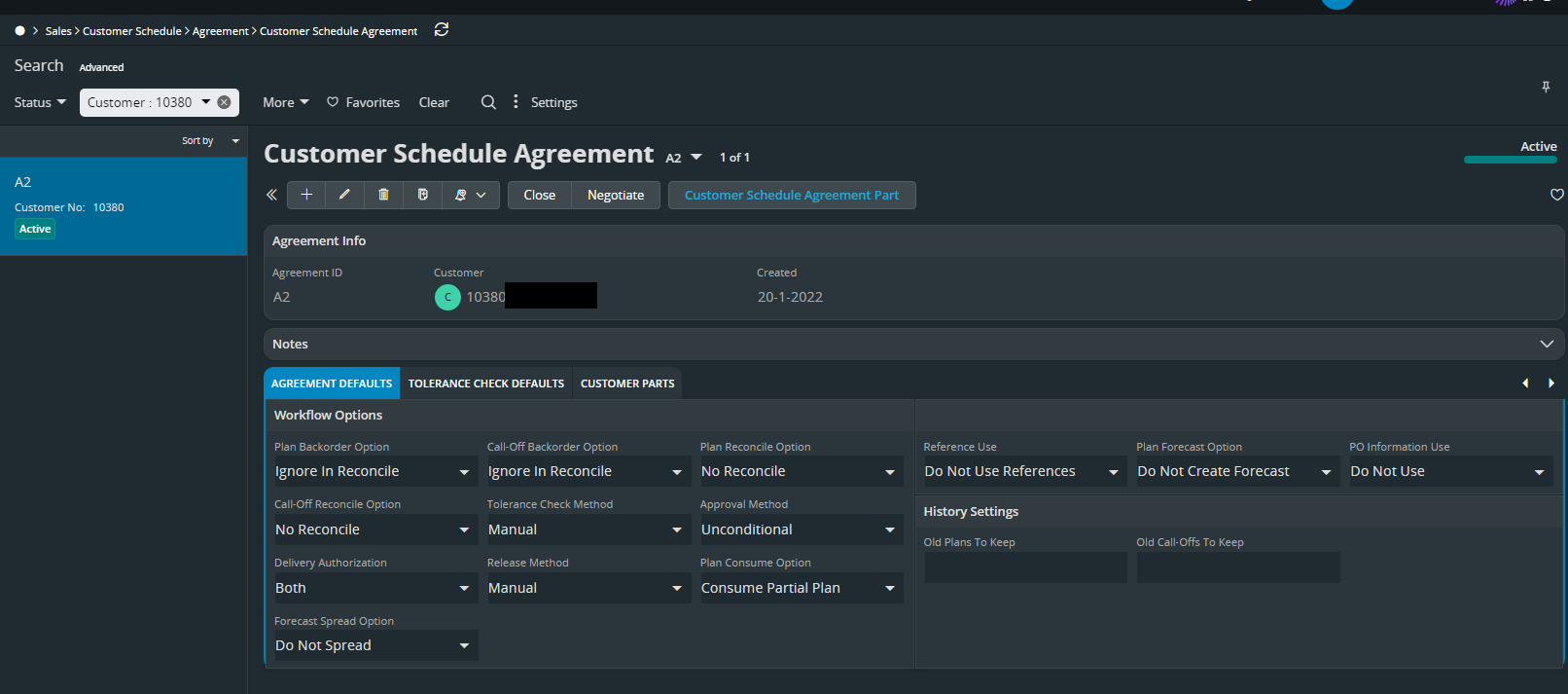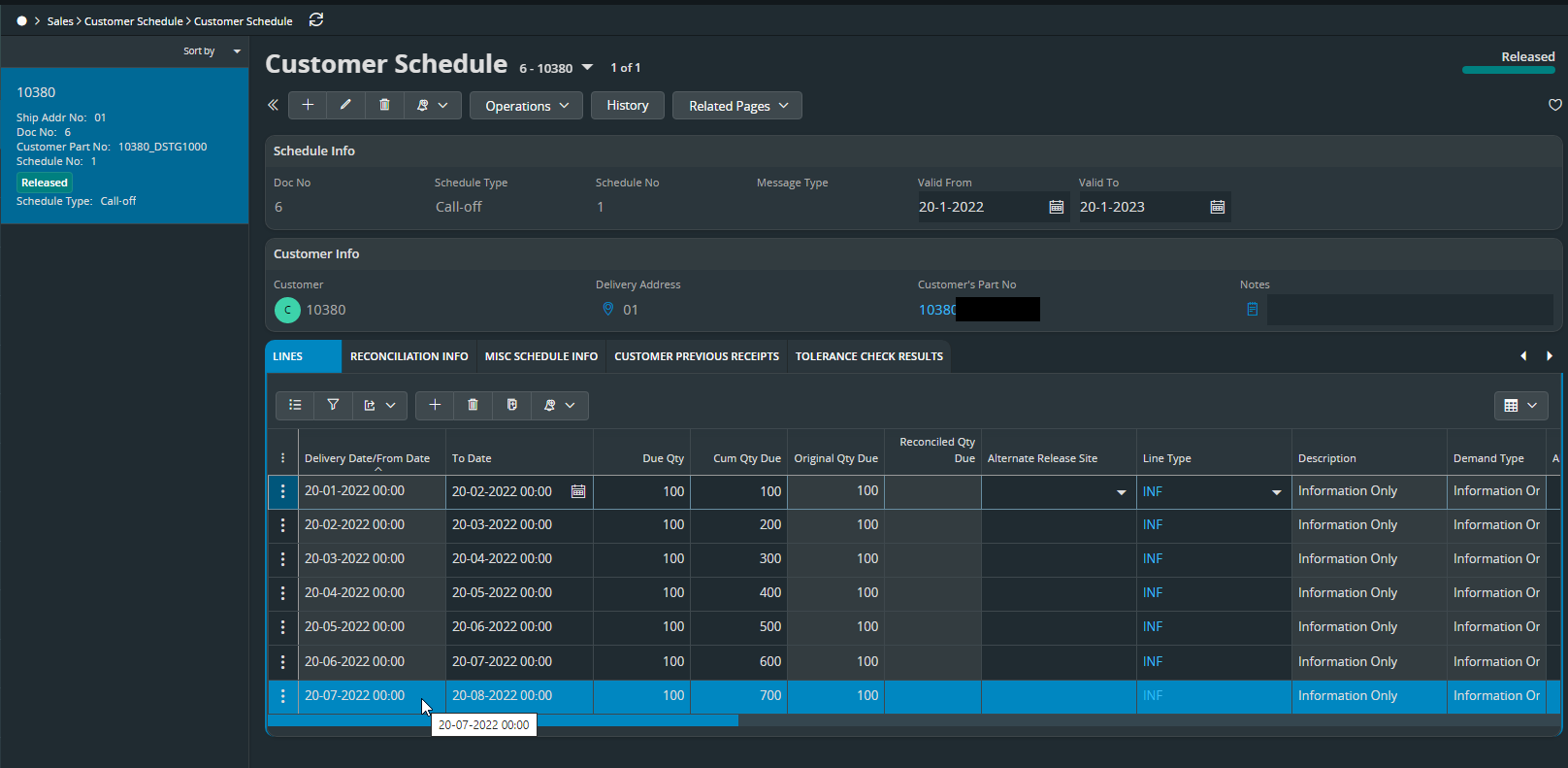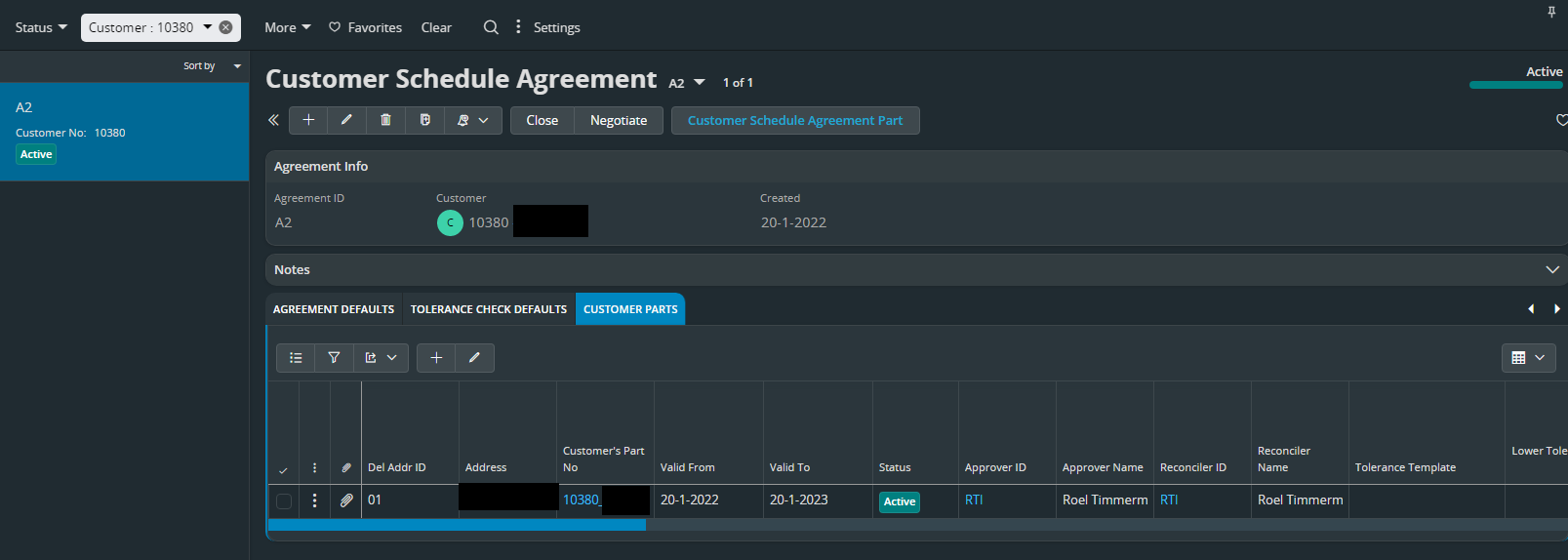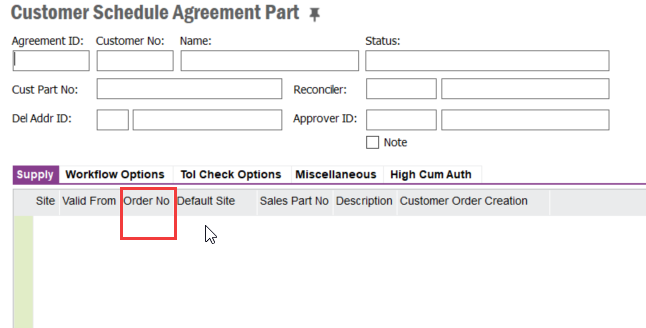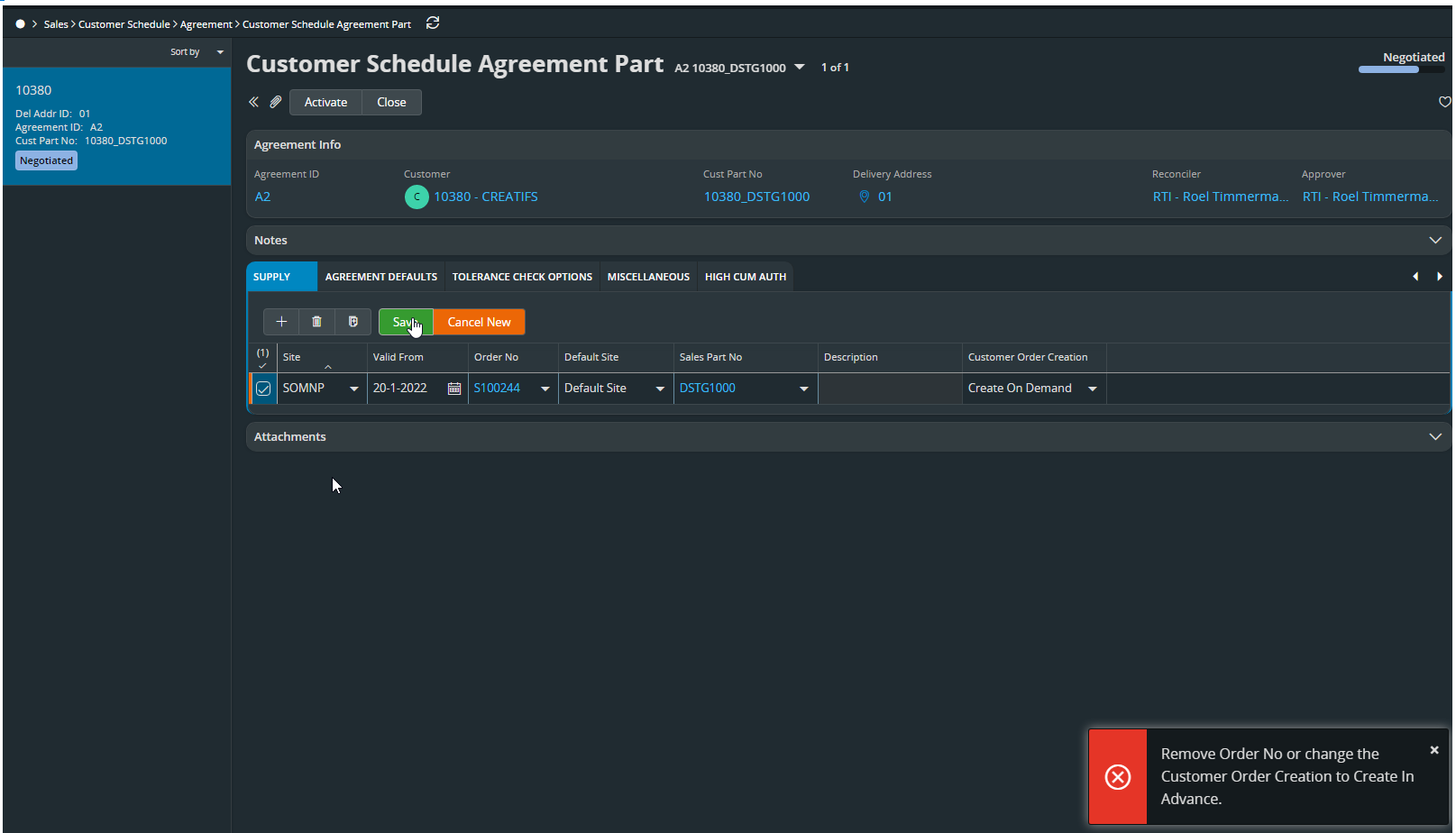Hi All,
I’m trying to familiarize myself with Customer Schedule in order to fulfill a demand from a customer. But I’m getting a bit lost in the complexity of theset-up and basic data. Does anybody have a decent how-to manual to implement Customer Schedules in a basic format so I can build on that info?
Thanks for your help!
Best Regards
Roel Timmermans