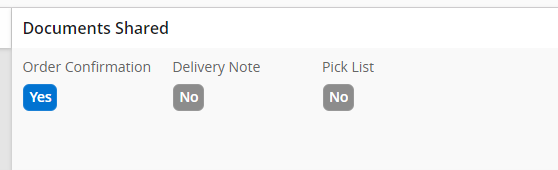In previous versions of IFS (APPS9 AND APPS10), if the order confirmation was printed for a customer order, a change in the target delivery date on customer order lines would not update the promised delivery date. However, in IFS cloud 22R2, updating the target delivery date does update the promised delivery date. Please advise if this is a bug or intended functionality.
Question
Customer Order Promised Date
Enter your E-mail address. We'll send you an e-mail with instructions to reset your password.