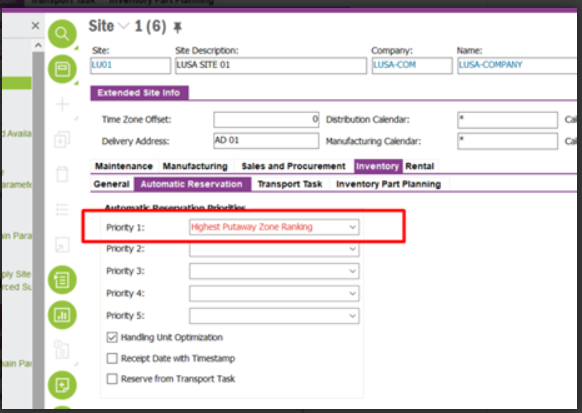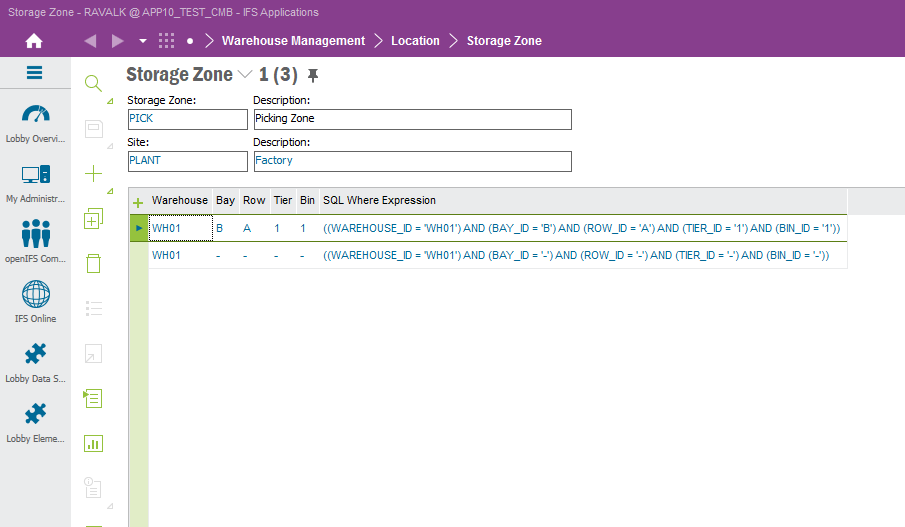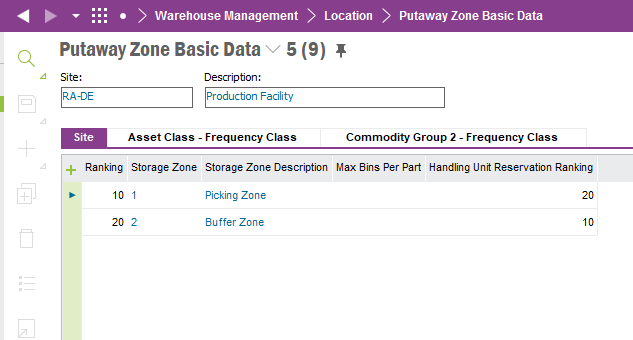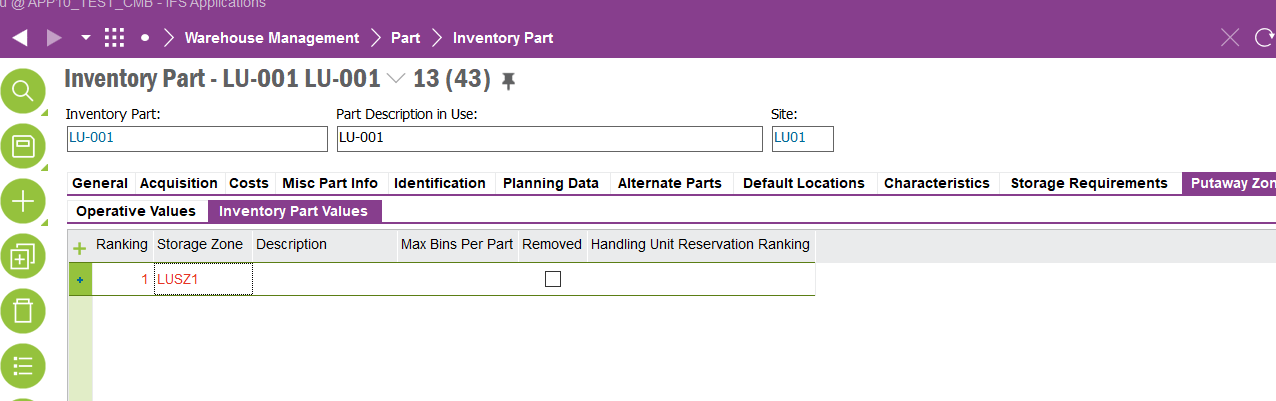Hello all,
I have a doubt about IFS Version 10 and appreciate if any consultant can support it.
how I can force the Customer order to be issued from one warehouse/location without taking the stock from multiple warehouses/locations.
Current structure: One site has multiple warehouses and each warehouse has a location.
the same item can be Available in different warehouses.