As the title suggests, we have an issue where our sales team have been through the usual process of Picking/Delivery/Delivery Confirming our sales quantities however in this instance it seems that 3 out of 4 were delivery confirmed.
The system then carried out the next process of creating a customer invoice from this confirmation and created an invoice for 3 out of the 4. This has left 1 item behind. If I go to Delivery Confirmation of Customer Orders (below), right-click on the line and select Delivery Confirmation the line disappears. If I press F2 it comes back again.
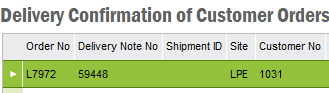
The issue I believe is that the line is at the status Invoiced/Closed.
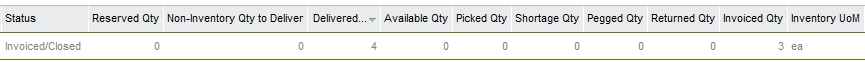
I am now seemingly stuck between a rock and a hard place. As the line is closed and a customer invoice has been created this limits what I can do somewhat.
An RMA is great if the line has been invoiced but this last one hasn’t yet been confirmed, let alone invoiced so this doesn’t seem to be an option.
As the stock is picked/delivered it has been removed from inventory so I can’t create a new line for the single unit as there is no stock to reserve against.
For further information.
The debug when performing the Delivery Confirmation throws the following steps.
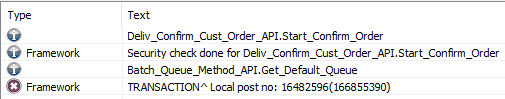
The background job seems to run without issue.
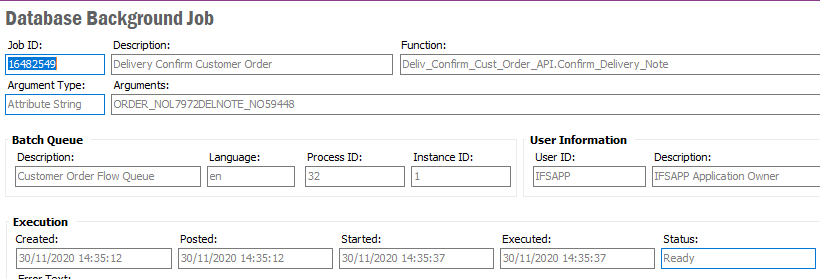
Has anyone come up against this issue before and if so, how have you managed to resolve it?
Regards
Nathan



