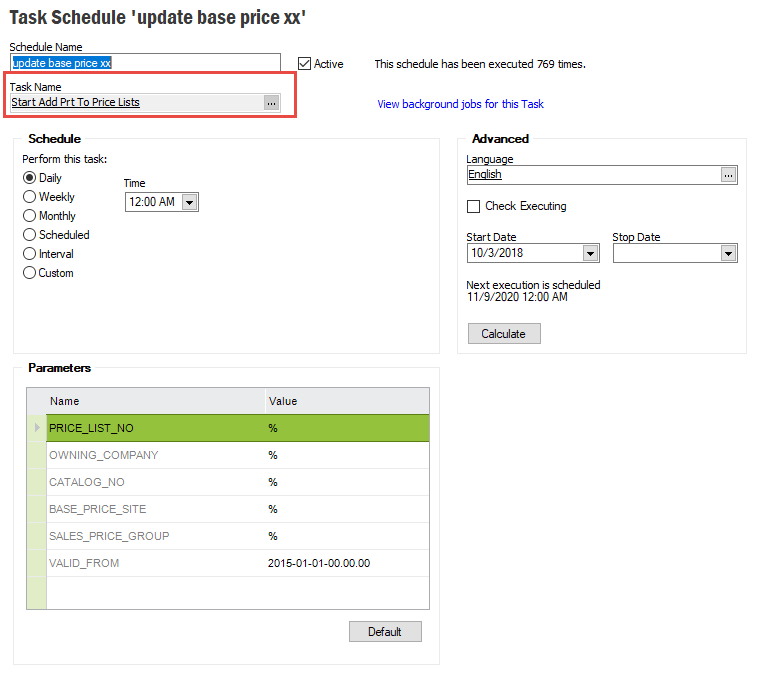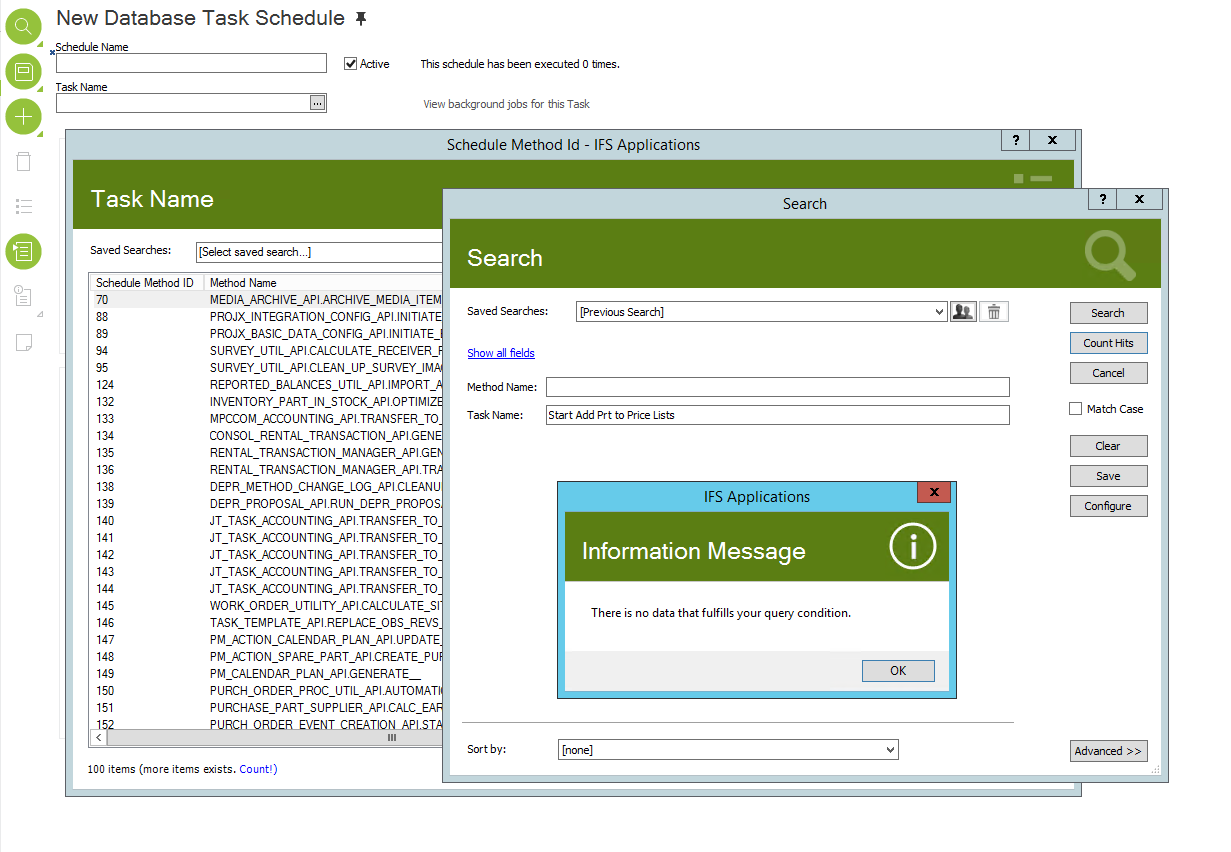Dear IFC Experts
You kind help is appreciate, I have a request from business where they want to add unit price as “ Current Cost + 10% margin” in customer order line for specific customers. Our costing method is weighted average so cost is changing frequently. As at now, we user price list and the problem is user needs to change it each time.
Have you got this kind of request from business and what would be the best approach to achieve this ?