We have a customer with an Inactive Delivery Address ID 1:
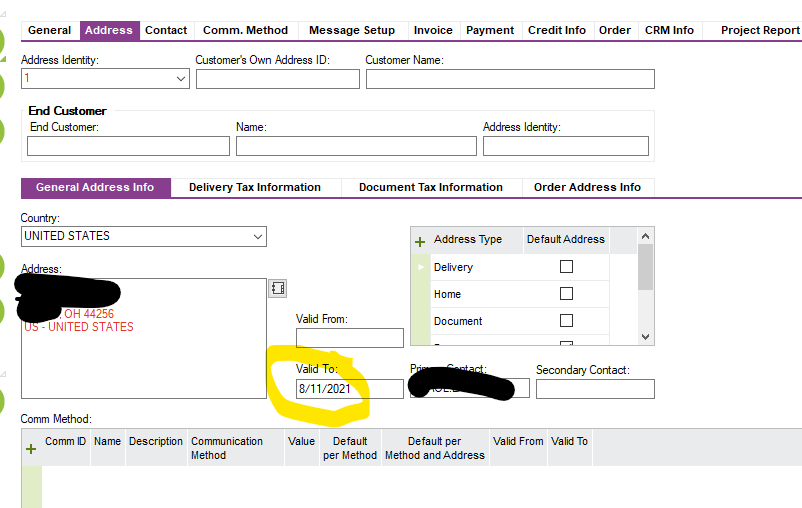
There is a valid Address ID 2 set up on this record.
When creating new orders through the Customer Consignment Stock, I’m not finding the screen to update the Delivery Address ID, and get the following error. How do we update the Delivery Address ID on this screen? The Delivery Address field is not a List Value. I am not seeing hidden fields.
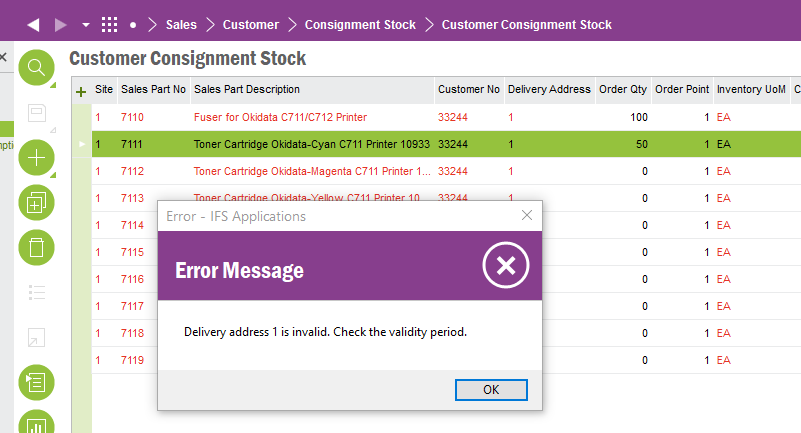
Thank you,




