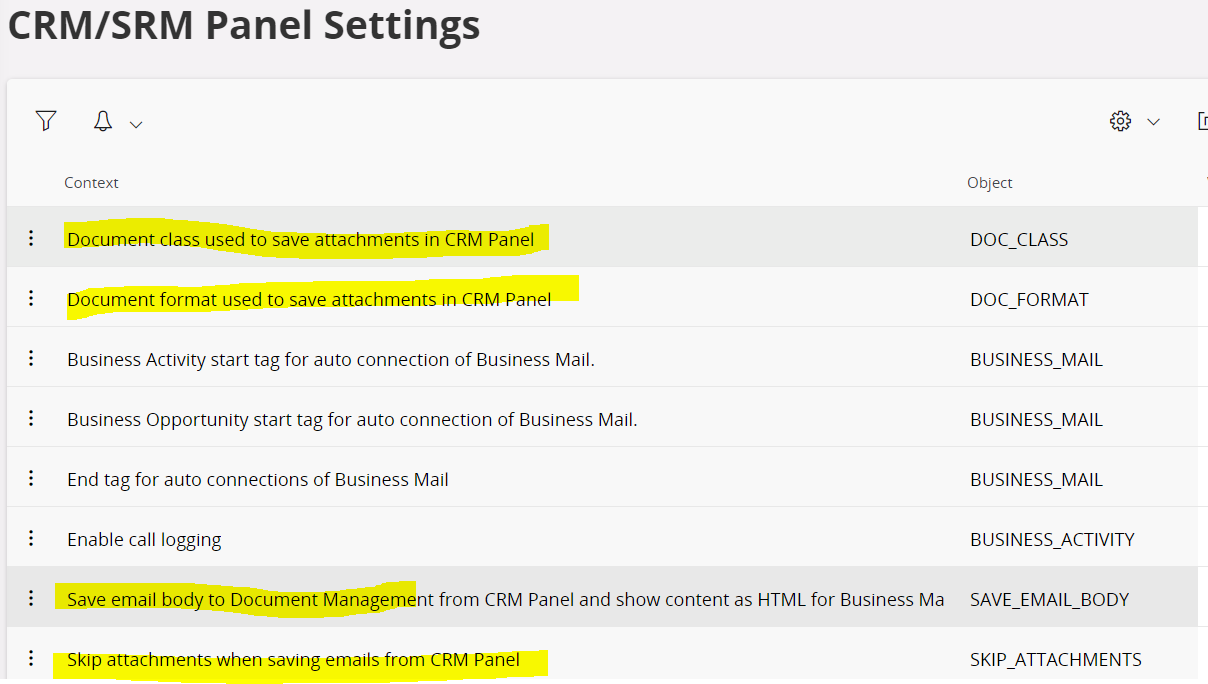We have a couple questions on email/Outlook from within CRM.
- Emails being sent directly out of Outlook are not automatically linking to CRM so the email list in CRM is incomplete.
- From within CRM, we are getting an error message when he hits “send and save”. The specific process is below:
- Starting in customer-crm
- Click on the email address that is under contacts.
- Write the email and hit “send and save”
- The email will not send and it gives me an error message.
- Error message states”error while trying to send and save to ifs”