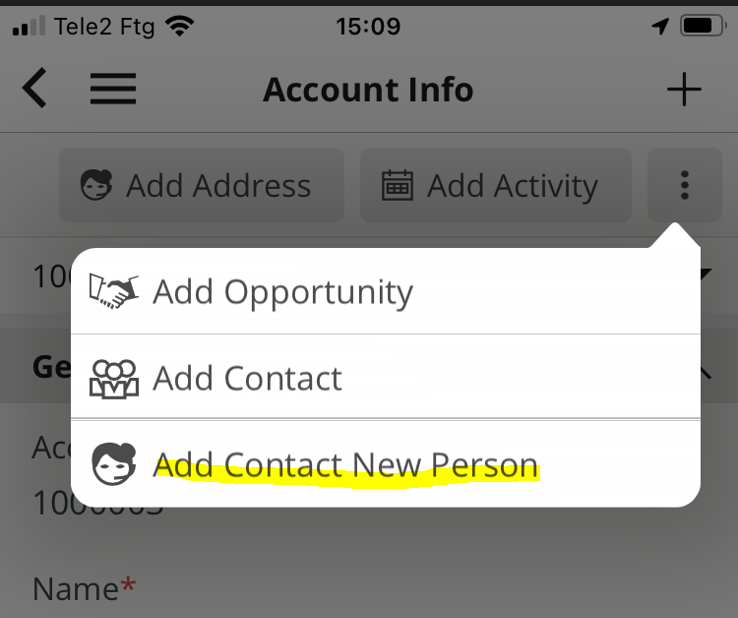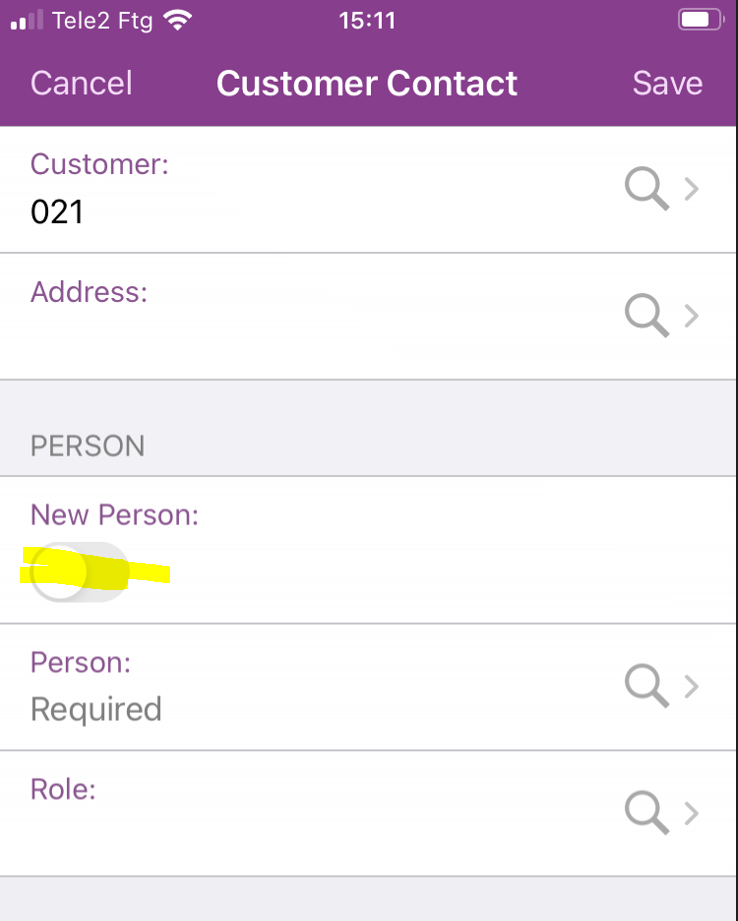Hi All,
I want to create a new CRM Contact from the Application CRM Companion, but I can’t without selecting an existing “Person” first, which is obviously a very constraining problem _ because I don’t have access to “Person” on this app _ and most of the time, the sales rep using this app wouldn’t have time to create a “Person”
Do you know how to get rid of this issue ?