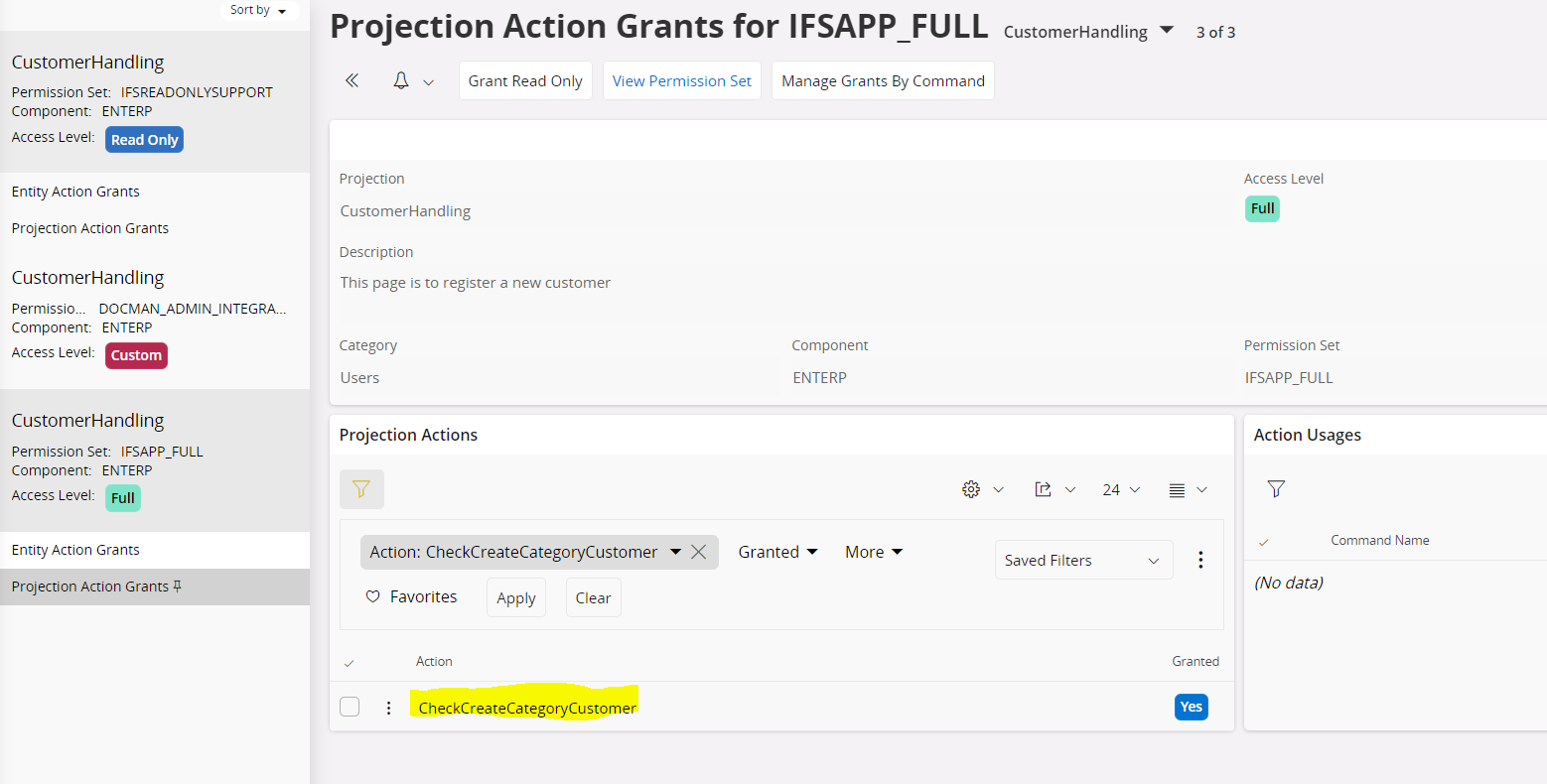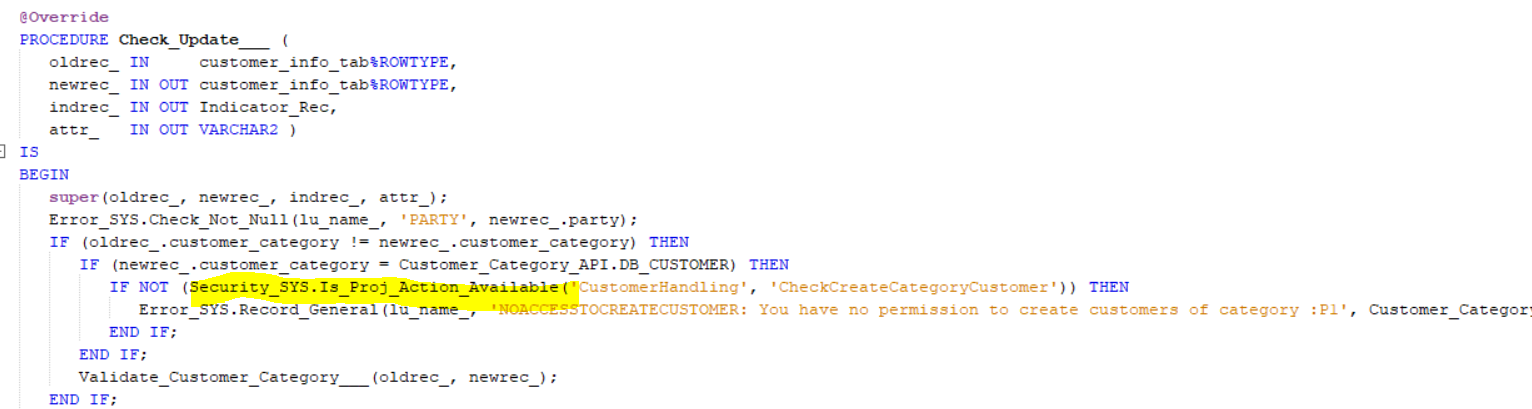Hello,
I am looking for advice in how to handle permissions in CRM. Currently we have our Sales Reps set up with CRM Access and no update ability because we don’t want them to make changes at the Category = Customer Level.
However this restrict them from making any changes at the Category = Prospect level which we do want.
Is there a way to allow this within the CRM Access or are there any suggestions on how to grant this type of access to a group of users ?
I feel like I am missing a small piece to connect it together.
Any advice is appreciated
Thank you