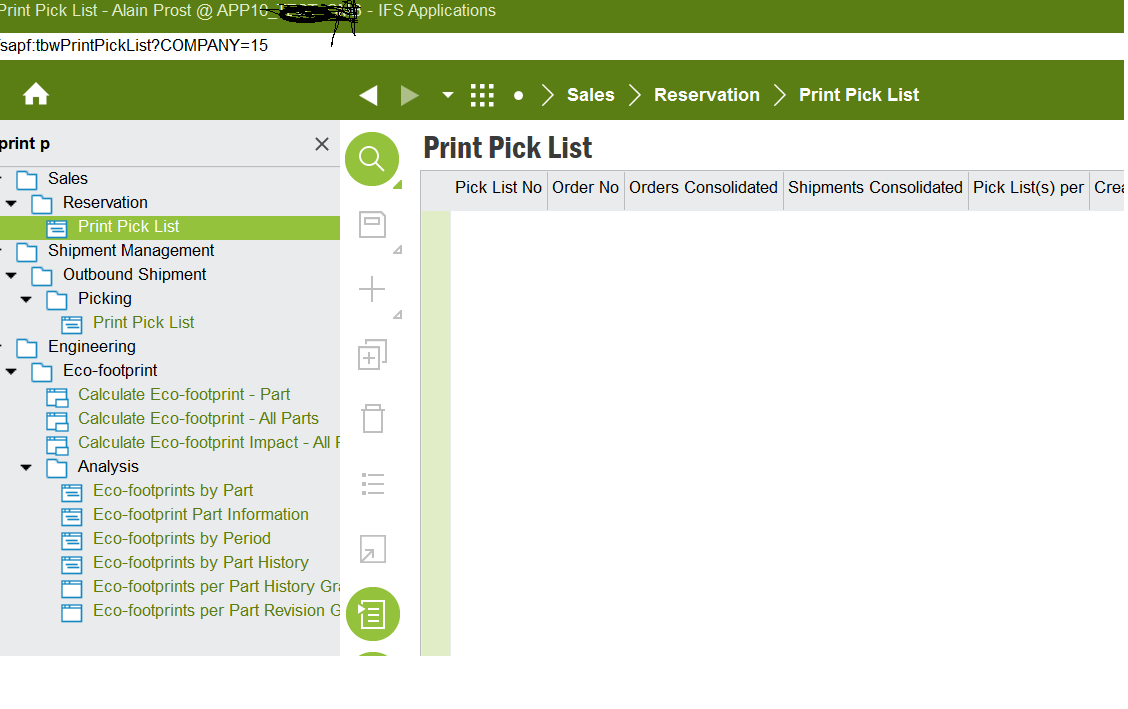Is there a function within the ‘Customer Order’ screen to Create/print pick list? I’m attempting to print without leaving the ‘Customer Order’ window. We understand there’s a separate screen to create the list but specially want to print from CO screen. See attached if need be.
Solved
Create Pick List in Customer Order Aurena
Best answer by eric.vives
Hello Tony,
You are unable to create or print the pick list from the Customer Order screen. You can do it as Gaveshi mentioned from the “Create Pick List for Customer Orders” or to print from the “Print Pick Lists”. Alternatively, you can also do it as you mentioned from the Shipment itself, or from the Quick Order Flow Handling.
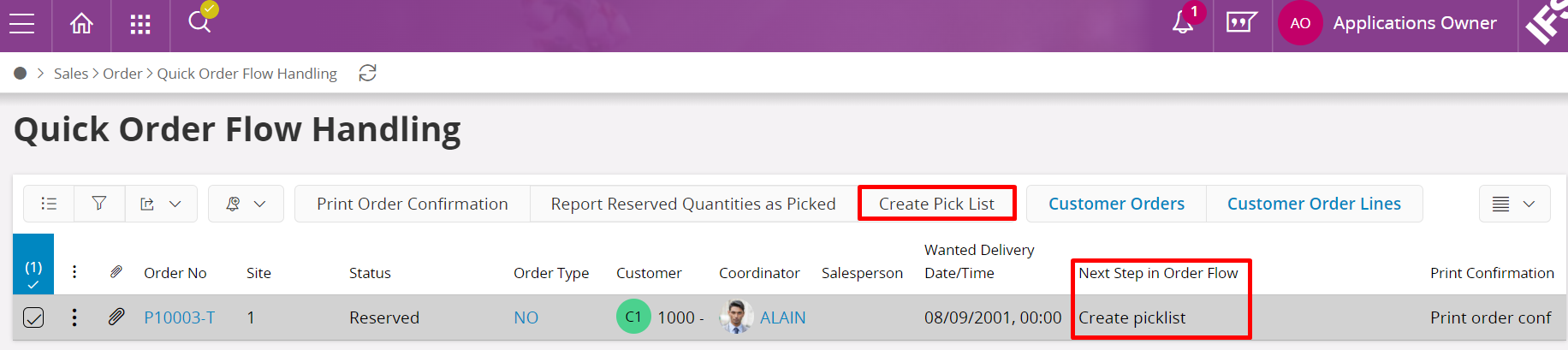
Kind regards,
Eric
Enter your E-mail address. We'll send you an e-mail with instructions to reset your password.