In customer header screen co line level column details are not visible with some user while other user can see column details along with data.
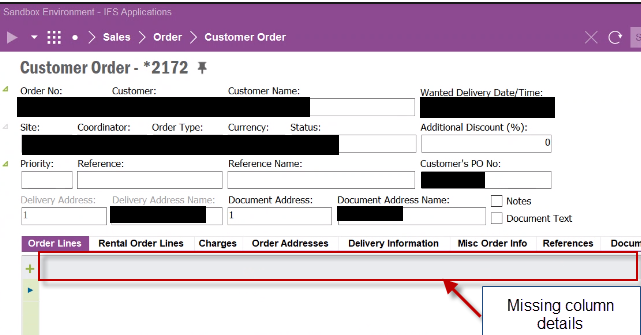
Any solution to this issue greatly appreciated. :)
Thanks in Advance.
In customer header screen co line level column details are not visible with some user while other user can see column details along with data.
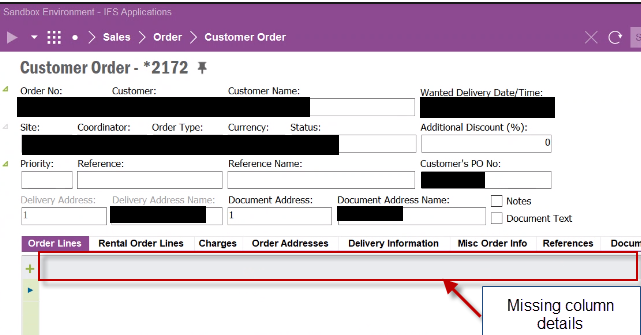
Any solution to this issue greatly appreciated. :)
Thanks in Advance.
Best answer by Charith Epitawatta
Hi
Looks like the user has accidentally hidden all the columns.
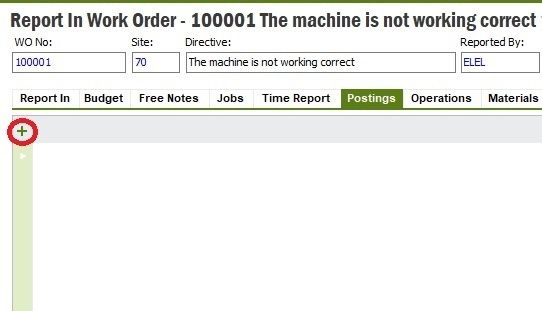
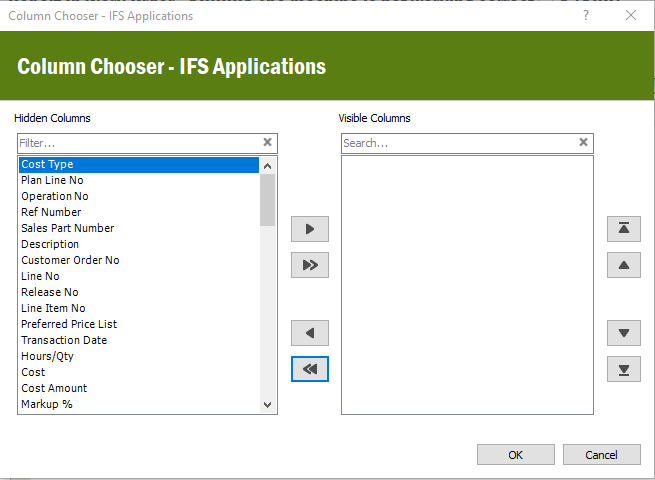
Enter your E-mail address. We'll send you an e-mail with instructions to reset your password.