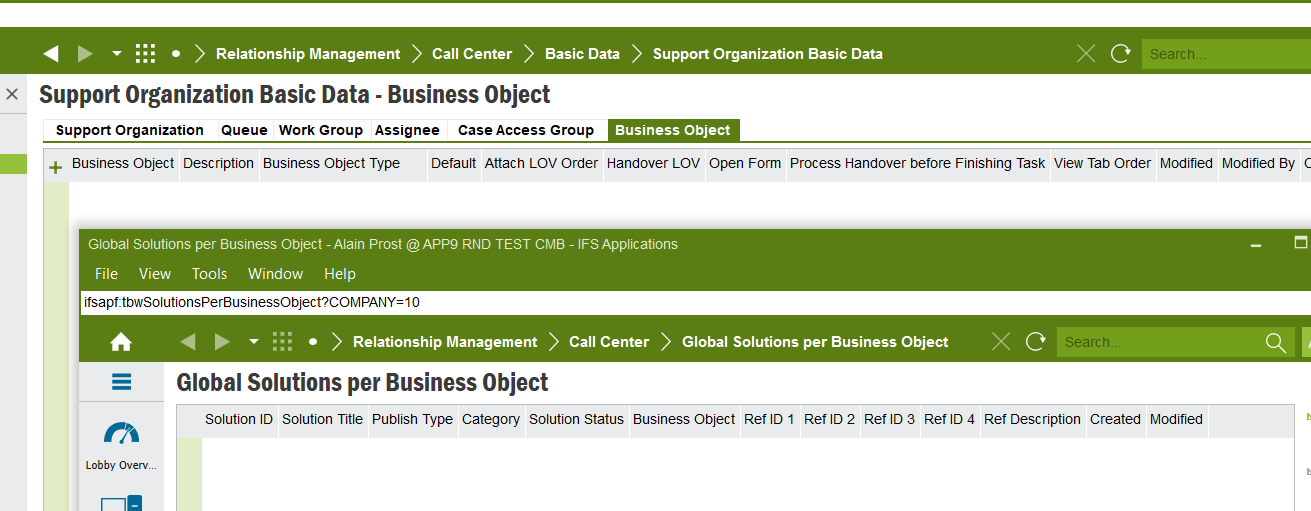Hi Annie,
I have checked this with product development team and confirmed that the reported behavior is the same in CORE IFS. The reason for the Global solution to be shown for every user is within its naming itself “Global”.
Once you approve a global solution, no matter what the organization it belongs, users should be able to search for this solution at any given place in application. This way, it ensures that every user is granted access to see the “Global” solutions available for the demand.
If any solution to be restricted with the visibility, then the option here is to keep the solution at a status prior to Approve.
Quoted from the IFS F1 help text:
“The publish type is set to Do not Publish by default when a Global Solution is created. It can be changed to Publish Internally or Publish Externally. Depending on publish type the global solution will be shown within different search domains in IFS/Text Search. These search domains in turn are based on which domain user group a user is connected to, i.e., what information the user is authorized to see. The global solution will not be searchable in IFS/Text Search at all until the global solution has been approved.”
So the conclusion here is that cases and solutions do have different behavior when it comes to access.
Hope this clarifies the concern you had Annie. Do let me know if you need any further details on this.
Thanks & Best regards.
Aruna