Hi ALL,
We are looking to see if anyone knows how to get the ‘Main Customer Name’ field to populate in Business Mail?
We were told it would work in UPD8, then UPD10, and still nothing is happening.
We thought it would take the customer contact from the Business Mail, and grab the customer# from that association and then fill in the field. That does not seem to be the case. There are also other fields that seem linked to this as well:
- Main Customer ID
- Customer Address
- Main Cust Contact ID
- Main Cust Contact Name
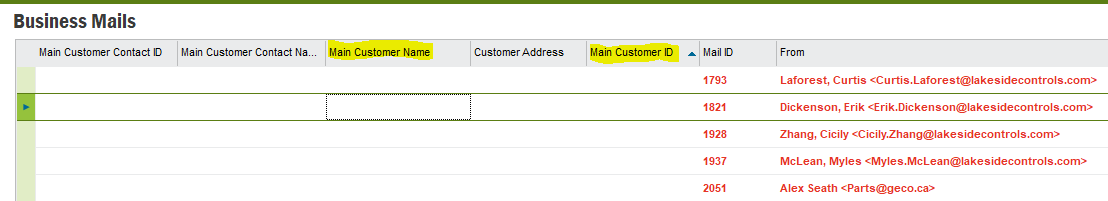
Thank you in Advance for your help :)





