Hi Everyone,
Apologies if this question has been answered - not too sure of the search term to look for within the forum.
We are looking to amend the automated functionality within IFS to print an additional document template in IFS9 from the customer order - driven by the status of the order. I believe this is controlled from the following check boxes on the document information tab. (please see screenshot below)
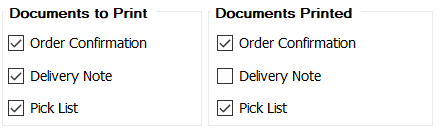
We would like to print multiple copies of the customer invoice and we also have another output document template within the same invoice report definition.
Order History shown below - invoice and delivery note are created automatically. Is it possible to add another document to the automated output?
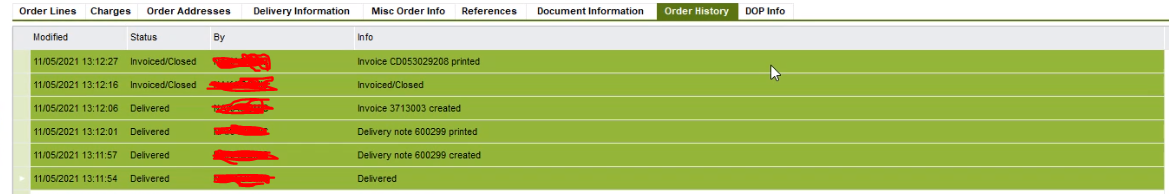
Please let me know if I need to provide any additional information.
Many Thanks,
Dan





