Is there any way to auto-complete the QTY to Move field with the quantity from the field Available Qty to Move on the screen below?
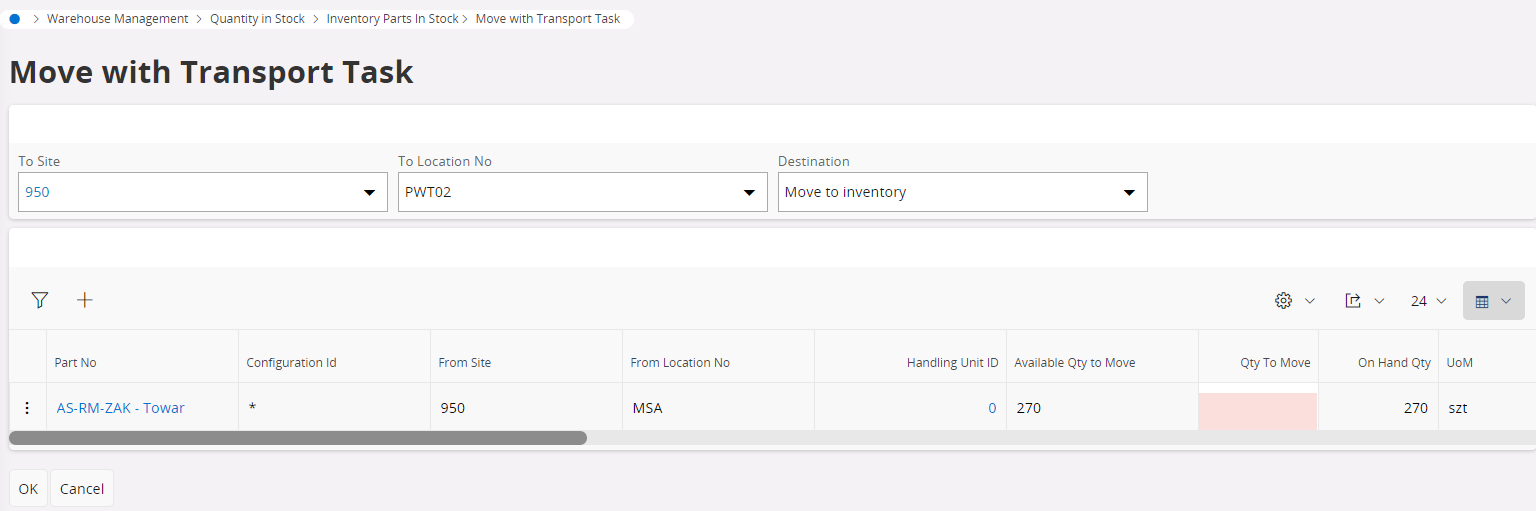
 +2
+2Is there any way to auto-complete the QTY to Move field with the quantity from the field Available Qty to Move on the screen below?
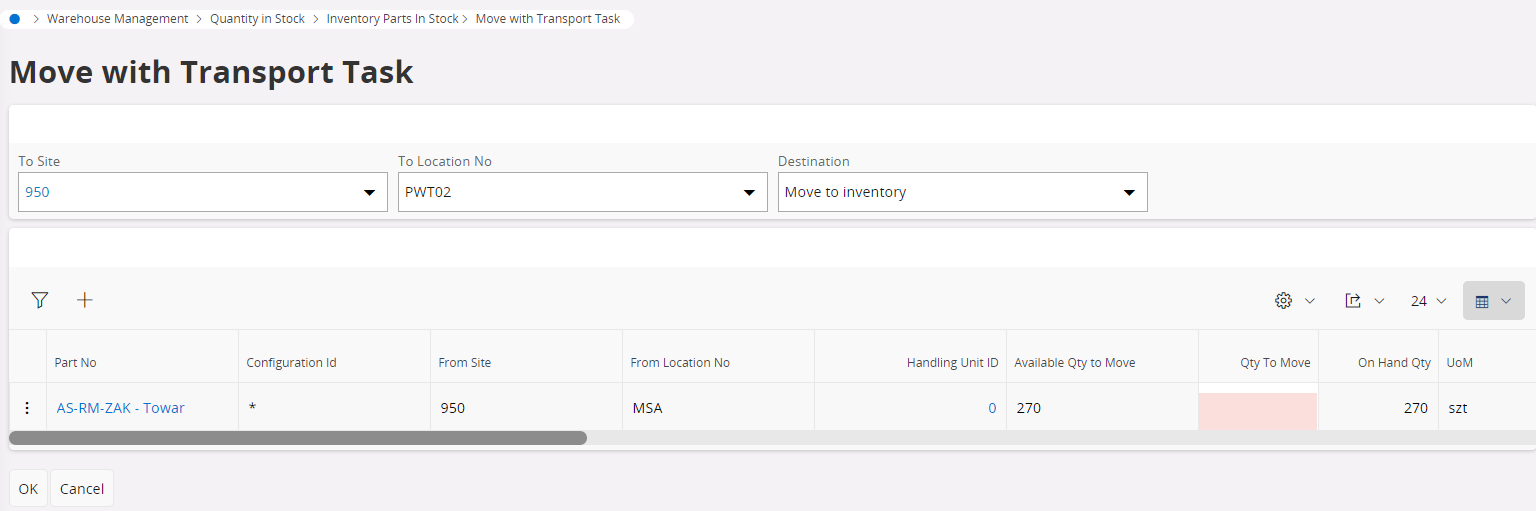
Enter your E-mail address. We'll send you an e-mail with instructions to reset your password.