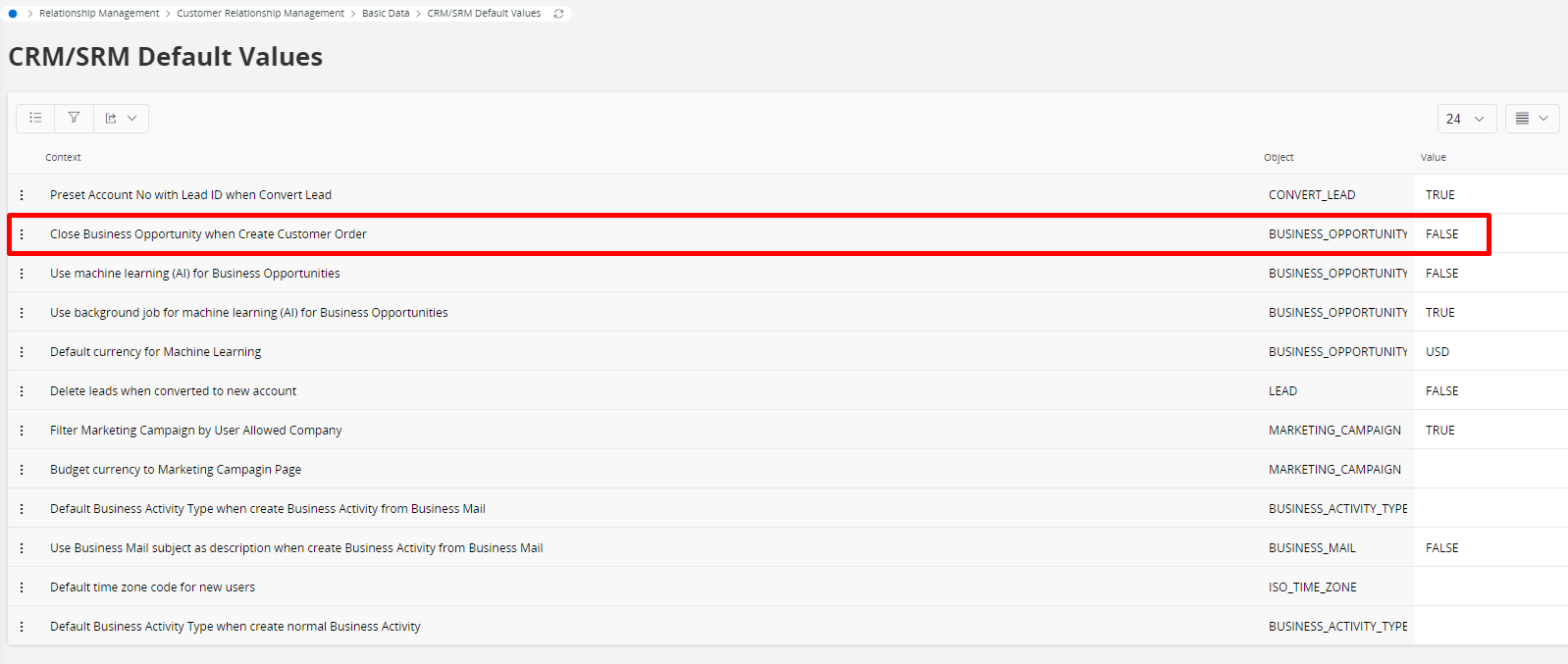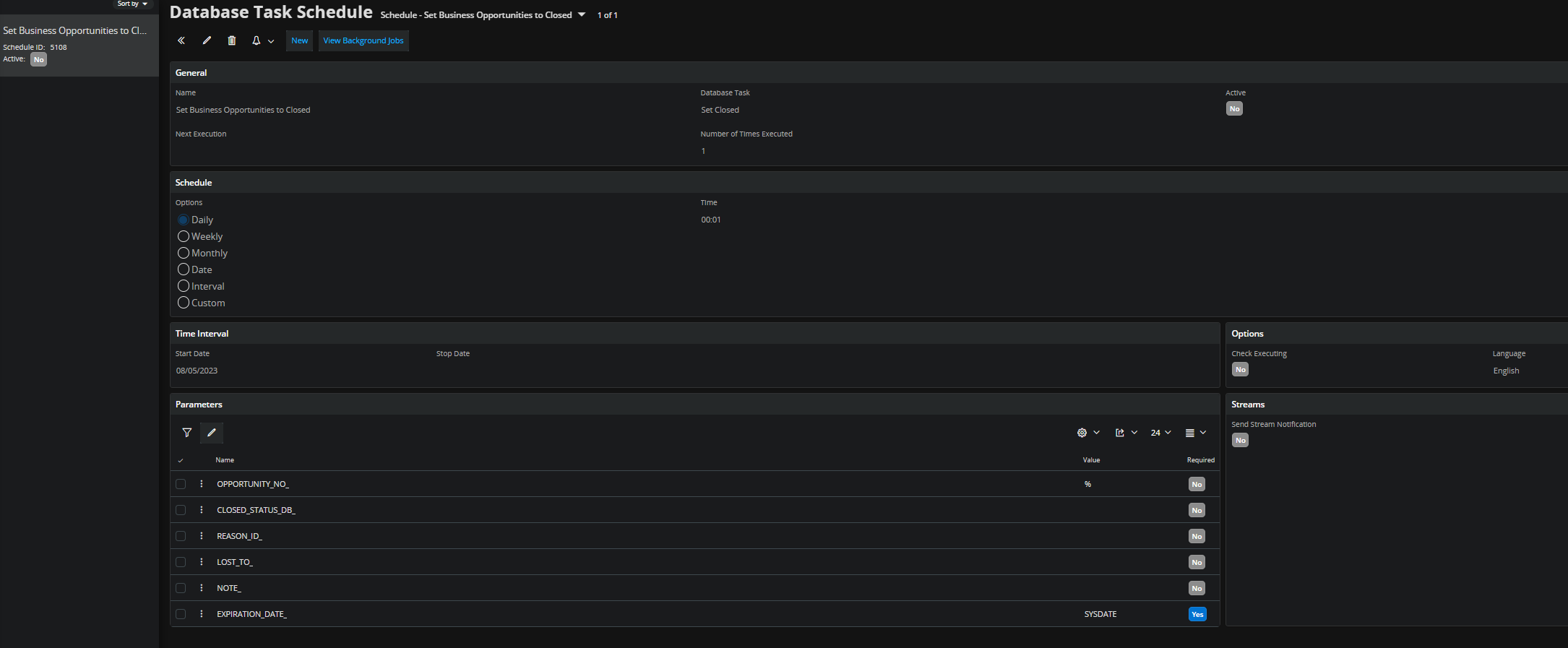I am wanting to understand why the business opportunity does not auto close when the attached sales quote was converted to an order and subsequently closed.
Example:
BO#1 → Converted to SQ#1 → Converted to CO#1
BO Status = Confirmed - why is this not closing?
SQ Status = Closed
CO Status = Released