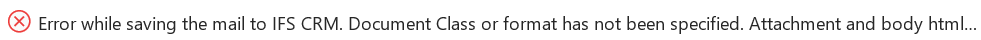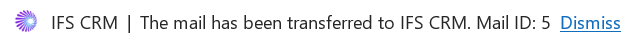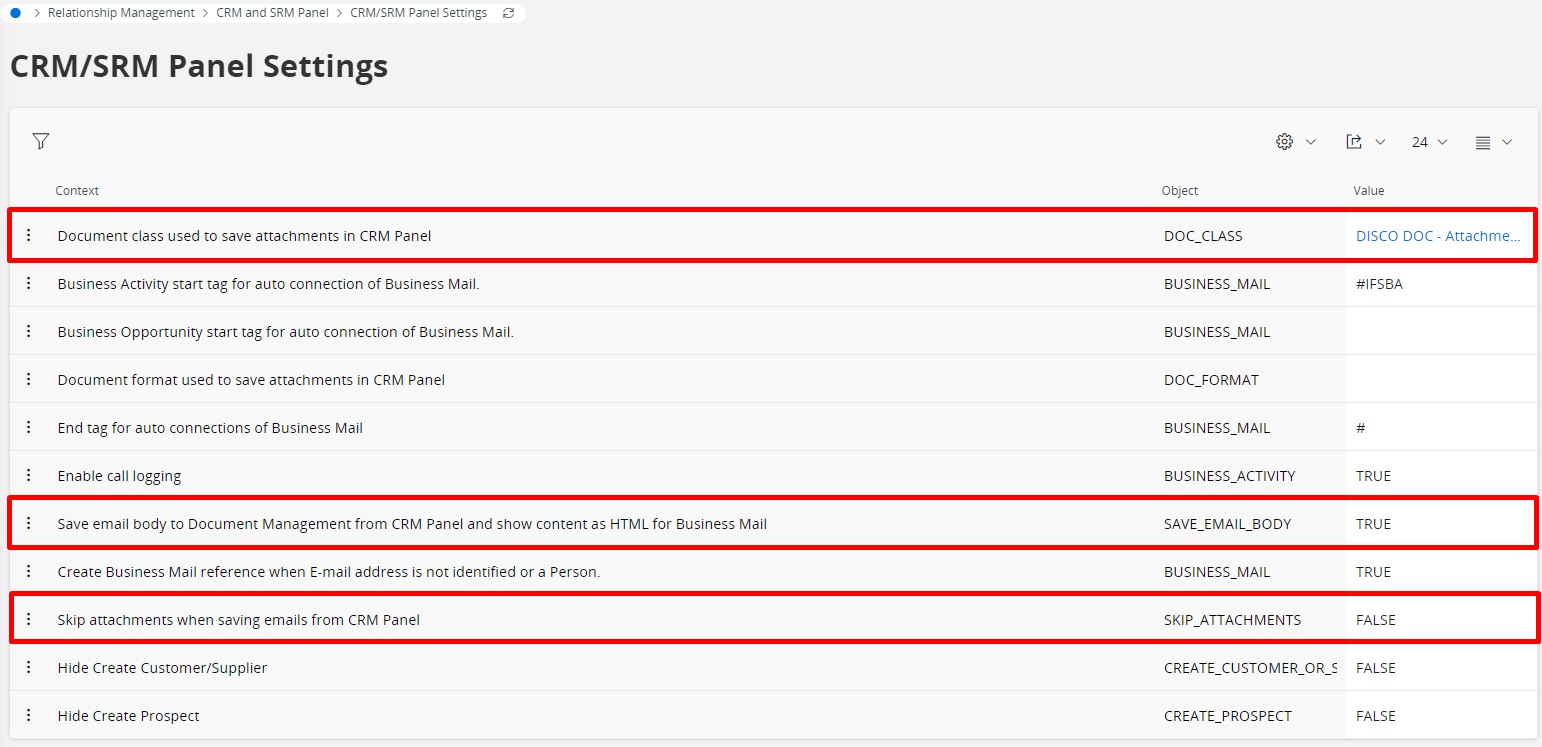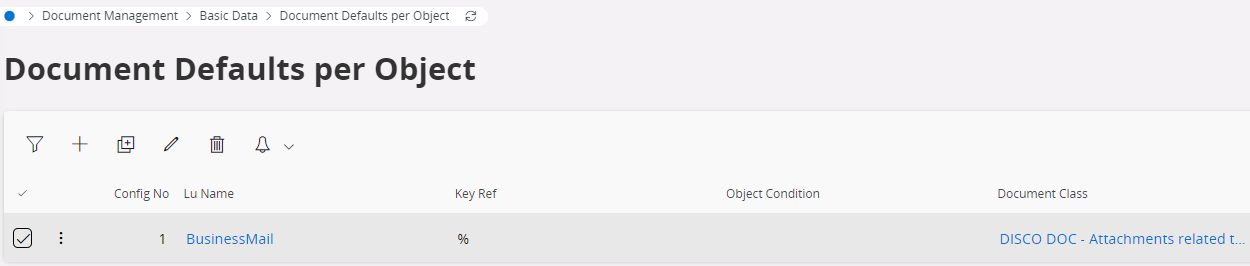Hello
We are attempting to use the CRM Panel to create business opportunities and business mails from incoming emails. Right now, the business mails are creating, but attachments are not flowing from outlook to IFS. I checked my CRM/SRM Panel Settings and i have SAVE_EMAIL_BODY set to TRUE and SKIP_ATTACHMENTS set to FALSE. I dont receive any errors when creating the business mail, it just doesnt attach anything. Any tips?