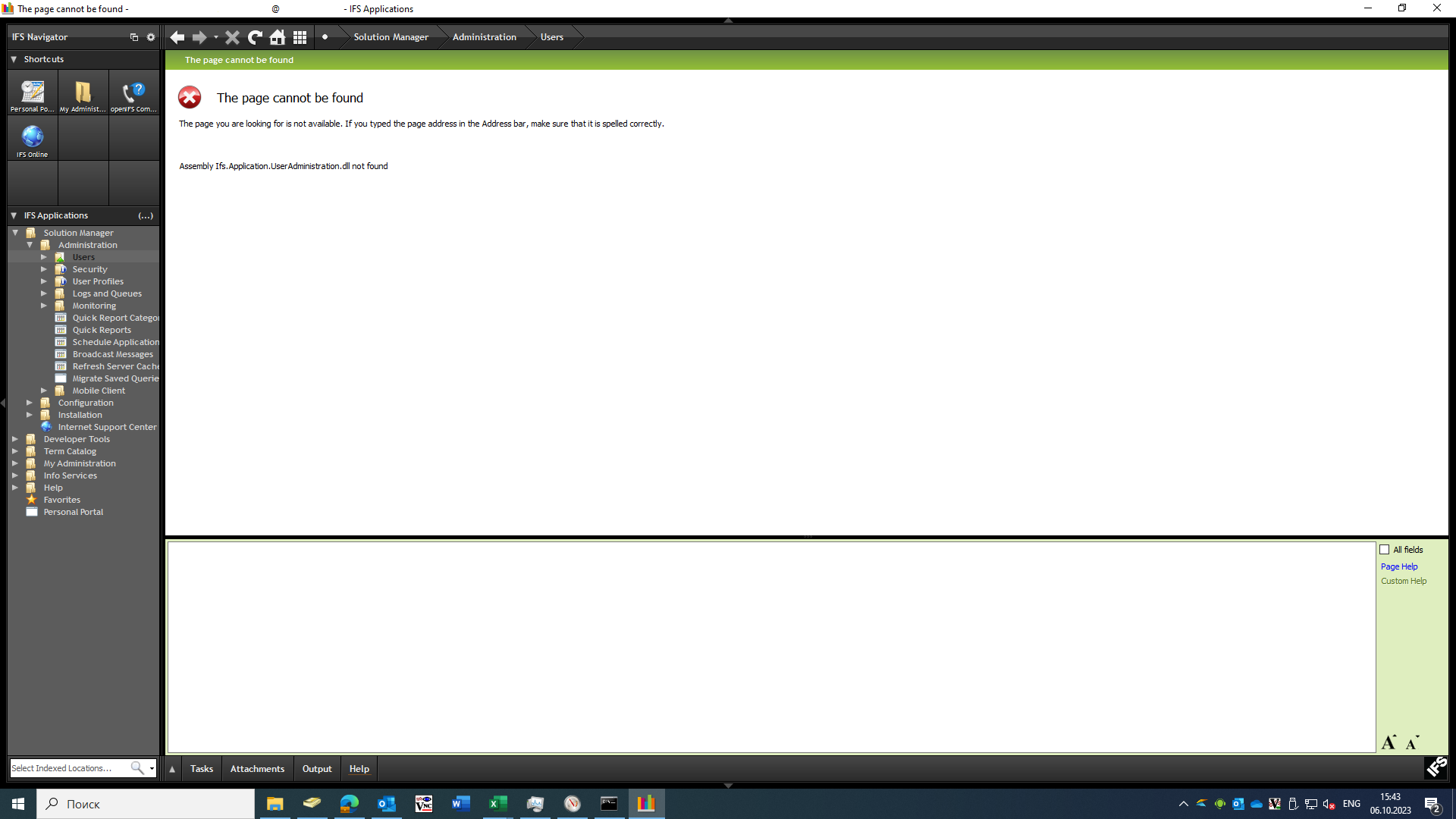
Hello. This error appears as in the screenshot above. Tell me what can be done?
 +1
+1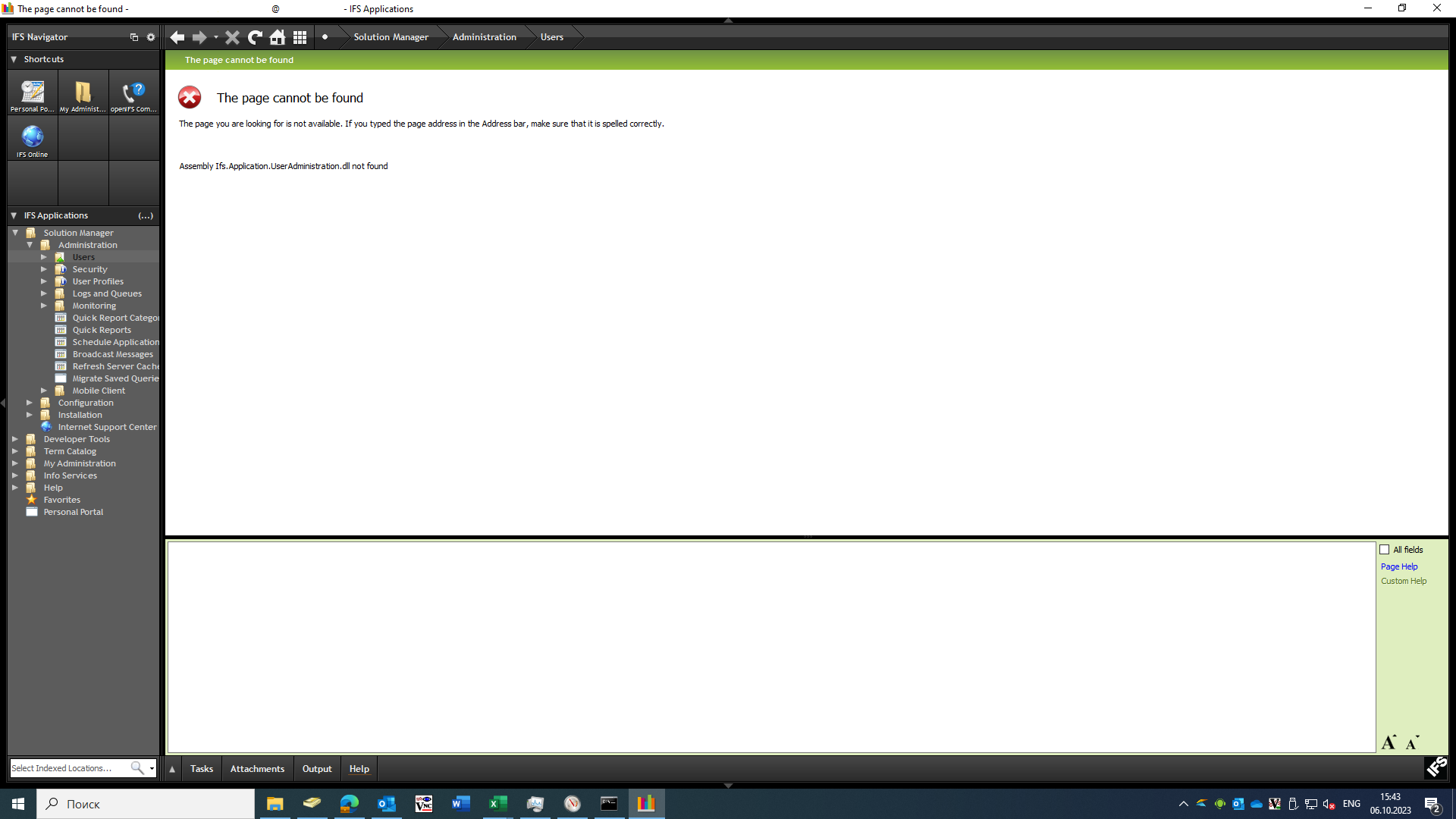
Hello. This error appears as in the screenshot above. Tell me what can be done?
Enter your E-mail address. We'll send you an e-mail with instructions to reset your password.