Hi,
I have followed all the steps below to create a sales campaign but this is not working.
- Create a Sales Charge Type with Charge Category Promotion.
- Create a Campaign with a Sales Start Date today and a Sales End Date a couple of weeks ahead.
- In the Sales Promotions tab, add Deal ID 1 with the Charge Type from step 1. Enter a Buy ID and then enter the Sales Part and Min Qty. In the Get section, select the radio button for Discount (could also be price or discount amount) and add a discount. Add a Get ID and enter the Sales Part.
- Add a site in Valid for Sites and also a customer in the Valid for Customers tab. RMB to Activate it.
- Create a new CO header for the customer and save.
- Add a CO line for the minimum pcs of Sales Part. The system informs that the sales part is connected to sales promotion deal 1.
- Release the CO header, which will trigger that the Sales Promotion calculation is executed. This will result in Sales Promotion charge line being added.
I do not have any sales promotion charge line created and the price of the part is not correct.
What I need to do is to create a sales campaing where I got this deal: Buy 15 parts, Get 1 part free.
Here is what I have done as parameters.
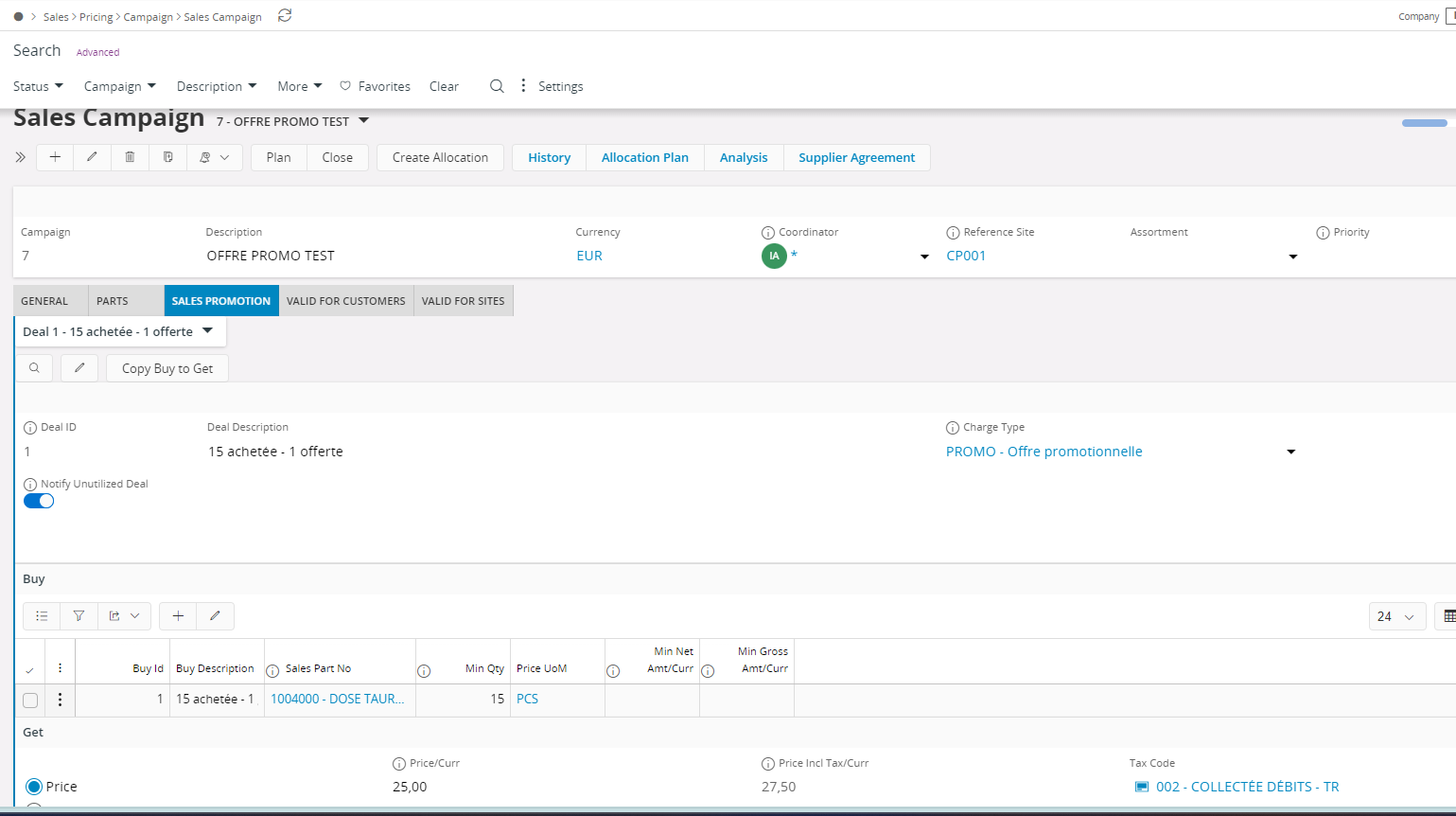
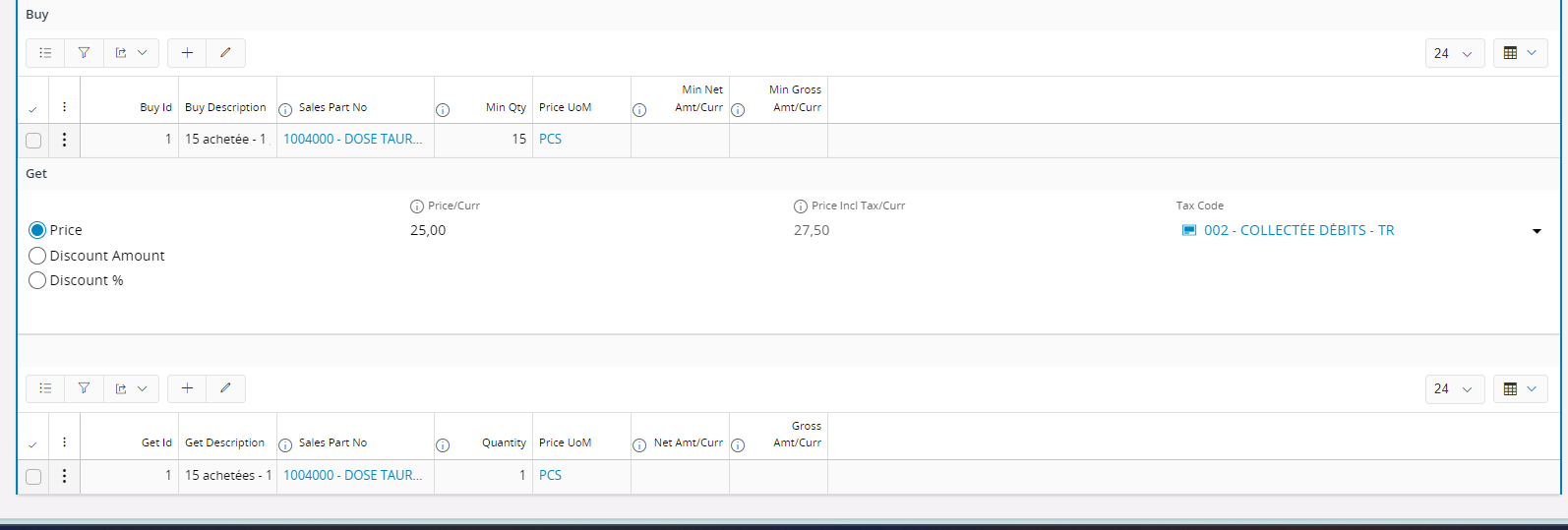
What did I do wrongly?
Thanks for your help.
Stéphanie




