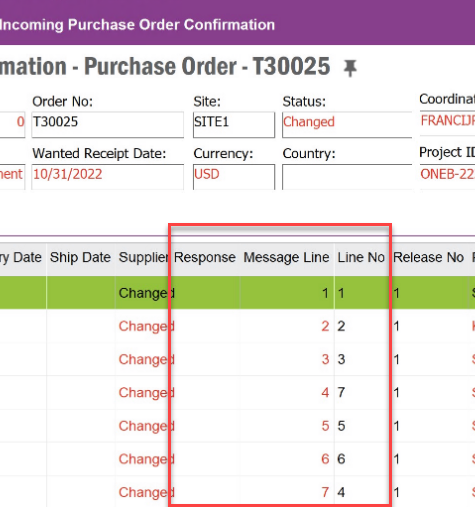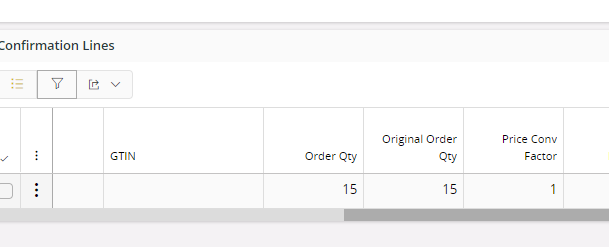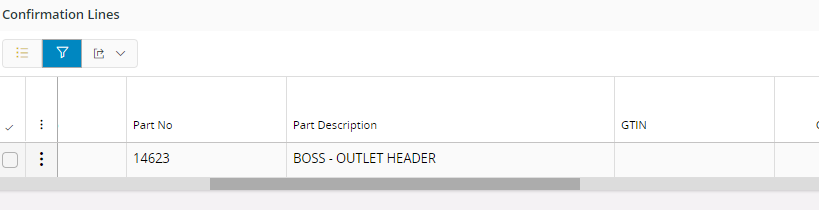Would like the ability to align the data in a column field.
Message Line" is very distracting on our screen because its alignment is to the right and everything else is aligned to the left. I'm not sure if there is a reason and if this is something I can edit under my "Properties" options, but I don't see anything.