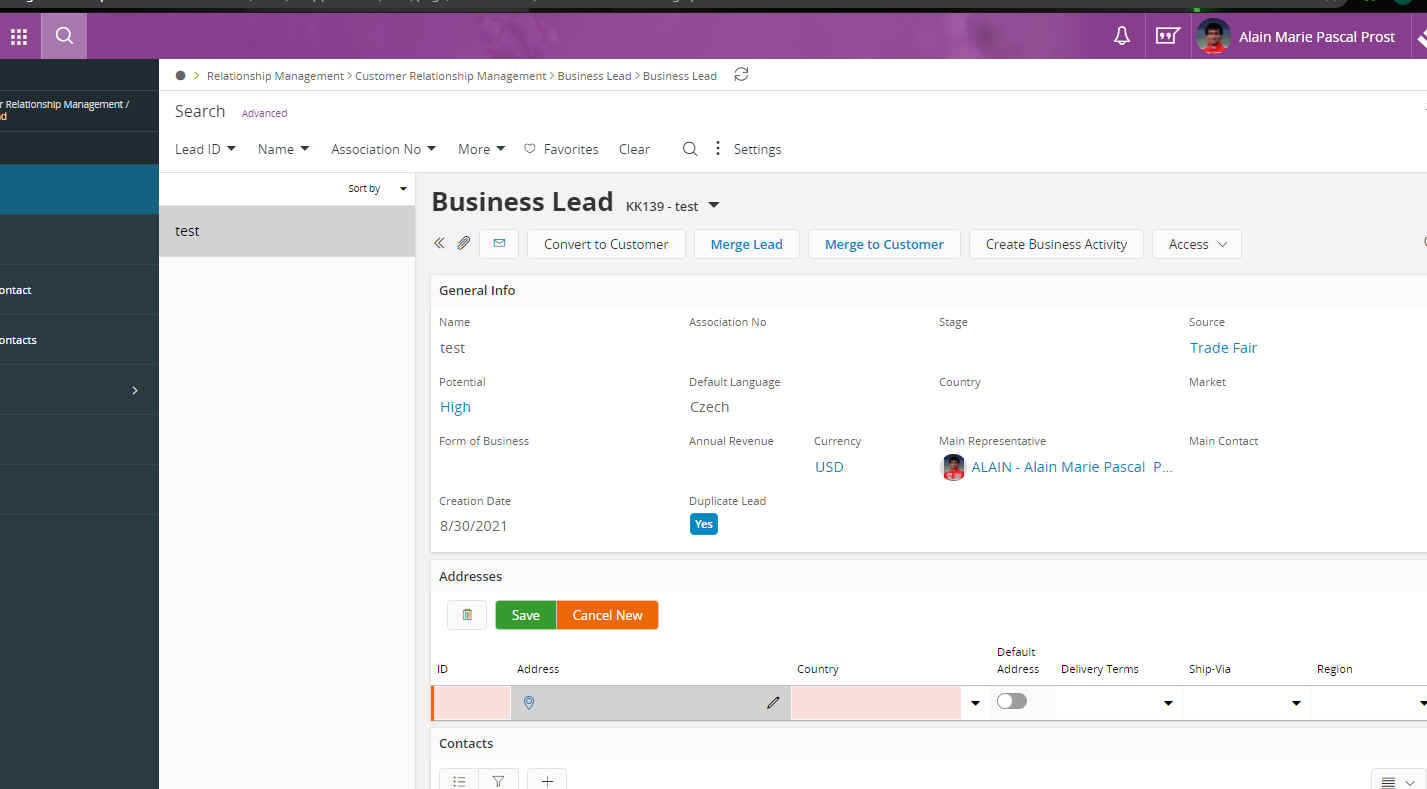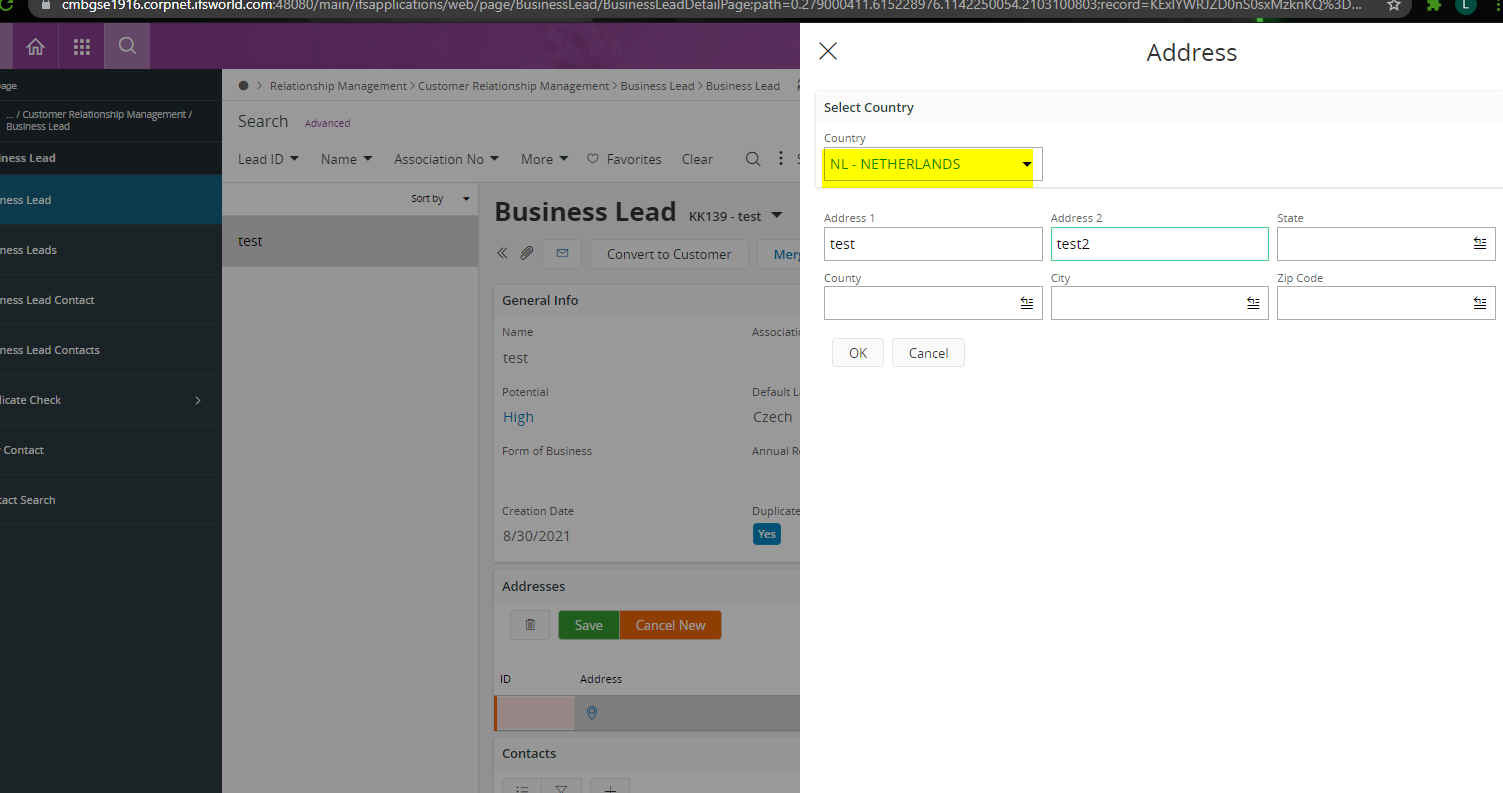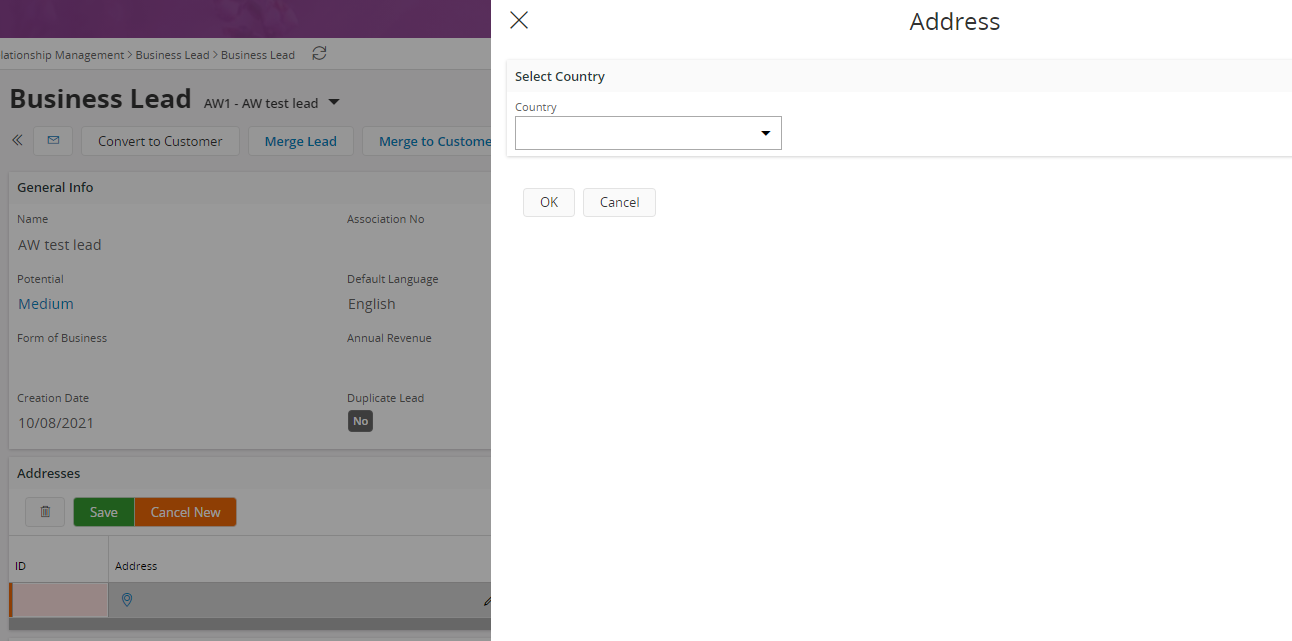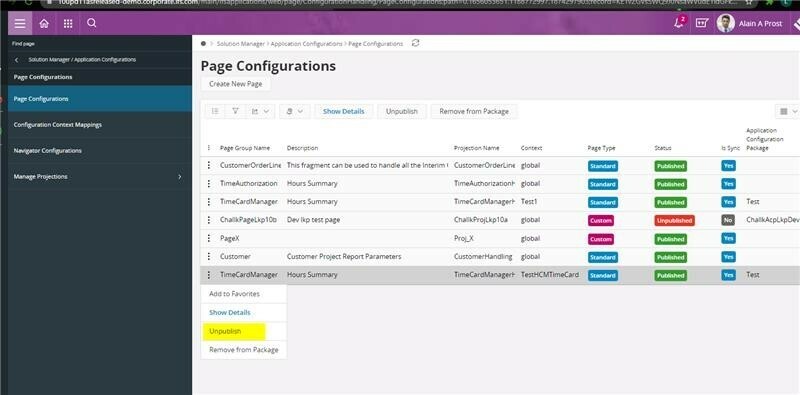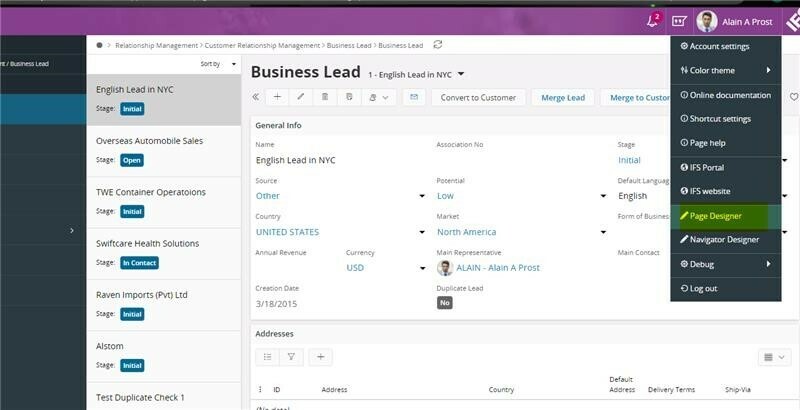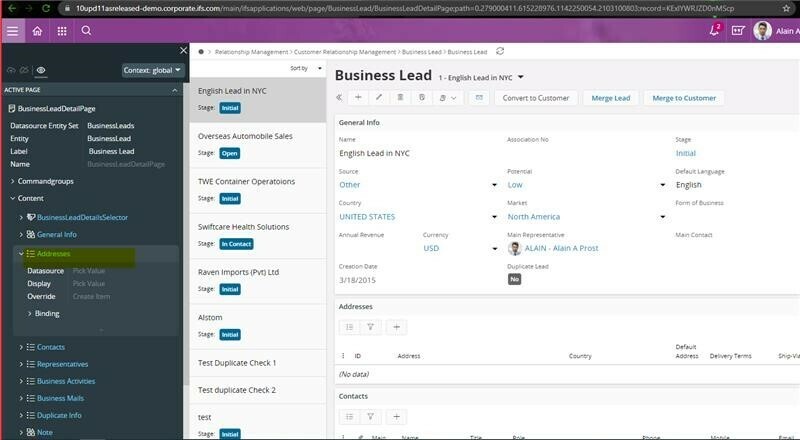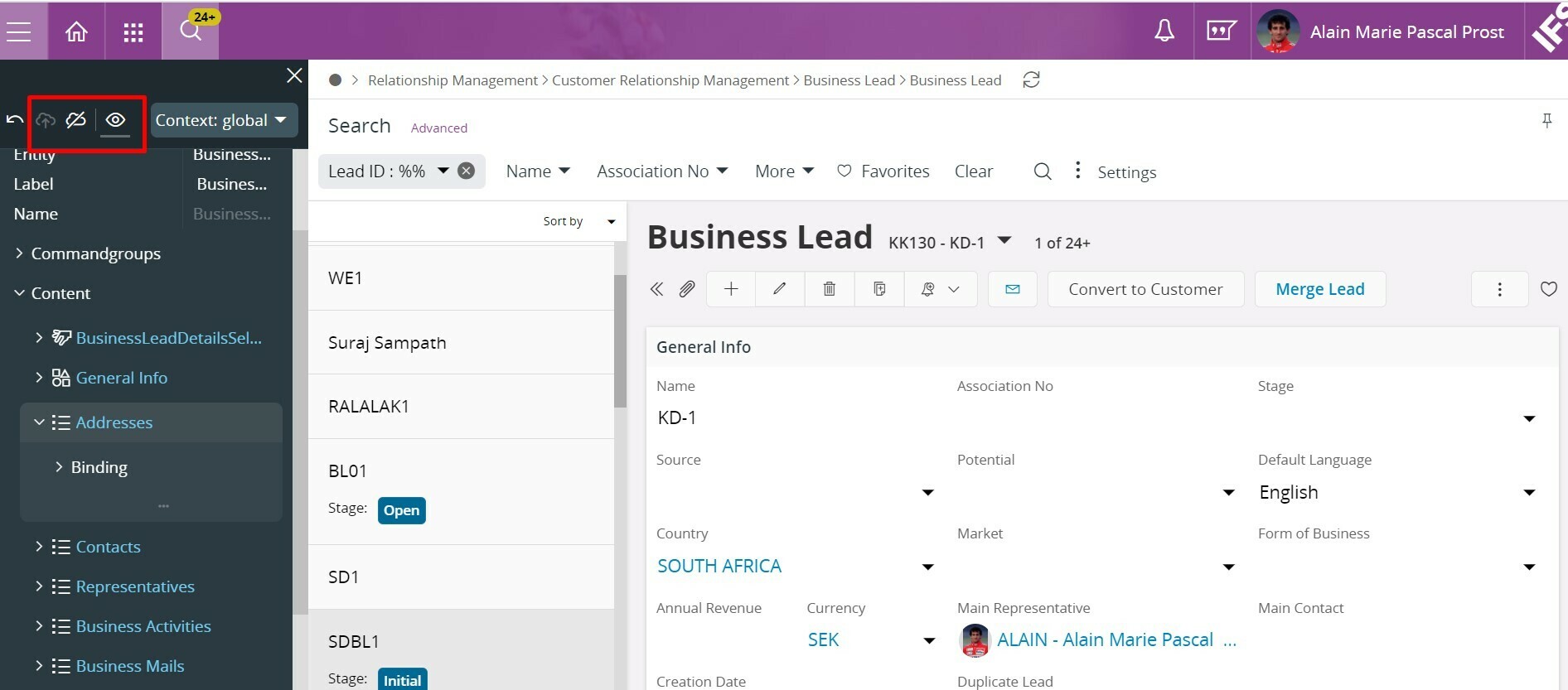In Aurena, when trying to add a new address in the Business Lead page, from the side dialog pane, the highlighted section is not shown. Hence, I can add only the Country.
There is only 1 Context which is Global.
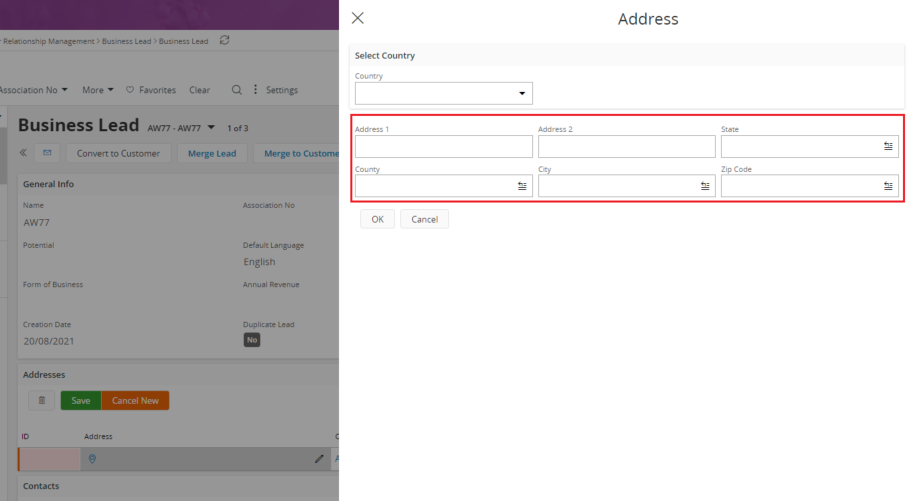
Any ideas why? How can I resolve this?
We are using IFS Aurena client version: 10.11.112.0.
Regards,
Arunalu