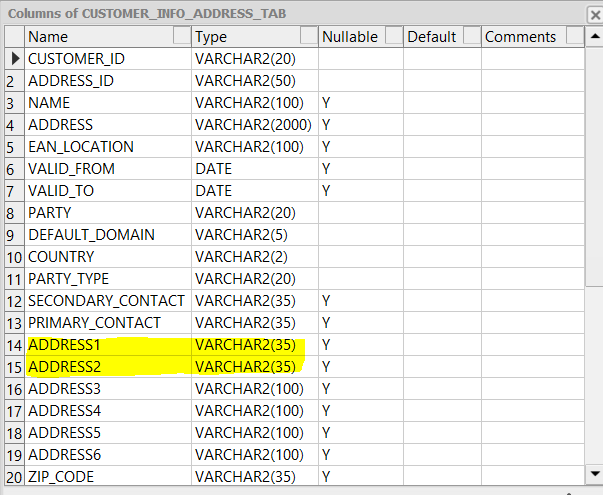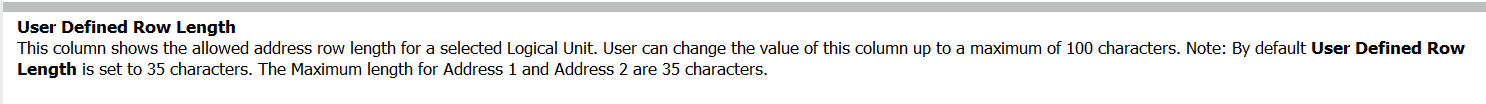Hi,
In IFS Cloud you are given the option to extend the Address Line characters.
However, when you make the change, it doesn’t change the length of Address Line 1 or Address Line 2.
Address Line 3-6 get updated accordingly.
Does anyone know why this is the case or is it an oversight?
What workarounds are there?
Thanks