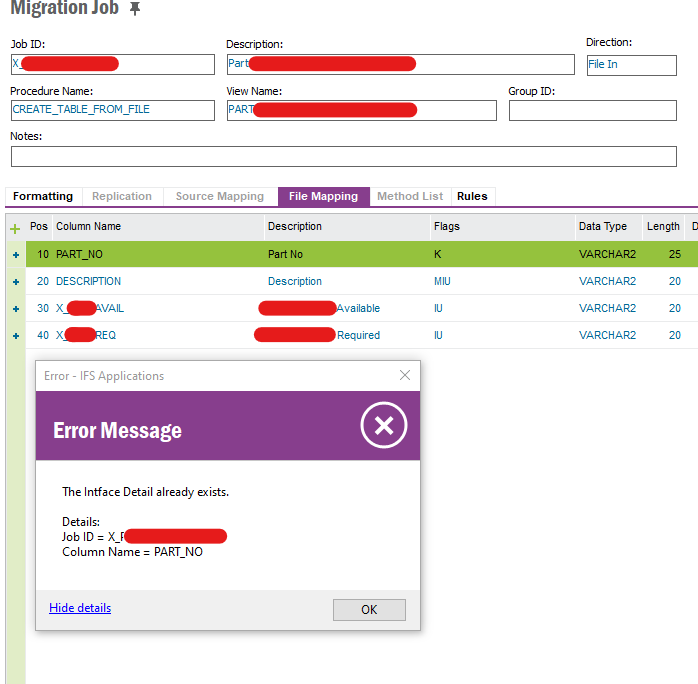
Would like help on why this error pops up.
- I have refreshed the page before trying to create this Migration Job
- The Job ID does not exist in the Migration Jobs page
Thank you
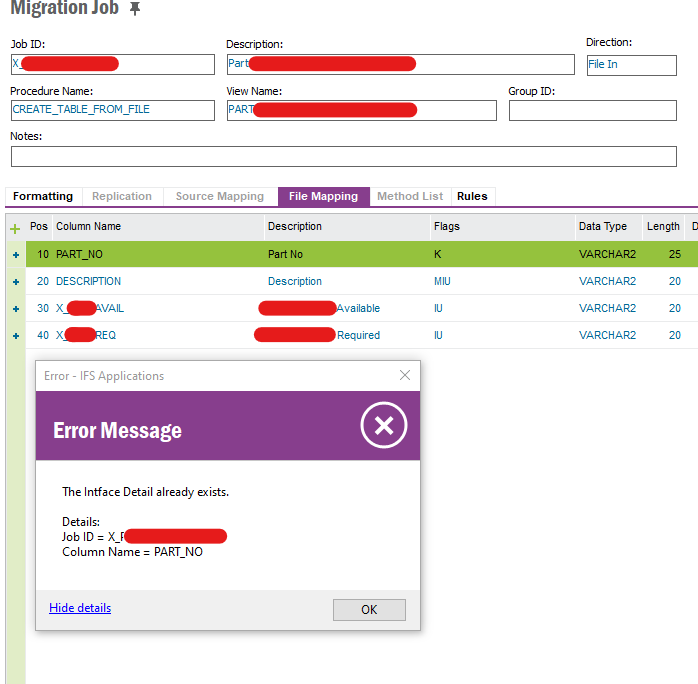
Would like help on why this error pops up.
Thank you
Best answer by Makede
Hi
The error message points out the the problem is related to column PART_NO
How has you setup the migration job?
Firstly create the header and press save
If you have filled in a value in the view name in the header section the fields based on the view should be generated
It is not possible to create header and file mapping at the same step
So please do following:
Only create the header and save
Afterwards you can handle the file mapping section
BR
Martina
Enter your E-mail address. We'll send you an e-mail with instructions to reset your password.