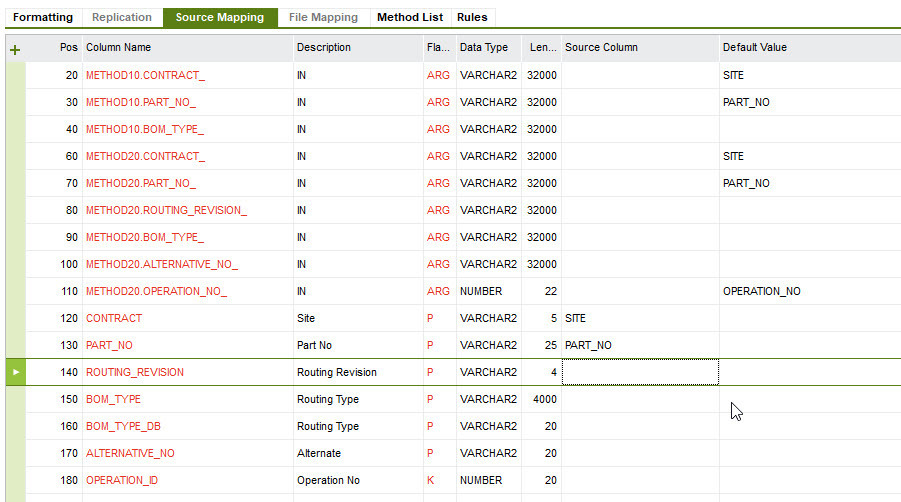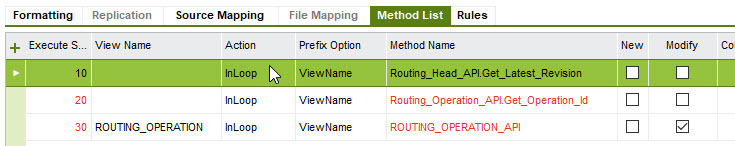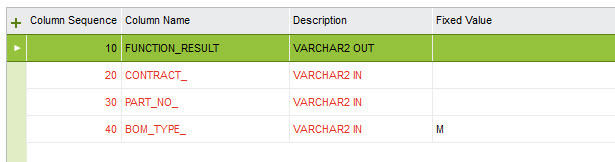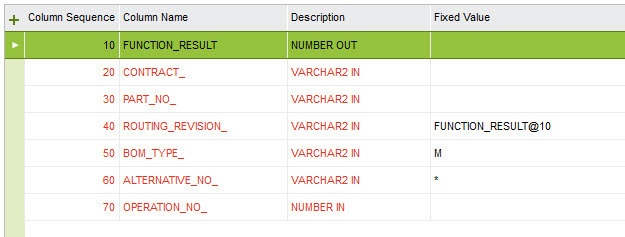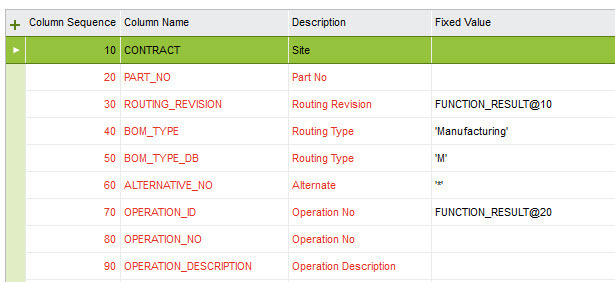At the end of the year we update our labor times on the routings from spreadsheets that are based on actual clockings during the prior year. I was trying to setup migration jobs to handle the entry back into IFS and I’m hitting a road block on it. Probably missing something trivial. The input file has the site, part number, operation no and the new labor run time. I need to use functions to find the latest revision and to convert the operation no to operation id. From what I’m seeing in the debugger it looks like it isn’t saving the function call results. Below is the setup for the Source Migration job.
Thanks in advance for any help with this,
-Lane