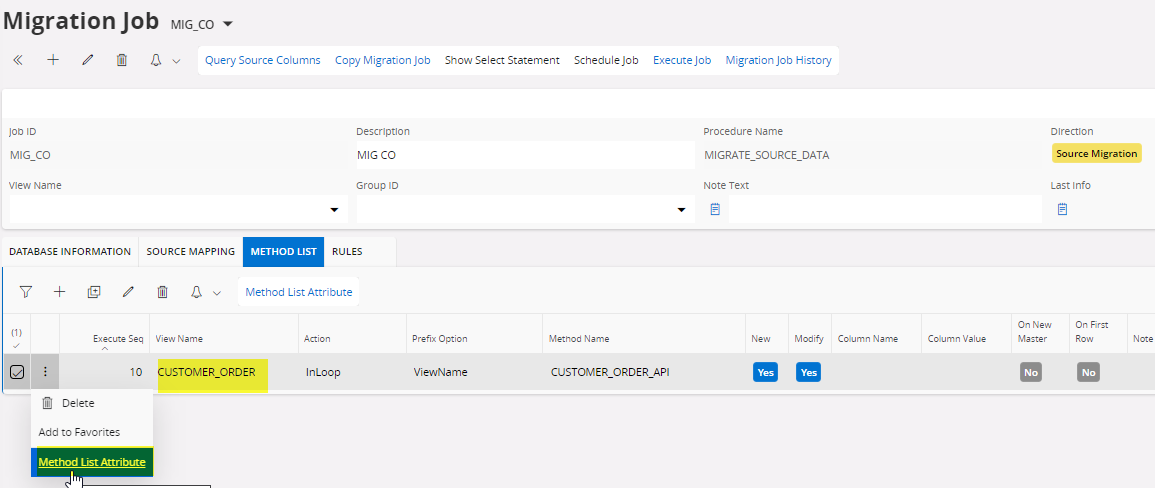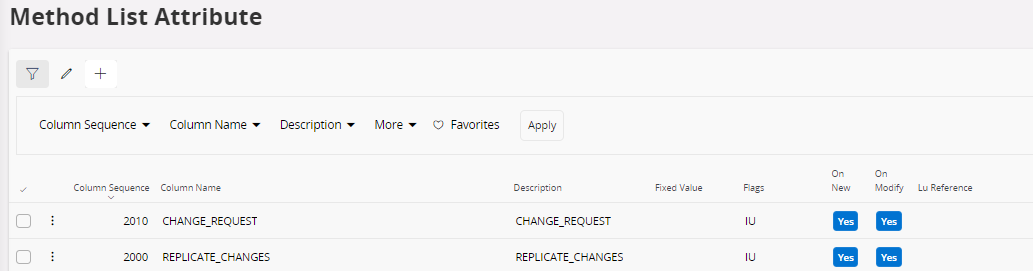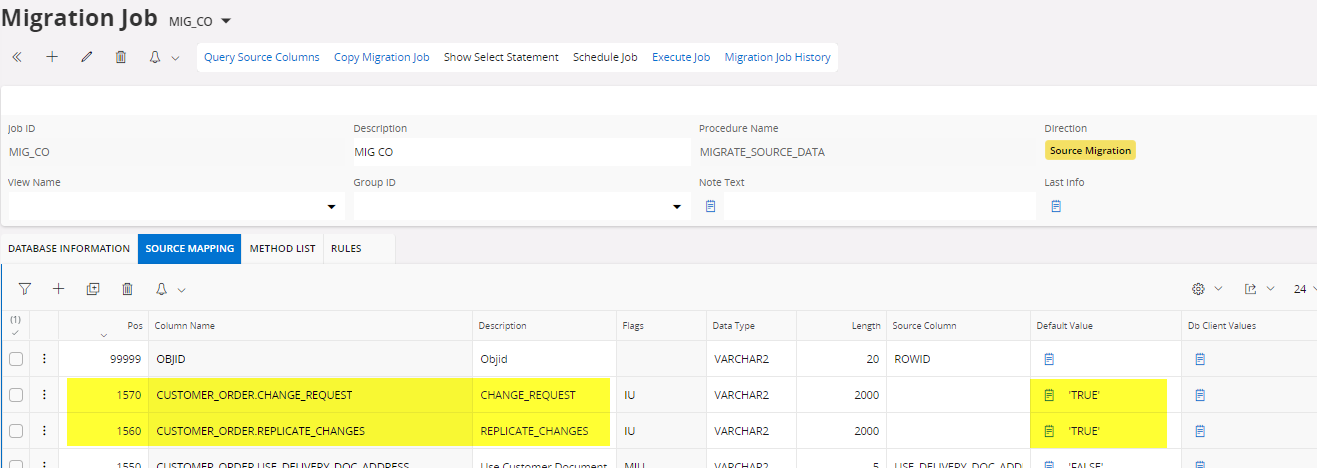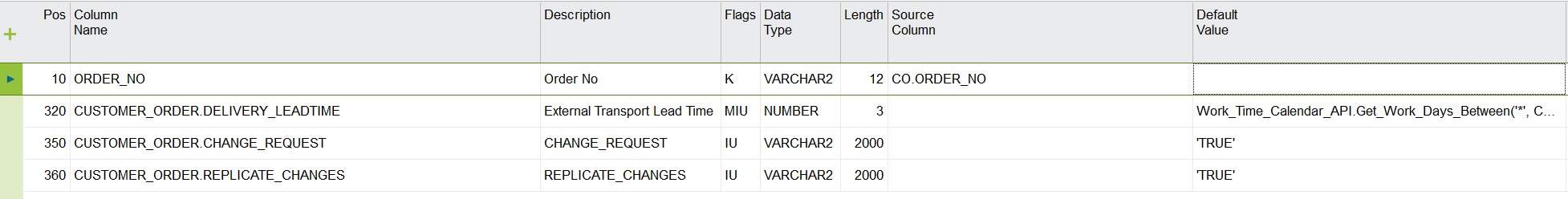Hi, we have a requirement to update existing Customer Orders in IFS with a new External Transport Leadtime via a migration job. When we update this manually in Apps10, the Planned Ship Date is updated on each Customer Order Line, and a dialog box pops up to allow us to replicate the changes to any pegged orders.
When I update the leadtime in the migration job, the Planned Ship Date is updated successfully on all Customer Order Lines, but the changes are not replicated to pegged orders. Is it possible to trigger this via the migration job to ensure that all connected purchase orders are updated with the correct date?
So far, I’ve tried to amend the migration job to also loop over the order lines with the method “Customer_Order_Line_API.Modify__”, passing in various attribute/values which I identified in the debug console (see below).
REPLICATE_CHANGESTRUECHANGE_REQUESTTRUECHANGED_ATTRIB_NOT_IN_POLFALSEUPDATE_PEGGED_ORDERSTRUESET_TAX_FROM_ORIGINALFALSEMULTIPLE_TAX_LINESFALSETAX_CLASS_ID
However, this gives me the following error: ORA-20114: CustomerOrderLine.FND_MODIFIED: The Customer Order Line record has already been changed. Please refresh the record and reenter your changes.
Would appreciate any suggestion on this.
Thank you