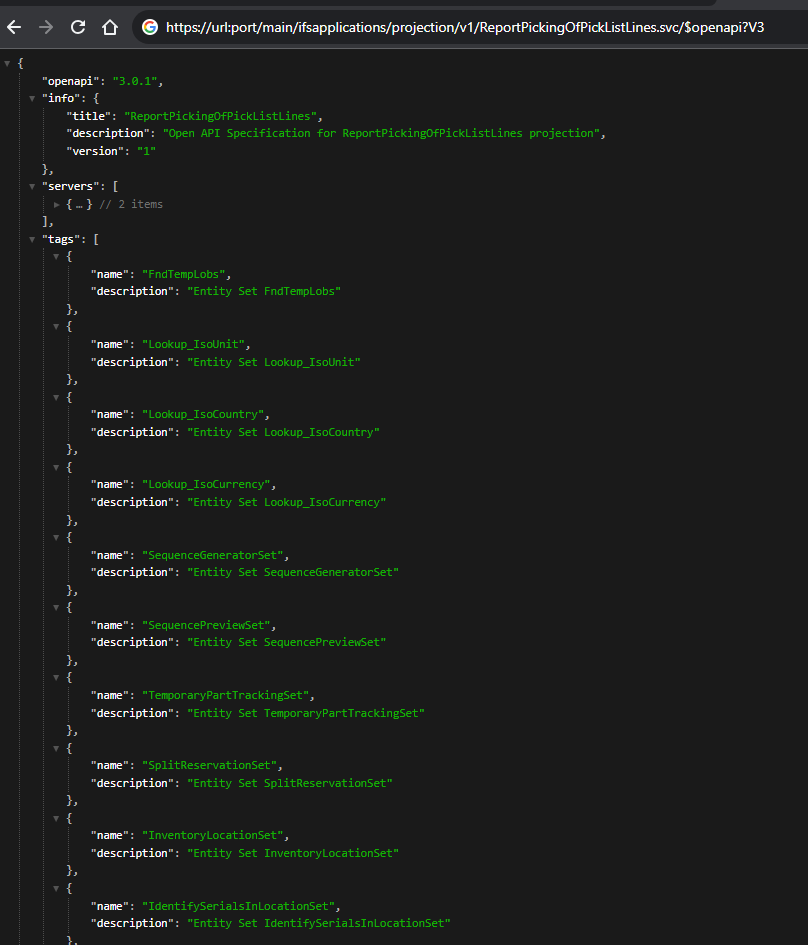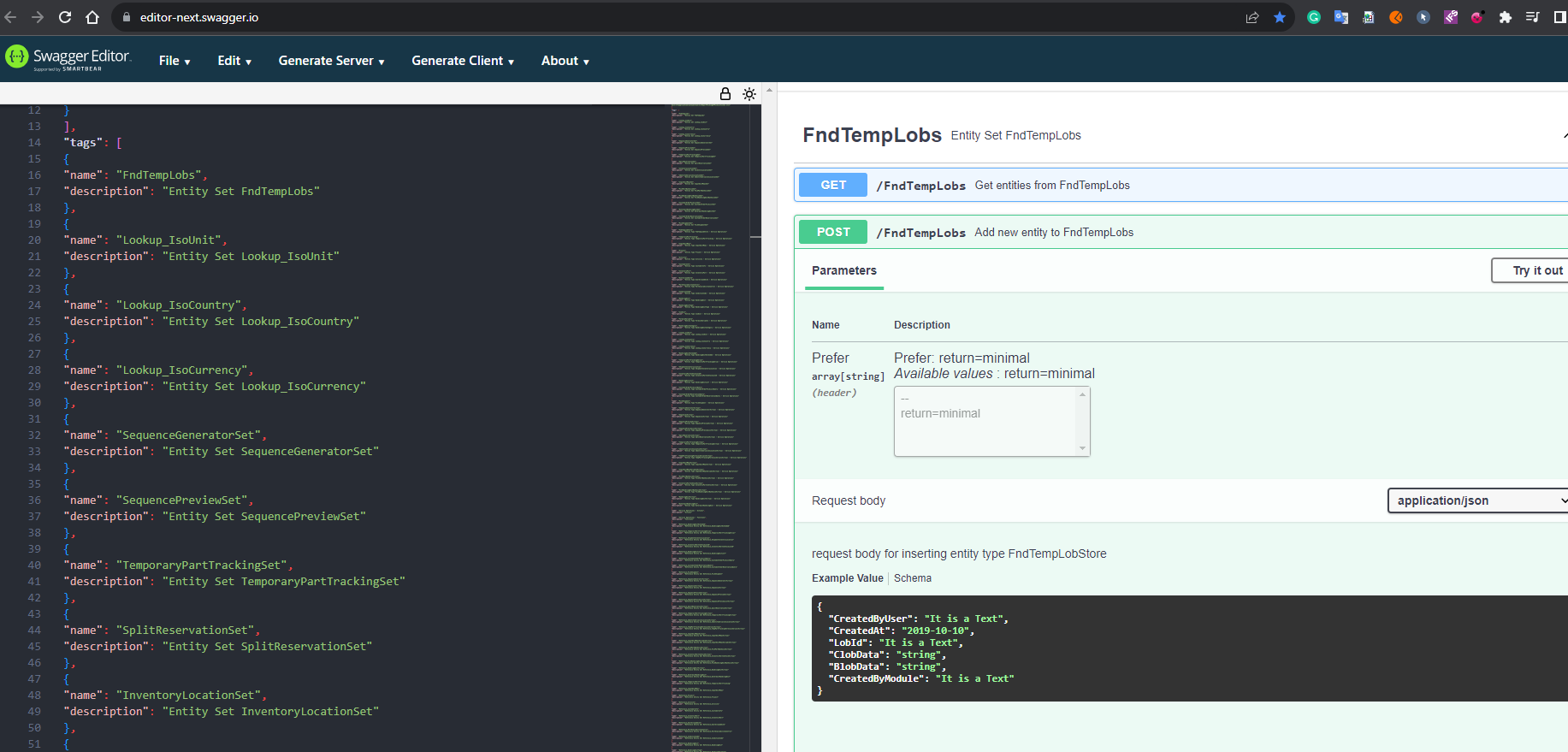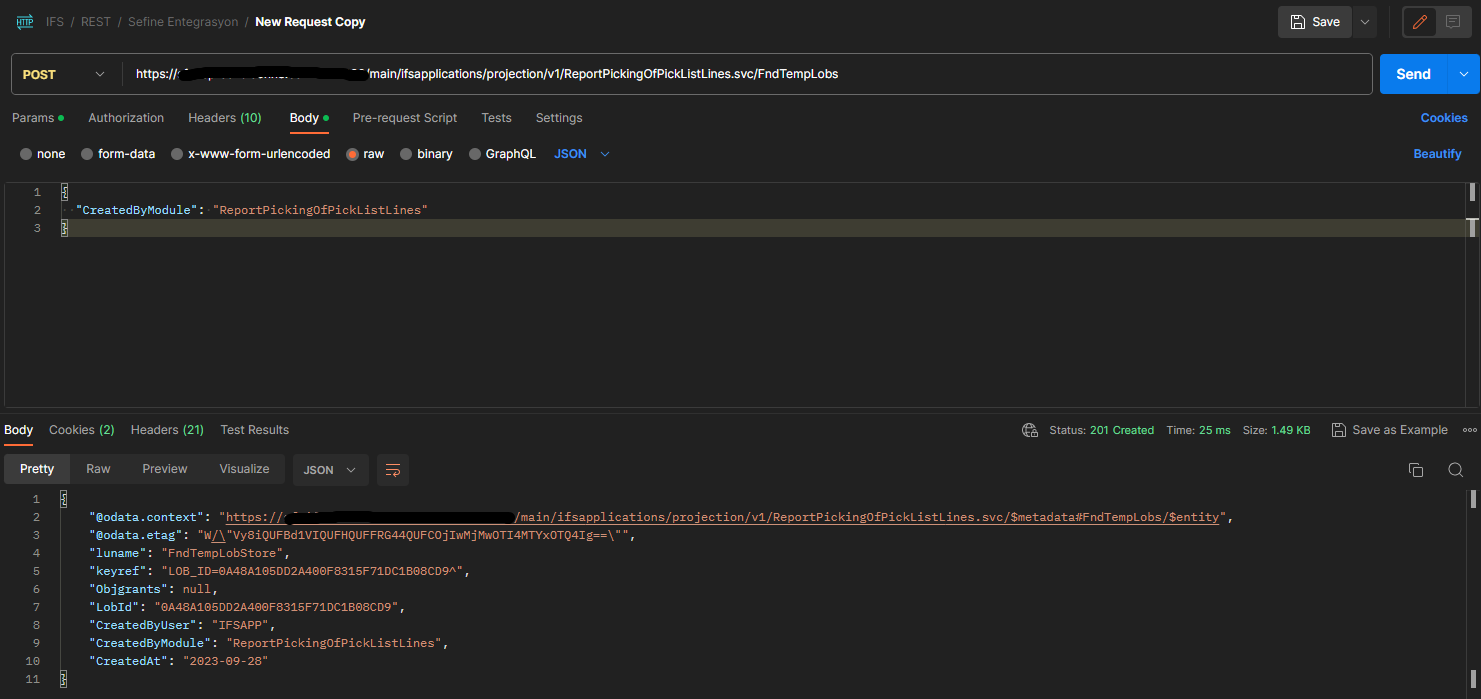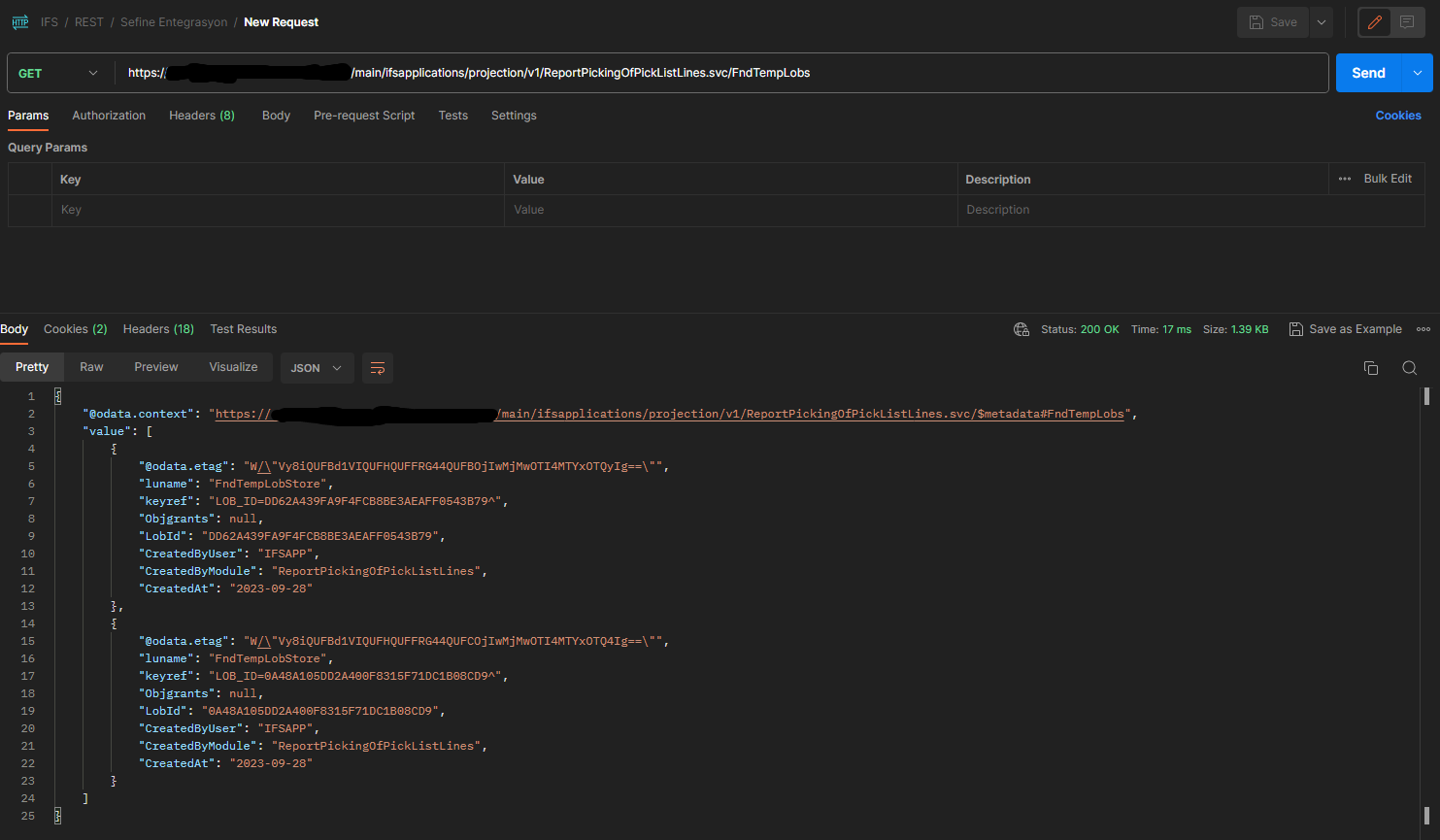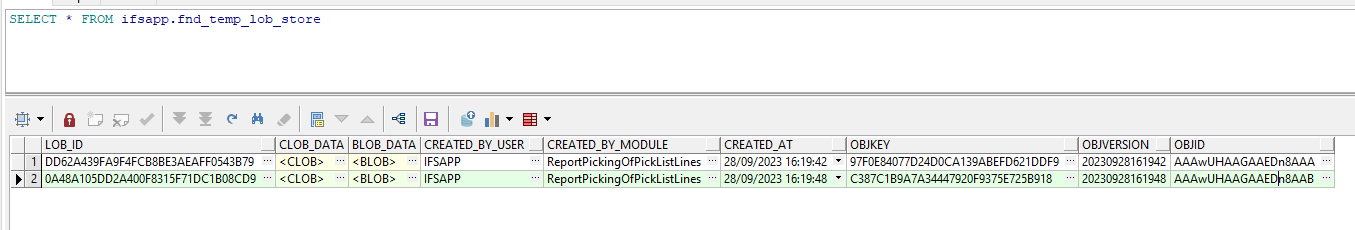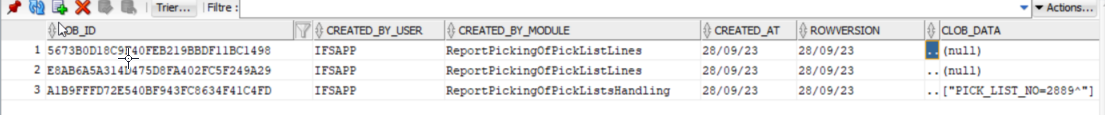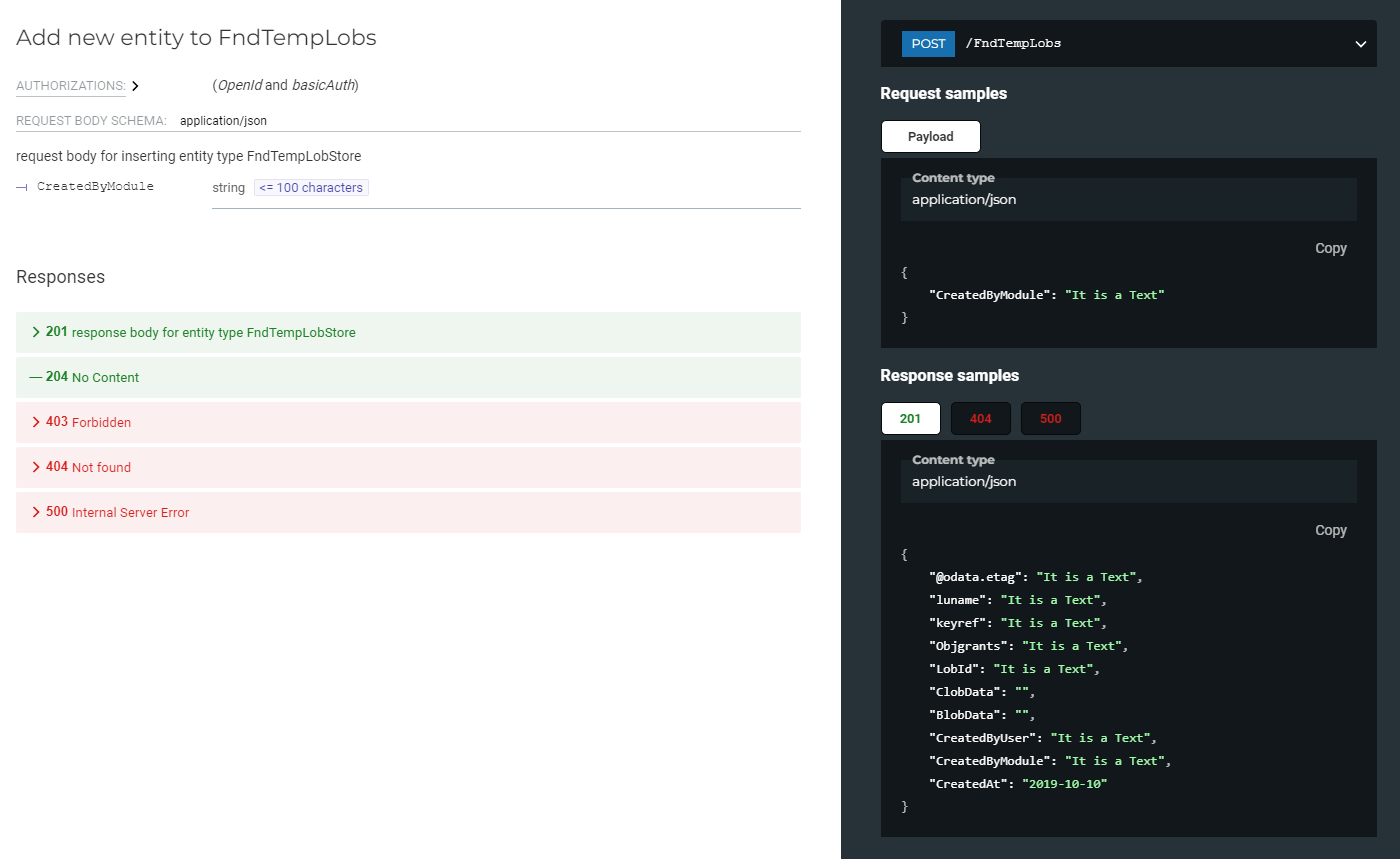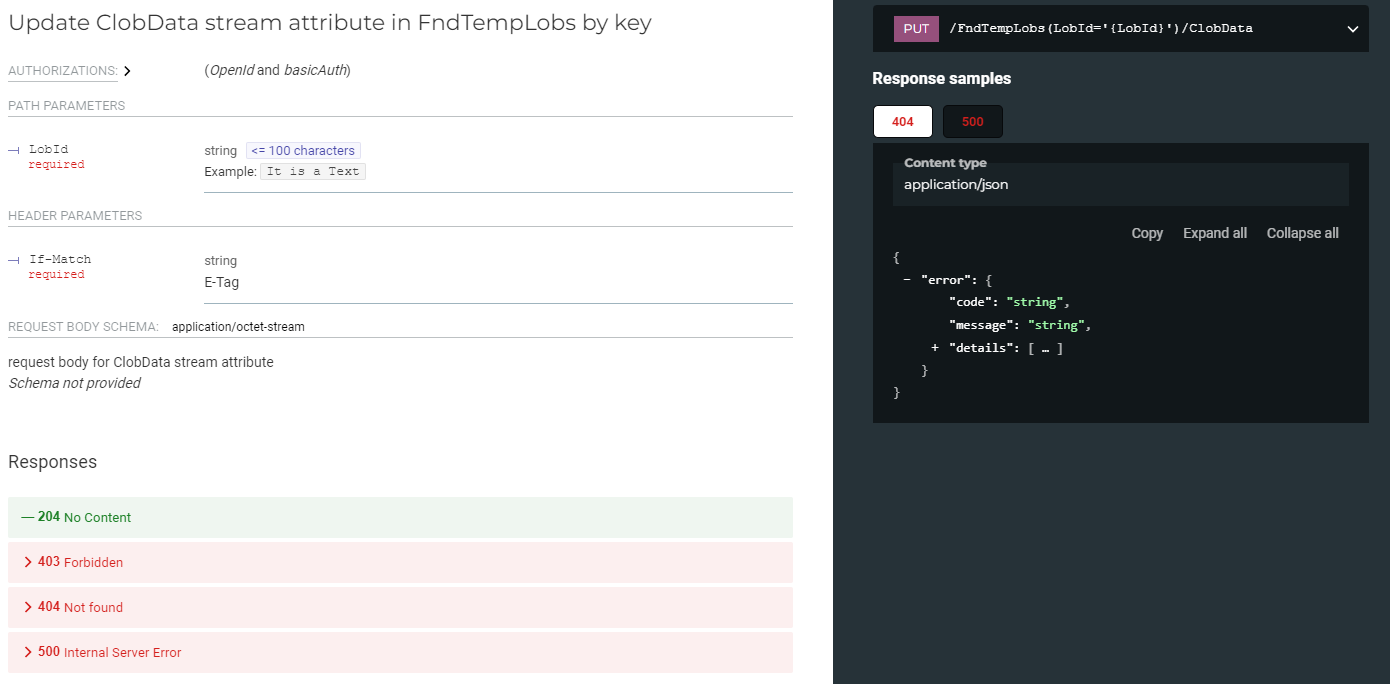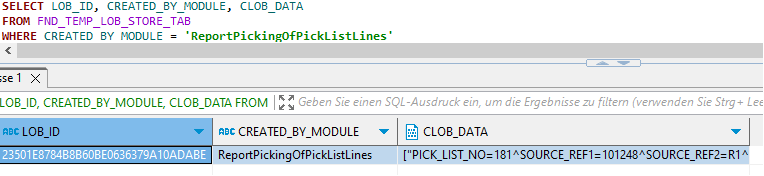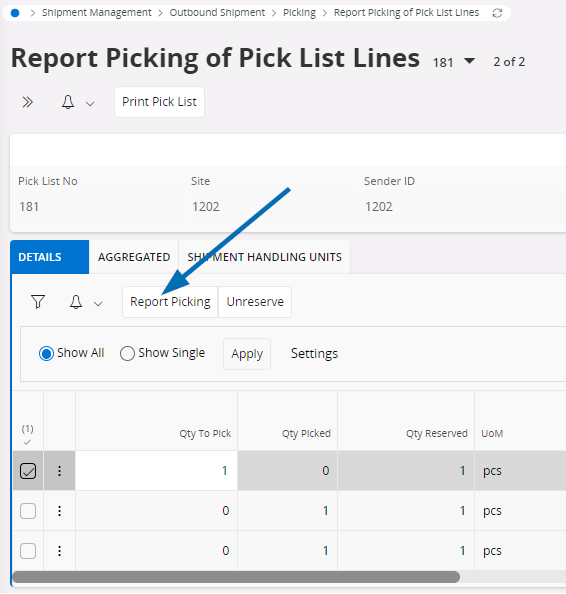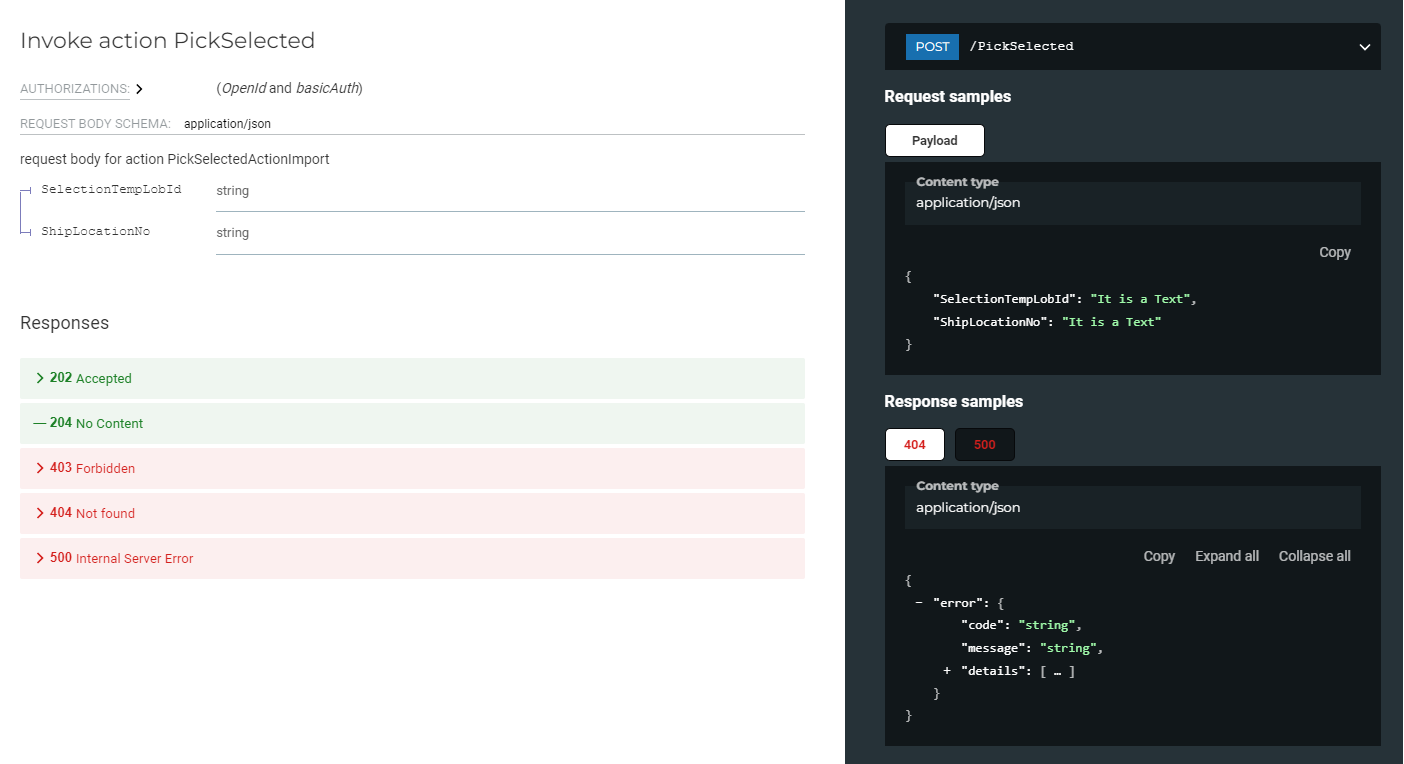Good morning everyone,
I post this topic cause after many hours of research I can’t find a solution about using an API.
Here is my problem :
I have to build an flow for make an insertion of data in IFS DB.
I did it on the application and use the debug window for see what kind of API is called.
After analyse, I see this :
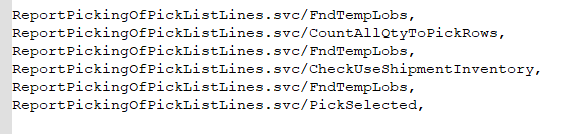
I understood the parameters are checked in the FndTempsLobs API which is genering a LobID and this LobID is the payload of the PickSelected API.
My question is :
- How can I give the inforamtion PICK_LIST_NO, SOURCE_REF1, QTY_TO_PICK, etc… to the FndTempsLobs API ?
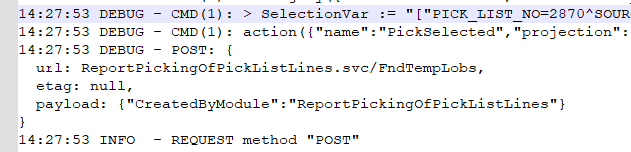
The documentation show us the only payload is CreatedByModule :
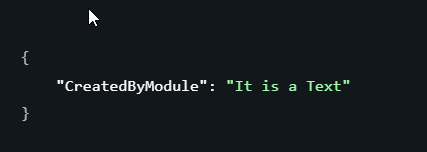
My 2nd question is :
- The LobID generated contains the previous information ?
Thx a lot for your help and sorry if my explication are confused.