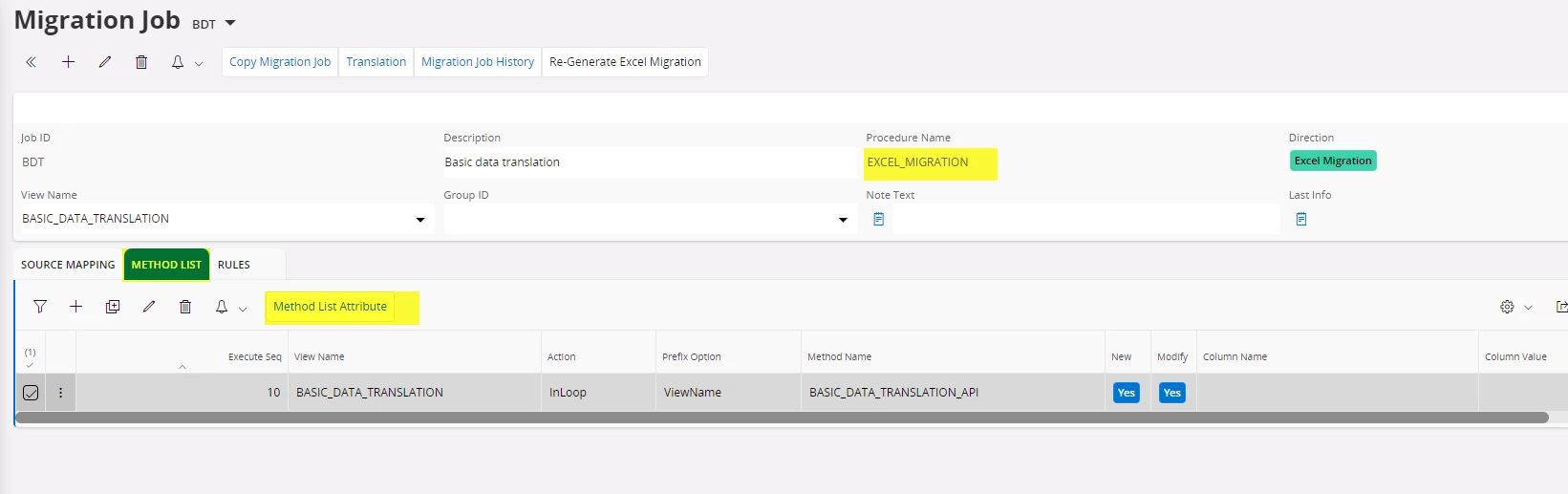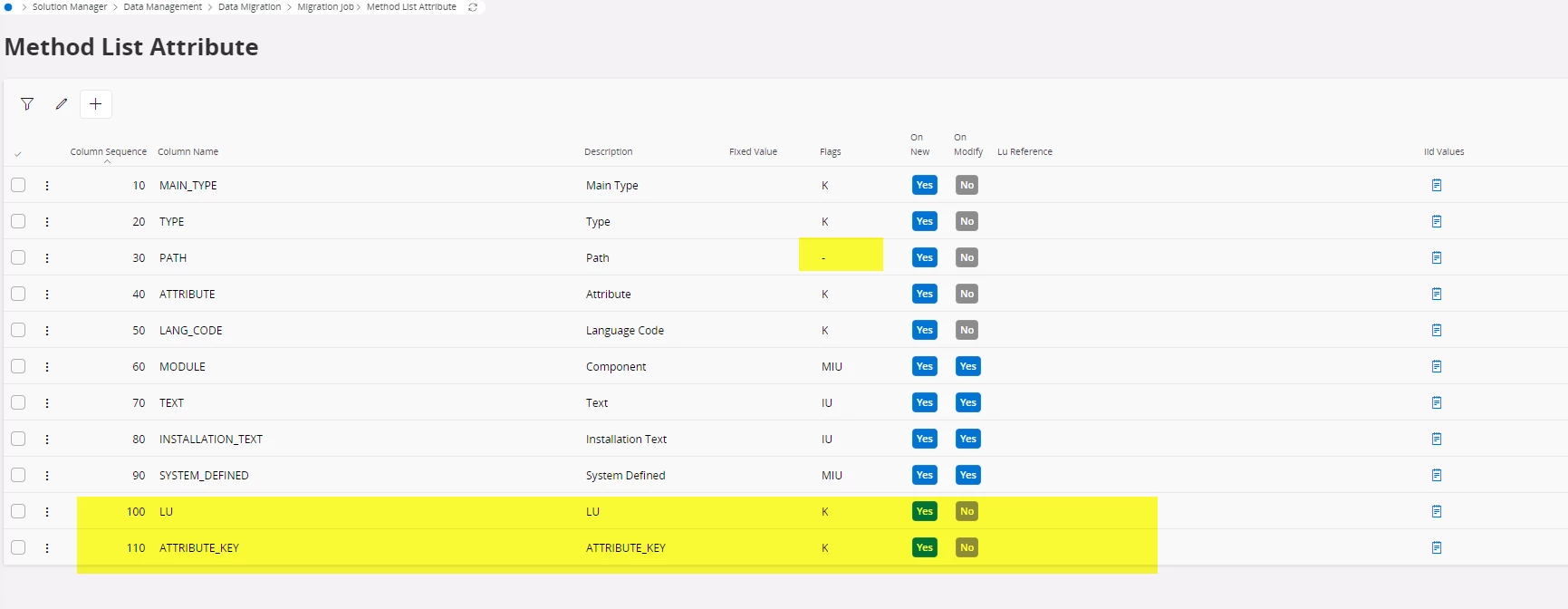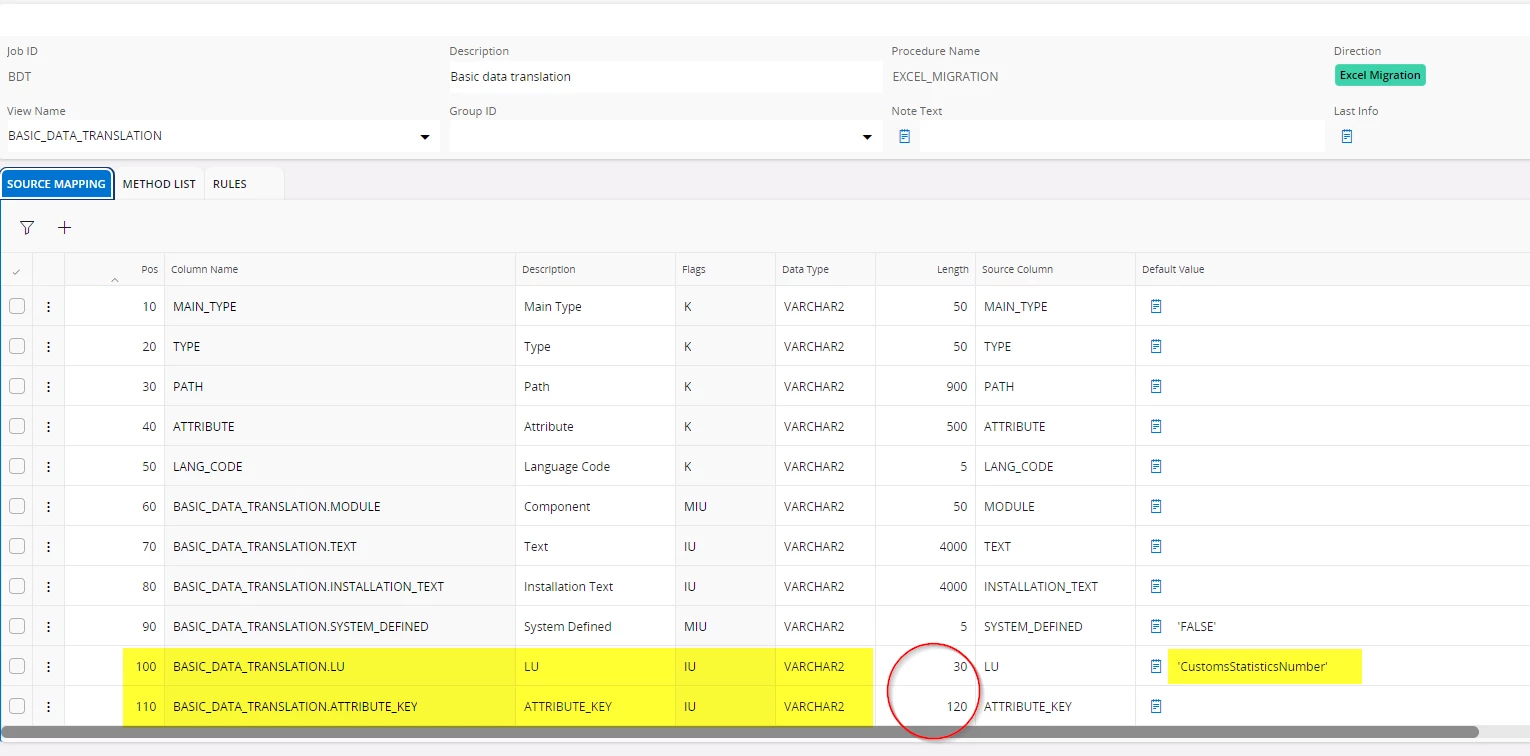Hi Community,
I was trying to Migrate the Translation for Customs Statistics Number.
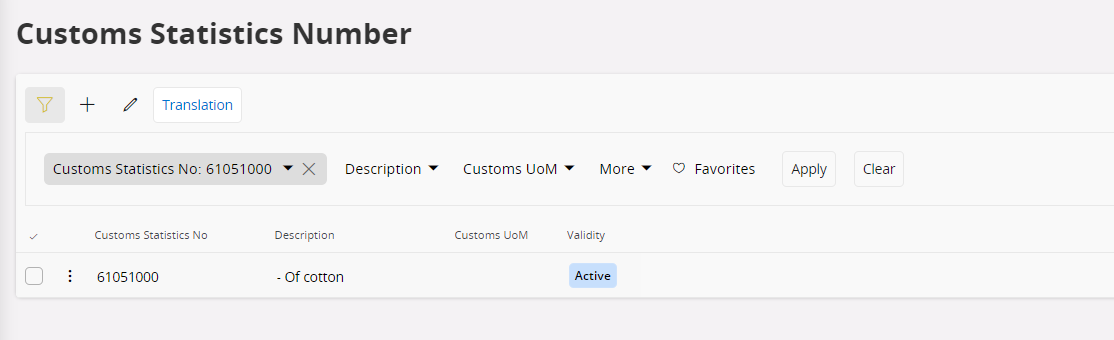
in screen Basic Data Translation for English and PROG Data will alredy exist.
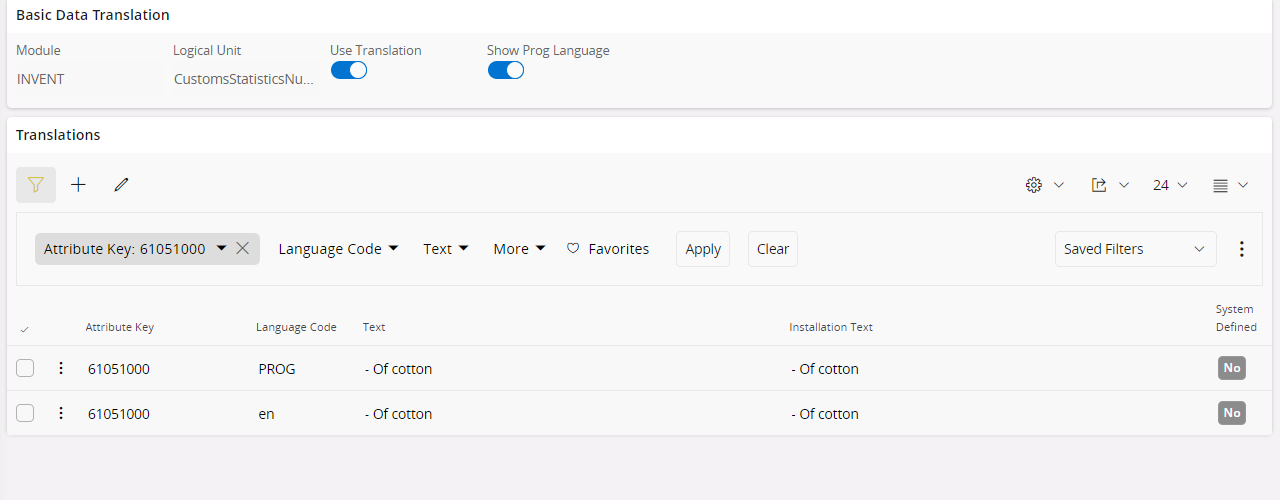
I am trying to migrate the data for french Language via Excel Migration
Getting error
ORA-20110: BasicDataTranslation.PROGNOTEXIST: Corresponding basic data does not exist for attribute key
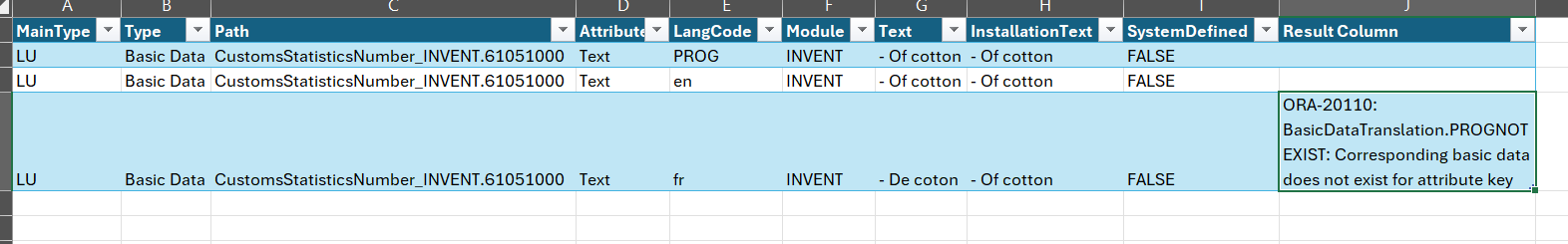
Any idea how to solve this error?
Thank You