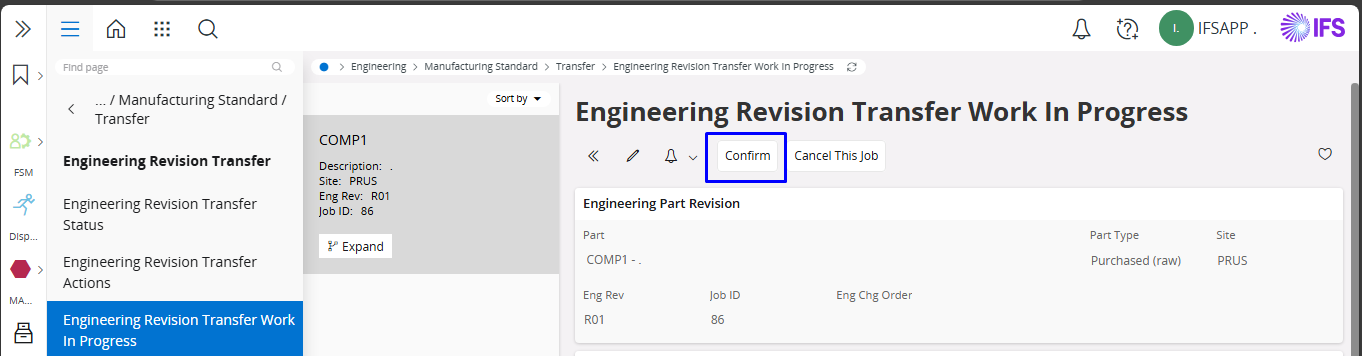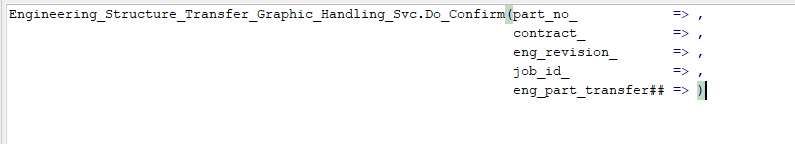Hi Community,
I want to create a migration Job which calls the procedure Confirm_Alternates from Engineering Transfer_API view.
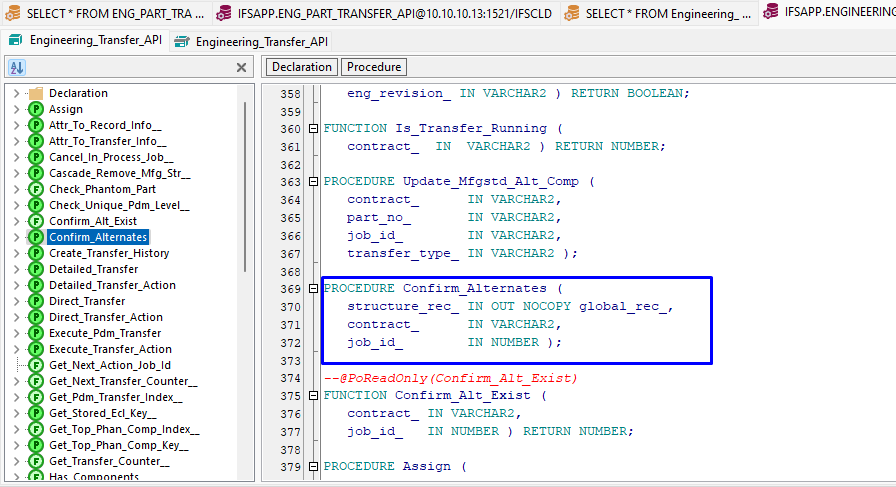
The Parameter Structure_rec_ is a variable for the above procedure
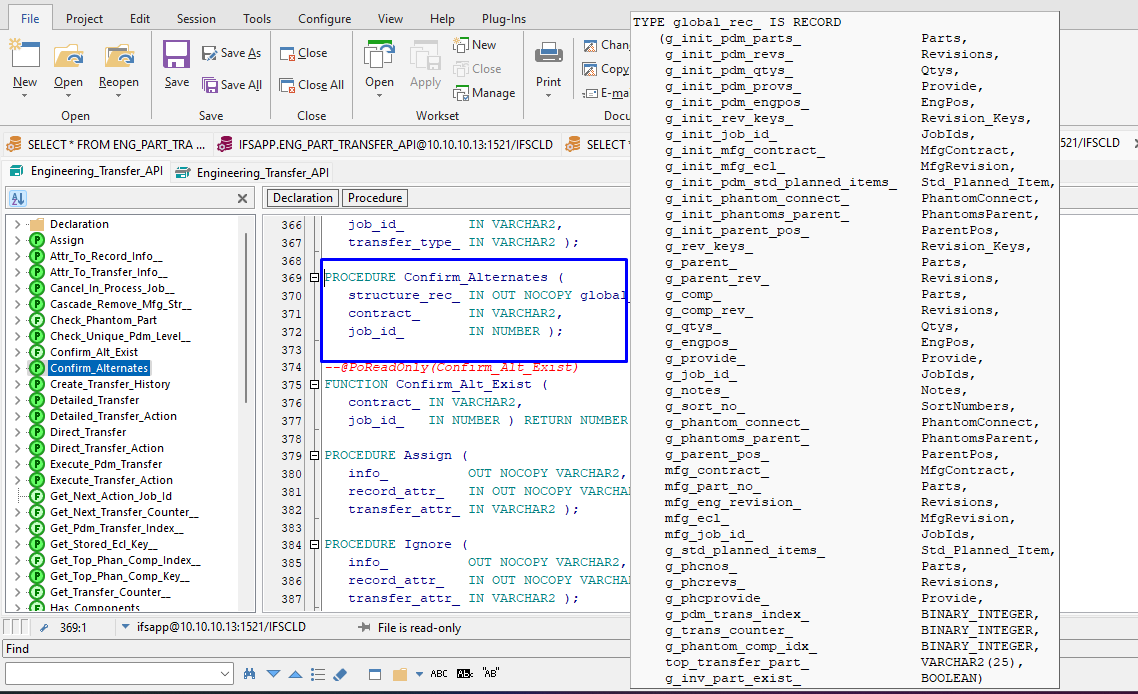
Can anyone help me on how to use this as a parameter in migration job?
Best Regards,
Thean

 .
.