Hi,
Is it possible to create multiple lines in the output files.
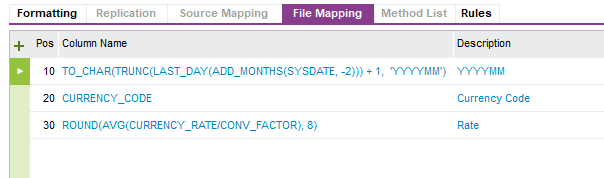
The csv file gets like this.
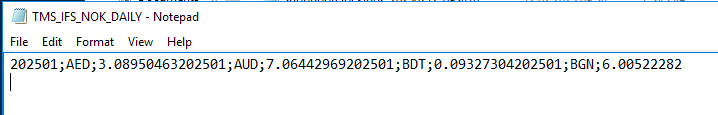
I want it to be like this
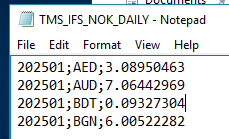
I was referring to other community posts. But did not manage to get it correct
 +2
+2Hi,
Is it possible to create multiple lines in the output files.
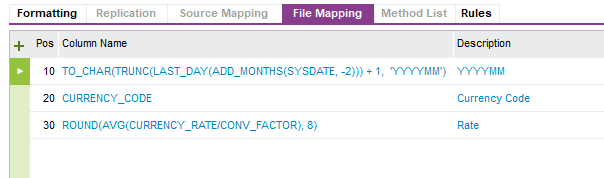
The csv file gets like this.
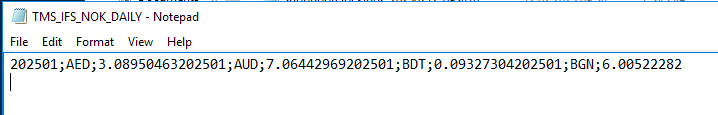
I want it to be like this
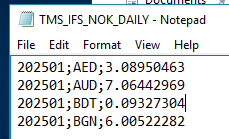
I was referring to other community posts. But did not manage to get it correct
Enter your E-mail address. We'll send you an e-mail with instructions to reset your password.