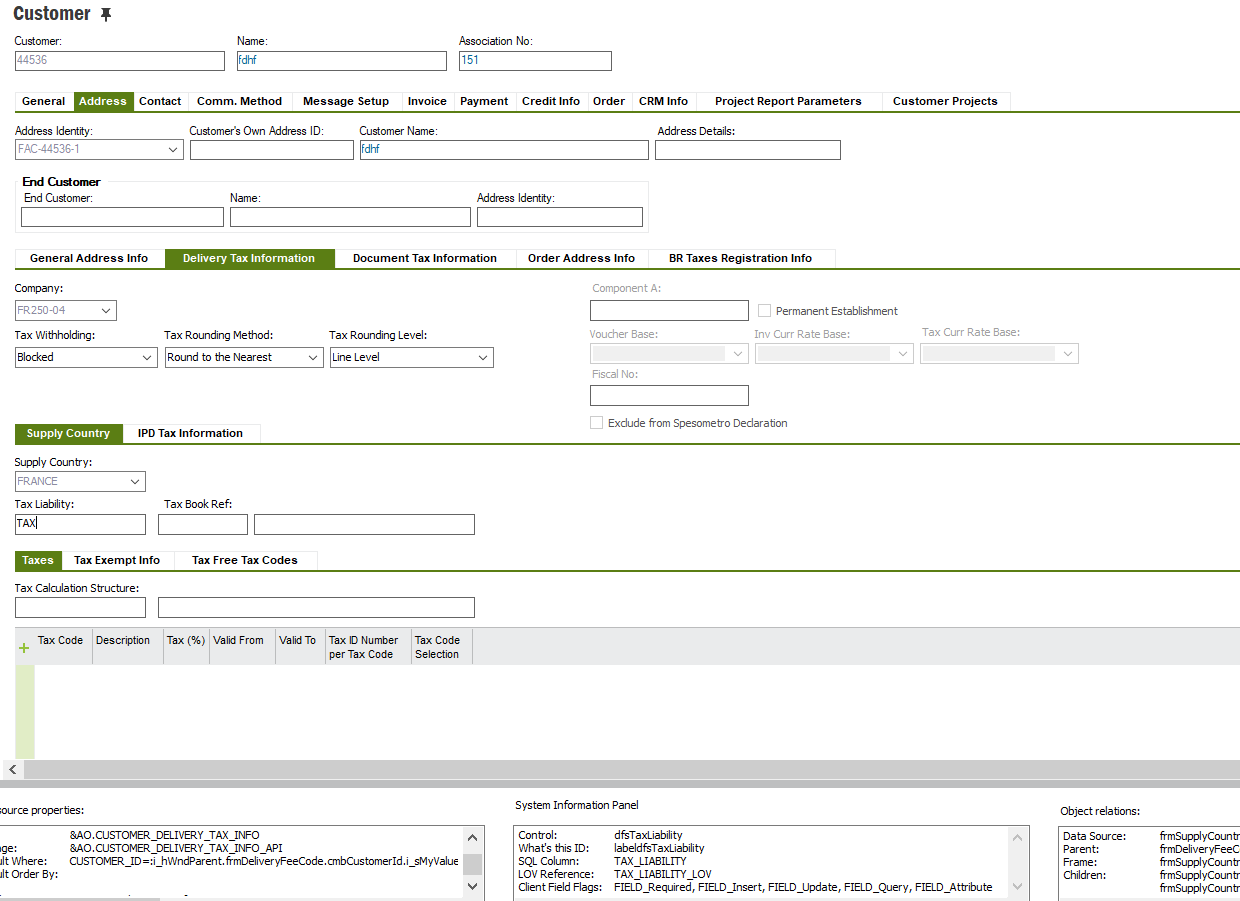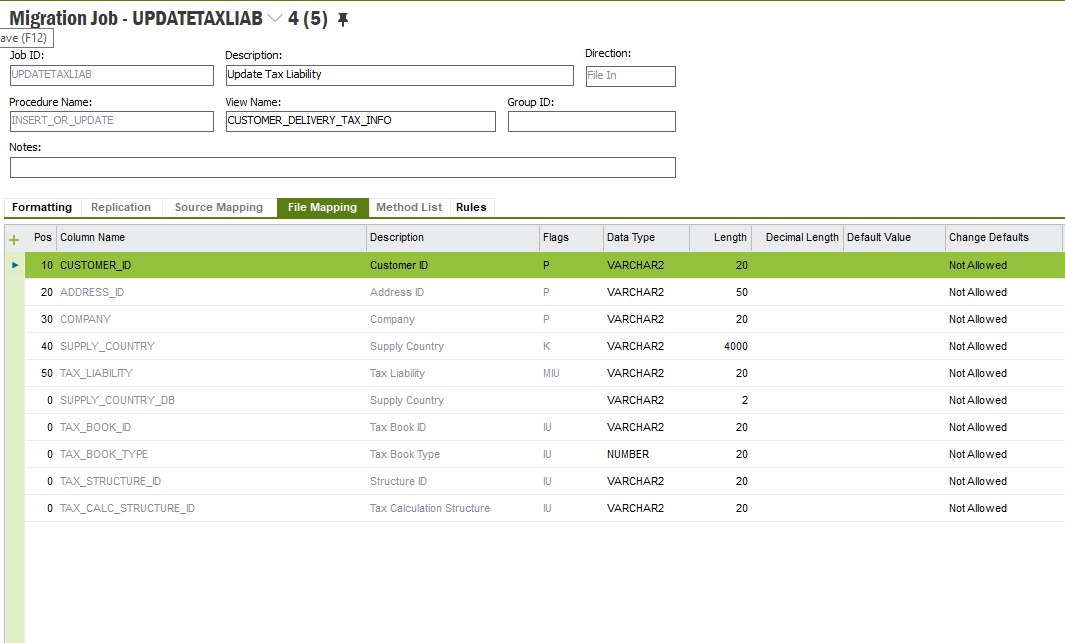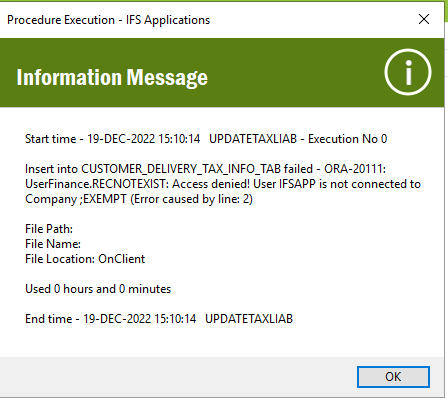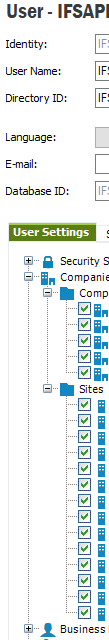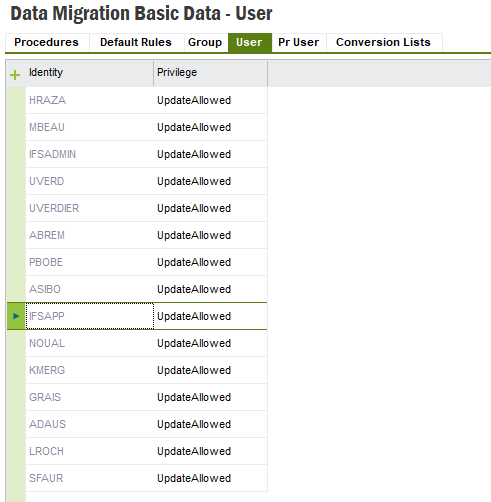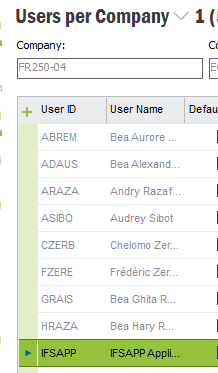I would like to migrate the field “Tax Liability” with already existents customers.
I use IFSAPP account with IFS_ALL rights (and Excel ADD In).
Il create a migration Job (I tried with Two jobs migration, insert or update, or Excel Add-in and i have the same result)
I start the job and load the file.
But when I want to start online, an error message occurs : “Access denied! User IFSAPP is not connected to Company”
However, IFSAPP as a user is connected to all sites and companies.
The update is allowed in the basic data migration setup.
IFSAPP is a user per all the companies.
Don’t know why the access is denied...