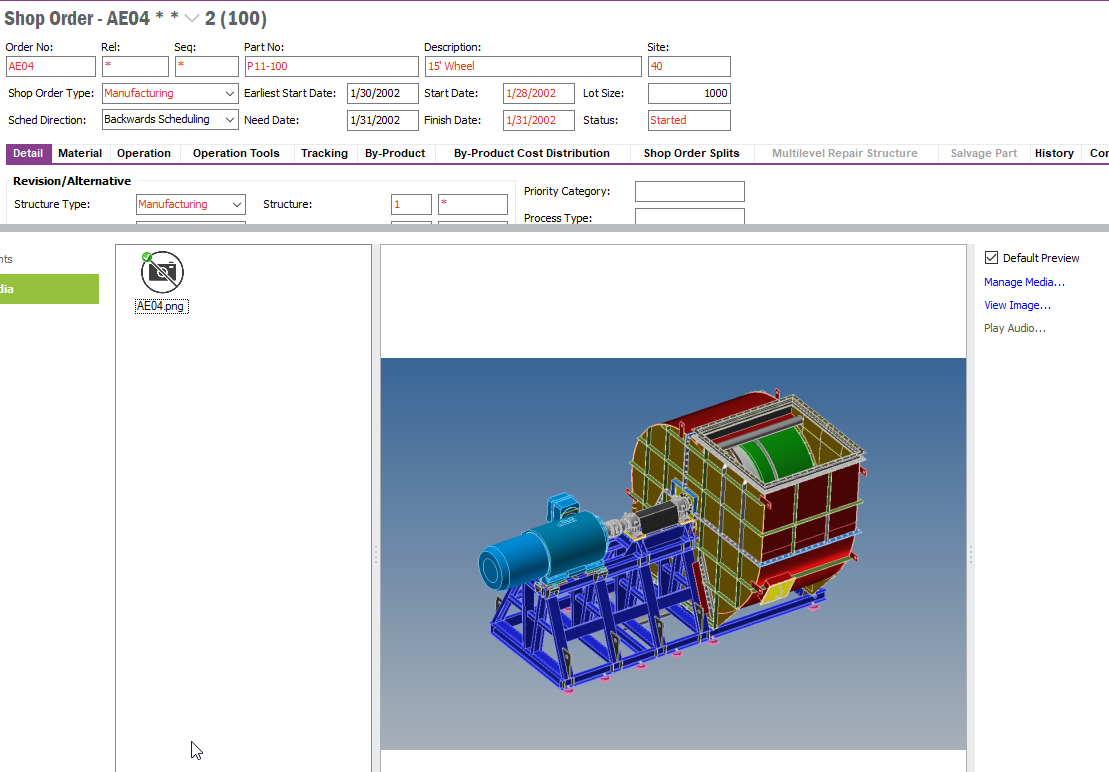I am using IFS Apps 9 and would like to know if there is a way to mass import media items (images) in a folder and then associate them with inventory parts. The images are named by the inventory part number.
Could this be a data migration job…?
Anyone done this type of import before, or similar?
Any help would be appreciated.